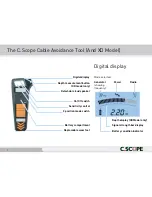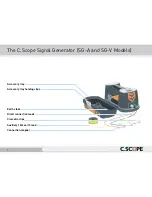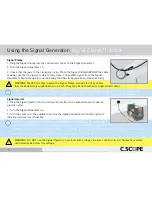Locator Battery Check
Switch the locator on by pulling up on the On/Off trigger positioned
on the underside of the handle. The locator should emit a clear audible
battery check tone for one second and the display should come on.
Check the battery level indicator in the bottom left hand corner of the
display. If there is only one segment or no segments of the indicator
filled in then the batteries will need to be renewed before locating work
can begin.
Changing Locator Batteries
Push the two clips back to release the battery compartment door. Remove ALL EIGHT used batteries and replace with
new ones. Be careful to insert the new batteries the correct way round in the holder. Replace the holder in the battery
compartment making sure that the two terminals on the holder make contact with the two terminals within the battery
compartment. Close the battery compartment door securely.
Using the Locator:
Batteries
Battery levels
WARNING Do not change batteries in confined spaces where gas may be present.
NOTE Only use alkaline AA (LR6) size batteries. Dispose of the used batteries safely in accordance with local
regulations.
7