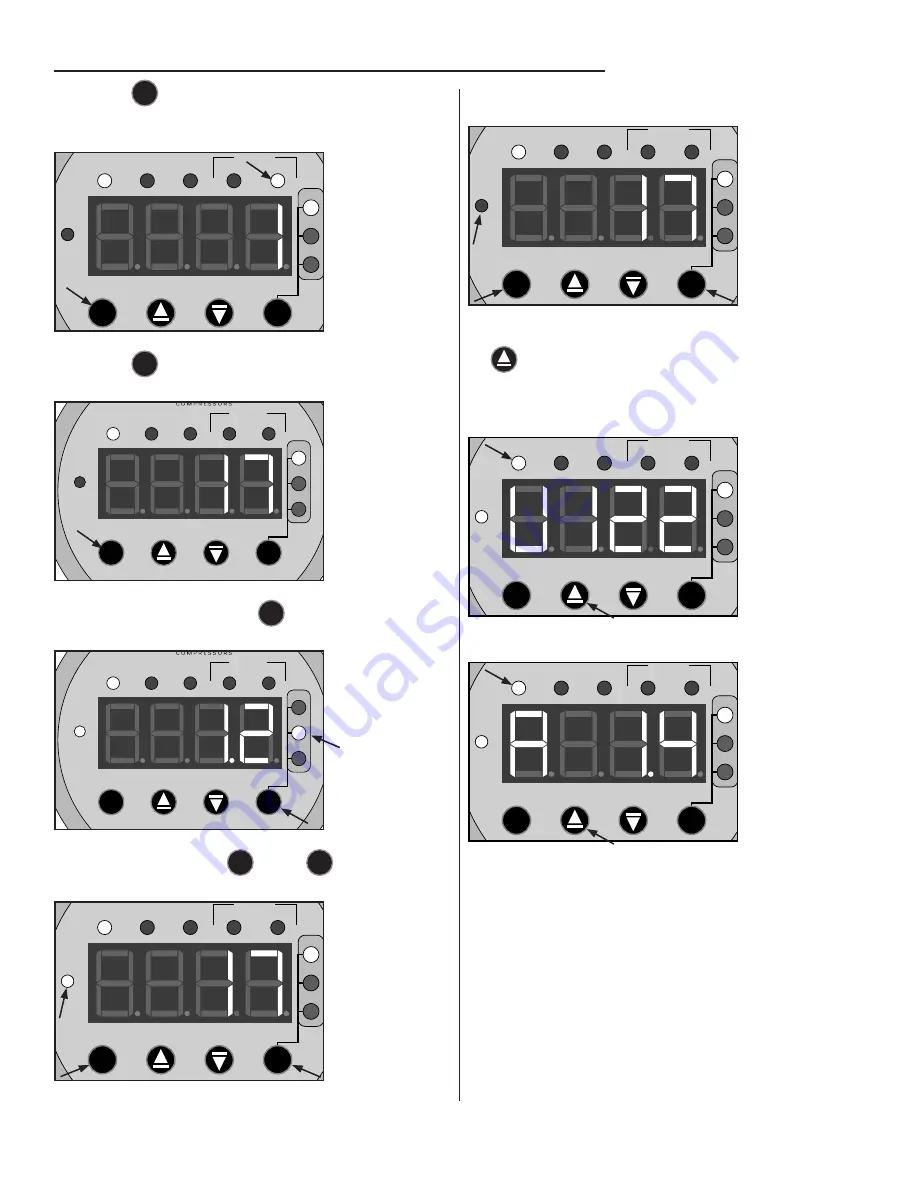
8
DIGITAL AMD OPERATING INSTRUCTIONS (CONTINUED)
Pressing the
M
mode button a fourth time, the
7DAYS
indicator will display the total number of starts in the last 7 days
(The counter will not measure time if the unit has no power)�
RUN
MAX
MIN
PSI
kPa
BAR
24HRS
7 DAYS
STARTS
SETTTINGS
LOCKED
C
P
M
C
Pressing the
M
mode button a 5th time brings it back to the
beginning�
RUN
MAX
MIN
PSI
kPa
BAR
24HRS
7 DAYS
STARTS
SETTTINGS
LOCKED
C
P
M
C
When in the
RUN
state, press the
P
pressure button to toggle
between the pressure units of measure
PSI
,
BAR
and
kPa
�
RUN
MAX
MIN
PSI
kPa
BAR
24HRS
7 DAYS
STARTS
SETTTINGS
LOCKED
C
P
M
C
To lock the settings, hold the
M
and the
P
simultaneously for
3 seconds until the
SETTINGS LOCKED
light is illuminated�
RUN
MAX
MIN
PSI
kPa
BAR
24HRS
7 DAYS
STARTS
SETTTINGS
LOCKED
C
P
M
C
To unlock, repeat the previous process until the
SETTINGS
LOCKED
light turns off�
RUN
MAX
MIN
PSI
kPa
BAR
24HRS
7 DAYS
STARTS
SETTTINGS
LOCKED
C
P
M
C
To display the
Volts
and
Amps
, when in the
RUN
mode, press
the
up arrow button once and it will display the Volts and
press it again to display the Amps�
Volts
RUN
MAX
MIN
PSI
kPa
BAR
24HRS
7 DAYS
STARTS
SETTTINGS
LOCKED
C
P
M
C
Amps
RUN
MAX
MIN
PSI
kPa
BAR
24HRS
7 DAYS
STARTS
SETTTINGS
LOCKED
C
P
M
C
NOTE:
After 60 seconds of inactivity in any mode, the unit will
revert back to the
RUN
mode�




















