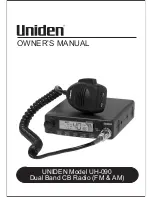Содержание WO268BT
Страница 6: ...This page is left intentionally blank...
Страница 7: ...1 Safety information...
Страница 12: ...This page is left intentionally blank...
Страница 13: ...Getting to know your Stereo DAB FM Radio with Bluetooth 2...
Страница 20: ...This page is left intentionally blank...
Страница 21: ...Using your Stereo DAB FM Radio with Bluetooth 3...
Страница 38: ...This page is left intentionally blank...
Страница 39: ...Other information 4...
Страница 42: ...This page is left intentionally blank...
Страница 43: ...Product support 5...
Страница 50: ...Contact www argos support co uk Helpline 0345 600 3021...