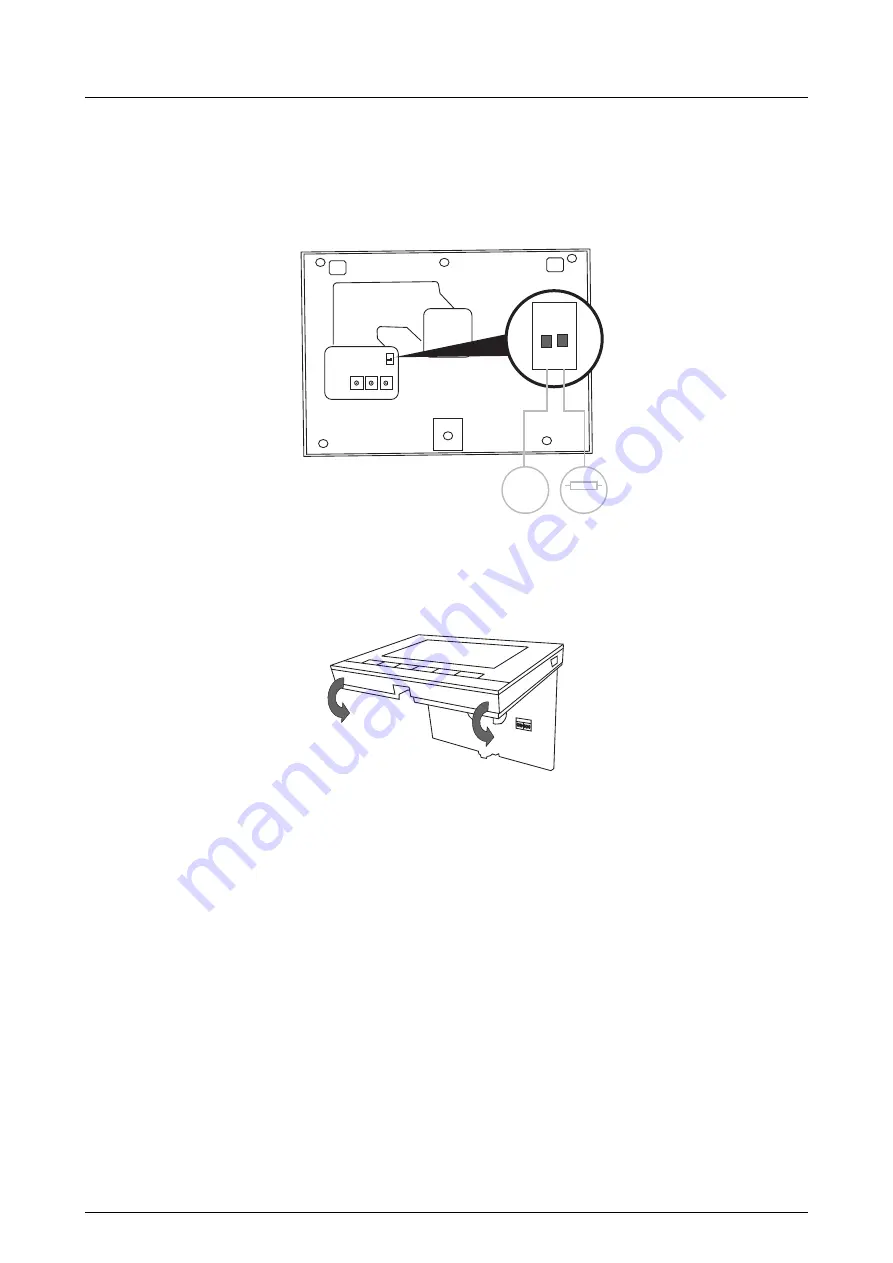
Busch-Welcome
®
Mounting / Installation
| 2CKA001473B7474
— 34 —
4 Set the address of the preferred outdoor stations and the address of the indoor station on the rotary switches
(see chapter "Addressing" on page 36).
Fig. 27:
5. Set the master/slave function and the terminal resistor on the switches at the rear of the top part of the
housing (see chapter "Setting the master/slave switch" on page 29).
Fig. 28:
6.
Latch the upper part of the device onto its bottom part. To do this, place the upper side of the device on
the lock-in lugs and then press the bottom side onto the bottom part of the device until the clamp catches.
The installation of the indoor station is now complete.
1 2
ON
0
1
3
1 2
ON
M/S
RC
Содержание Busch-WelcomeTouch 83220-SM Series
Страница 1: ...2CKA001473B7474 13 01 2017 Busch Welcome 83220 SM xxx Busch WelcomePanel ...
Страница 13: ...Busch Welcome Operation 2CKA001473B7474 13 Fig 9 Events and picture storage history 1 3 2 6 5 4 ...
Страница 15: ...Busch Welcome Operation 2CKA001473B7474 15 5 2 7 Inserting the SD card Fig 10 Inserting the SD card ...
Страница 43: ...Busch Welcome Addressing 2CKA001473B7474 43 Project name Mounting position for the outdoor station Floor 02 01 ...











































