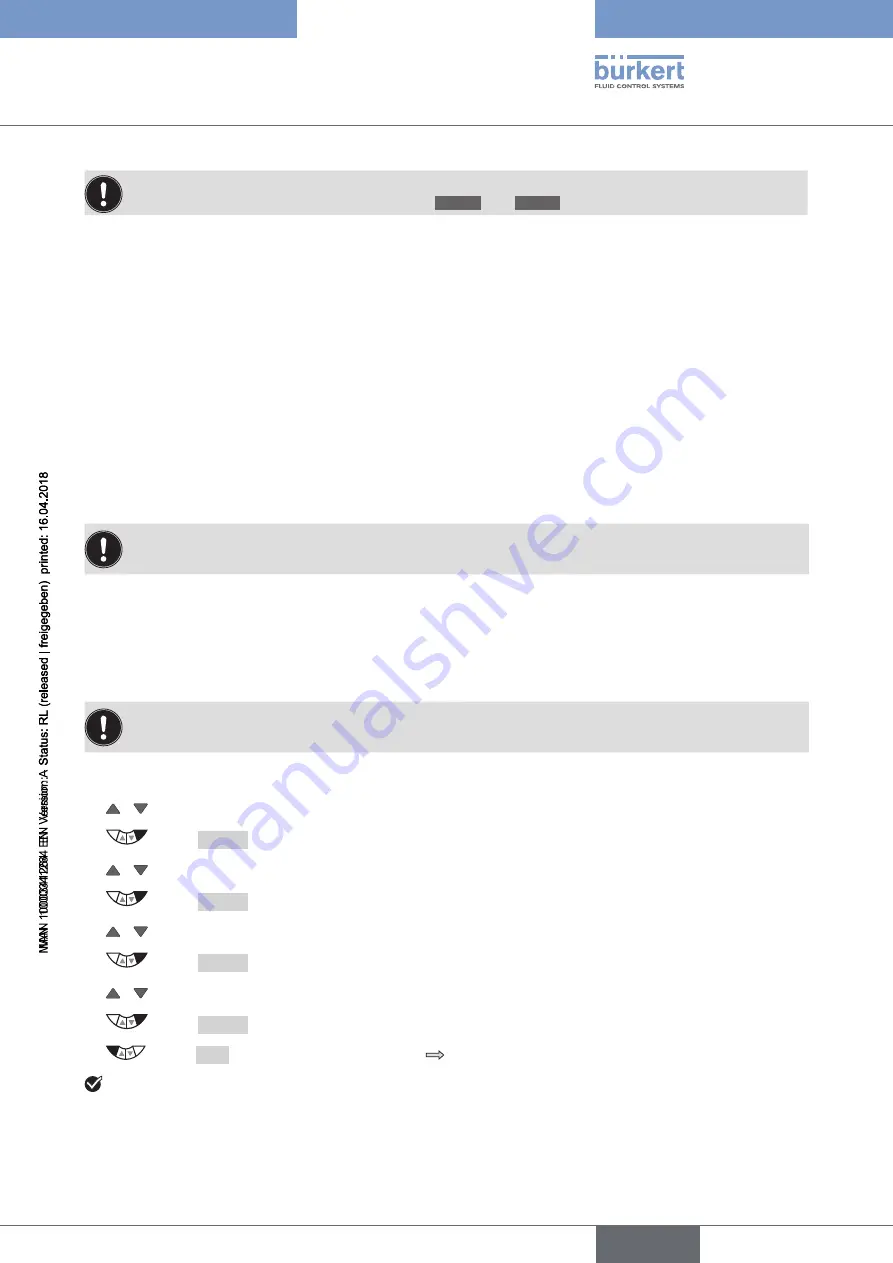
105
Auxiliary functions
Type 8792, 8793 REV.2
If the
Manu/Auto
function was selected in the
BINARY.IN
menu, it is no longer possible to change the
operating state on the process level using the
MANU
and
AUTO
keys.
X.TUNE
– Starting the
X.TUNE
function:
Binary input = 1
→
Start
X.TUNE
X.CO/P.CO
– Switching between position controller and process controller:
This menu option stands only for Type 8793 and is available when process controller (
P.CONTROL
) has
been activated.
Binary input = 0
→
Position controller (
X.CO
)
Binary input = 1
→
Process controller (
P.CO
)
16.1.16
OUTPUT –
Configuration of the outputs (option)
The
OUTPUT
menu option is only indicated in the selection menu of
ADD.FUNCTION
if
Type 8792/8793 has outputs (option).
Type 8792/8793, which has the outputs option, is available in the following variants:
•
one analog output
•
one analog output and two binary outputs
•
two binary outputs
According to the variant of Type 8792/8793, only the possible adjustable outputs (
ANALOG, ANALOG
+ BIN 1 + BIN 2 or BIN 1 + BIN 2
) are indicated in the
OUTPUT
menu option.
Configure the outputs as follows: ( Setting on the process level)
→
/ Select
OUTPUT
. (To do this, the auxiliary function must be incorporated into the main menu).
→
Select
ENTER
. The input screen for configuring the outputs is displayed.
→
/ Select
OUT ANALOG.
→
Select
ENTER
and configure the analog output.
→
/ Select
OUT BIN1.
→
Select
ENTER
and configure the digital output 1.
→
/ Select
OUT BIN2 .
→
Select
ENTER
and configure the digital output 2.
→
Select
EXIT
. Switching from setting level
process level.
You have configured the outputs.
english






























