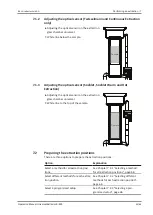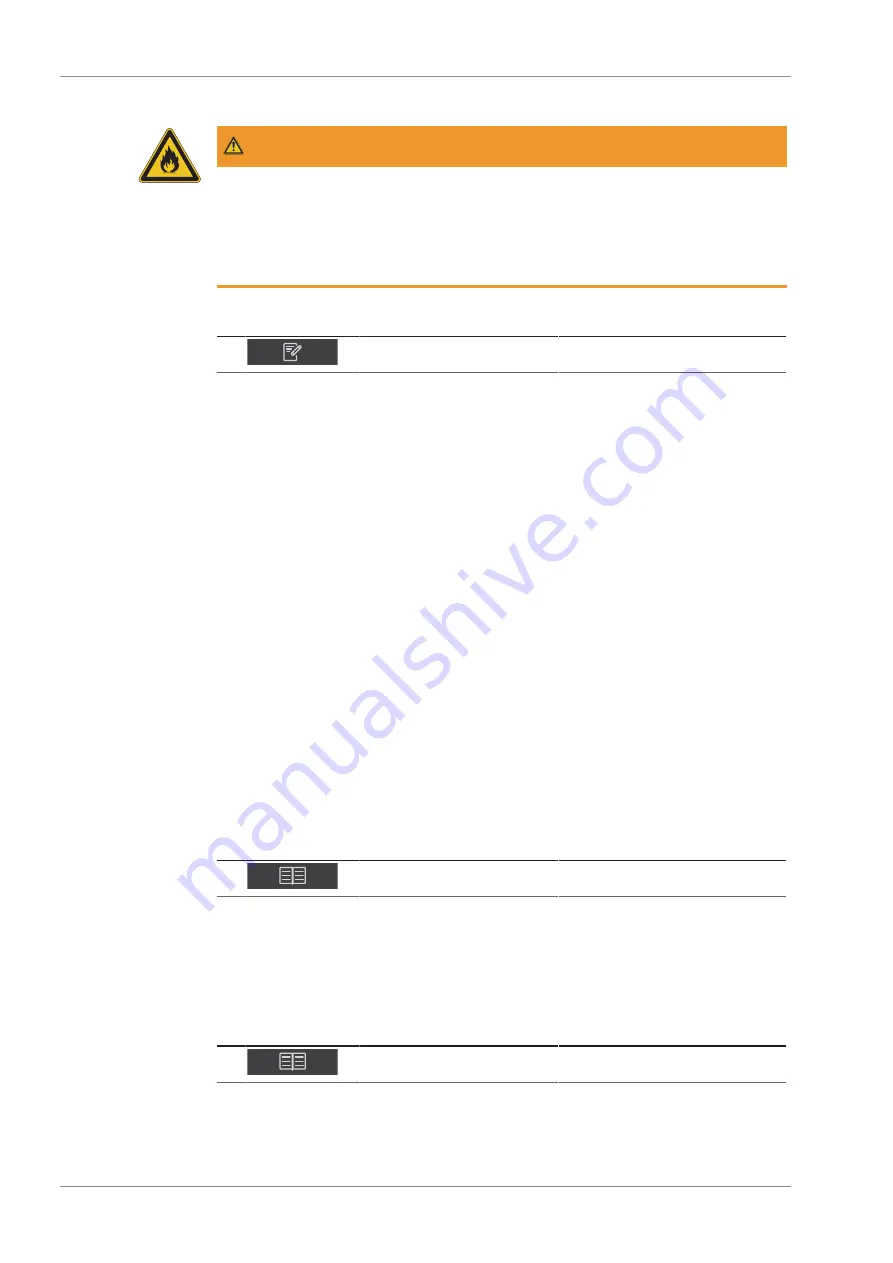
6 | Operating the interface pro
Büchi Labortechnik AG
60/88
Operation Manual UniversalExtractor E-800
6.6.15 Setting the heating level for a dry step
WARNING
Setting the heating level too high
The consequences are device damage, serious injuries or death.
u
Use the pre-set heating levels.
u
Adjust the heating level to compensate the ambient conditions.
Navigation path
➔
u
Navigate to the
[Method]
menu via the navigation path.
u
Tap the name of the method that you wish to edit.
ð
The display shows the view
Method
.
u
Tap the function
[Edit]
on the function bar.
u
Tap the action
[Dry step]
you wish to edit.
u
Tap the number next to heating level symbol.
ð
The display shows a dialog box with a numeric input box.
u
Enter the value in the numeric input box.
u
Tap the function
[OK]
on the function bar.
ð
The dialog box closes.
u
Tap the function
[Save]
on the function bar.
ð
The heating level for the drying step is saved.
6.7
Editing a solvent
The solvent menu contains the predefined solvents for the extraction procedures.
Additional solvents can be added by following the instructions in Chapter 2 "Safety",
page 10.
6.7.1
Creating a new solvent
Navigation path
➔
u
Navigate to the
[Solvent]
menu via the navigation path.
u
Tap the submenu
[Create own]
.
ð
The new solvent is created.
6.7.2
Changing the name of a solvent (own created solvents only)
Navigation path
➔
u
Navigate to the
[Solvent]
menu via the navigation path.
u
Tap the name of the solvent you wish to edit.
ð
The display highlights the selection in green.
Содержание E-800
Страница 1: ...UniversalExtractor E 800 Operation Manual 11593959 C en ...
Страница 87: ......