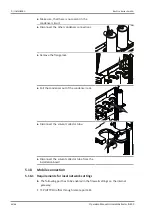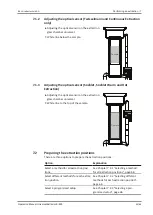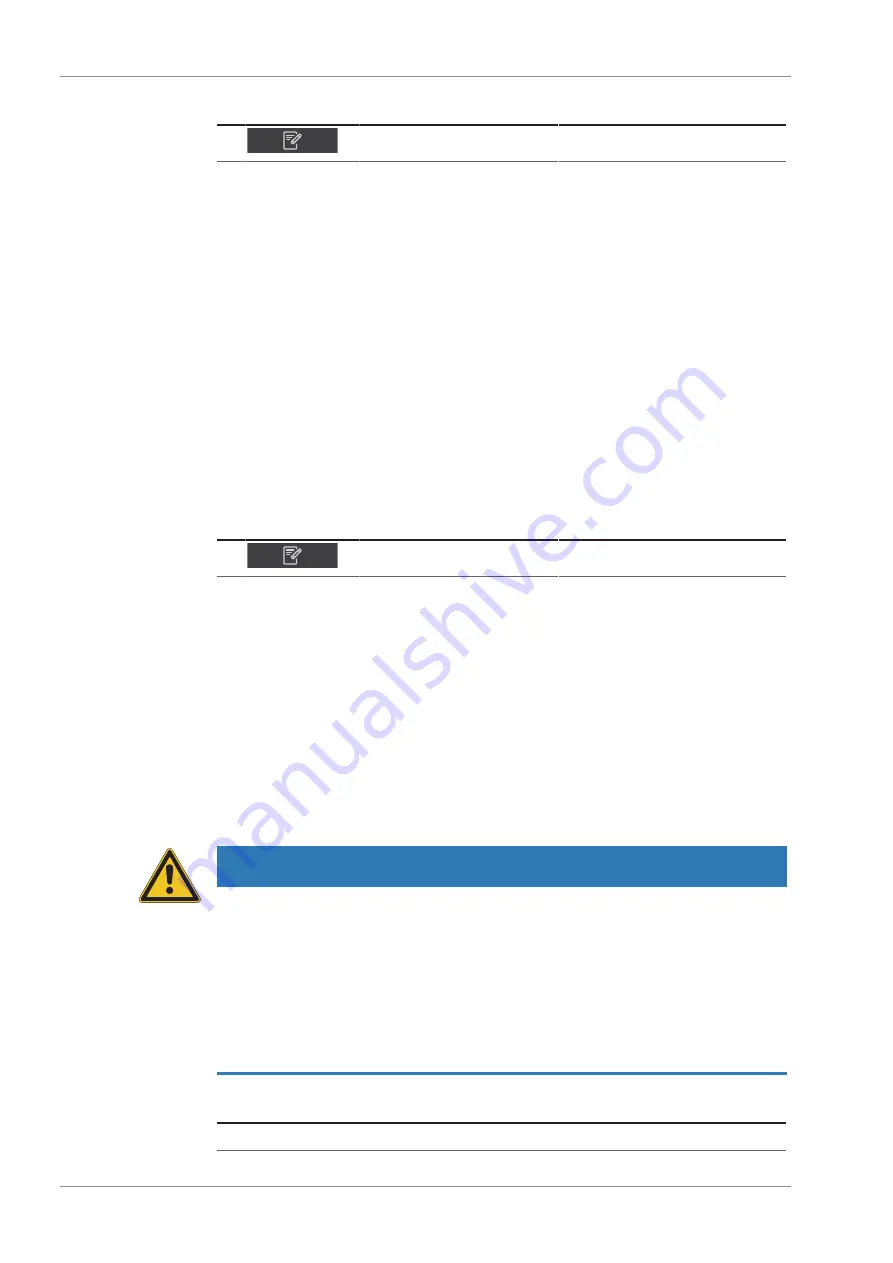
6 | Operating the interface pro
Büchi Labortechnik AG
58/88
Operation Manual UniversalExtractor E-800
Navigation path
➔
u
Navigate to the
[Method]
menu via the navigation path.
u
Tap the name of the method that you wish to edit.
ð
The display shows the view
Method
.
u
Tap the function
[Edit]
on the function bar.
u
Tap the action
[Rinse heating level]
.
ð
The display shows a dialog box with a numeric input box.
u
Enter the value in the numeric input box.
u
Tap the function
[OK]
on the function bar.
ð
The dialog box closes.
u
Tap the function
[Save]
on the function bar.
ð
The rinse heating level is saved.
6.6.12 Setting the number of dry steps
A maximum of three dry steps are possible.
Navigation path
➔
u
Navigate to the
[Method]
menu via the navigation path.
u
Tap the name of the method that you wish to edit.
ð
The display shows the view
Method
.
u
Tap the function
[Edit]
on the function bar.
u
Tap the action
[Dry step]
.
u
Tap the
[+]
button.
ð
A drying step is added.
u
Tap the function
[Save]
on the function bar.
ð
The new drying step is saved.
6.6.13 Setting the analyte protection for a dry step
NOTICE
Risk of beaker damage or deterioration of the analyte due to incorrect settings of
the drying step.
Incorrect drying step settings can damage the analyte and the beaker.
u
Use the analyte protection for the first drying step.
u
Change the default setting to the optimized parameters of your application. See
"Technical Note: Heating guide for UniversalExtractor E-800 "
.
u
Obey all safety precautions. See Chapter 2.6 "Residual risks", page 12
Checkbox
Explanation
Activated
The analyte protection is enabled.
Содержание E-800
Страница 1: ...UniversalExtractor E 800 Operation Manual 11593959 C en ...
Страница 87: ......