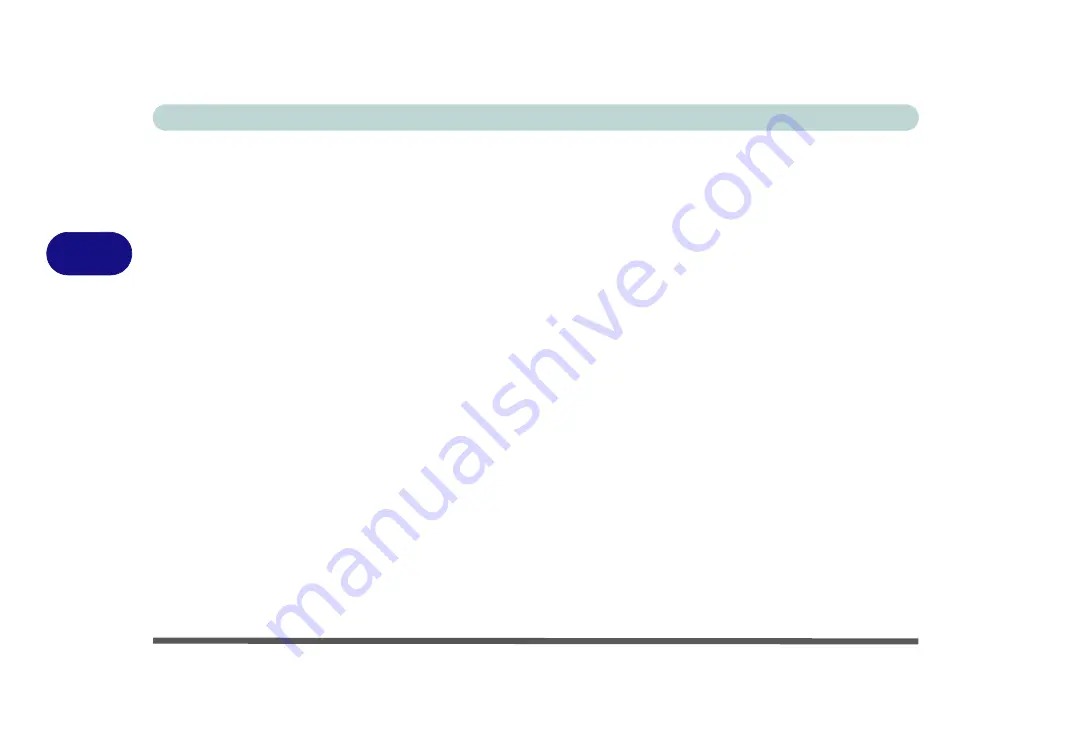
Drivers & Utilities
4 - 6 Driver Installation
4
Chipset
1.
Click
1.Install Chipset Driver > Yes
.
2. Click
Next > Yes > Next > Next
.
3. Click
Finish
to restart the computer.
LAN
1.
Click
2.Install LAN Driver > Yes
.
2. Click
Next > Install
.
3. Click
Finish
.
Card Reader
1.
Click
3.Install Cardreader Driver > Yes
.
2. Click
Finish
to complete the installation.
Touchpad (Clickpad)
1.
Click
4.Install Touchpad Driver > Yes
.
2. Click
Next
.
3. Click the button to accept the license, and then
click
Next
.
4. Click
Finish > Restart Now
to restart the com-
puter.
Hot Key
1.
Click
5.Install
Hotkey AP > Yes
.
2. Click
Next > Next
.
3. Click
Finish > Finish
to restart your computer.
USB 3.0
1.
Click
6.Install USB 3.0 Driver > Yes
.
2. Click
Next > Yes > Next > Next
.
3. Click
Finish
to restart the computer.
MEI Driver
1.
Click
7.Install MEI Driver > Yes
.
2. Click
Next > Yes > Next
.
3. Click
Finish
.
Audio
1.
Click
8. Install Audio Driver > Yes
.
2. Click
Yes
.
3. Click
OK
to restart the computer.
(see over)
Содержание x-book 17CL50
Страница 1: ...V12 1 00 ...
Страница 2: ......
Страница 18: ...XVI Preface ...
Страница 31: ...XXIX Preface Environmental Spec E 4 Physical Dimensions Weight E 4 ...
Страница 32: ...XXX Preface ...
Страница 58: ...Quick Start Guide 1 26 1 ...
Страница 76: ...Storage Devices Mouse Audio 2 18 2 ...
Страница 104: ...Drivers Utilities 4 10 4 ...
Страница 150: ...Modules 7 12 PC Camera Module 7 Figure 7 3 Audio Setup for PC Camera Right click ...
Страница 264: ...Interface Ports Jacks A 6 A ...
Страница 270: ...Control Center B 6 B ...
Страница 292: ...NVIDIA Video Driver Controls C 22 C ...






























