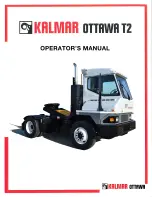Maintenance
© BT Industries AB 212908-040
21
Maintenance
Powerpack with front panel and side
plates
The truck’s powerpack has an easily removable front panel. Turn
the key switch to the position 0 and remove the master switch
key. Open the rotating lock at each side of the powerpack, let the
panel fall forwards, then lift it out. The interior will be easily
accessible for inspection and maintenance. If necessary, the
side panels can be removed. The side panels are attached to the
inside of the back edge with two screws.
The truck user should check at regular intervals that nothing
which could affect safety has happened. Service work may be
done by operator, but repairs may be done only by authorized
service personnel. Before any maintenance or inspection work is
done on the truck, the keys should always be removed from the
key switch and from the master switch.
Daily service by the operator
Before every shift, check:
-
Battery indicator (power and charge status)
-
The electrolyte level if liquid electrolyte batteries are used
(not recommended)
-
Possible damage to the wheels
-
The steering function (turn at low speed)
-
Travel brake (test brake at low speed)
-
Parking brake (truck should not begin to roll)
-
Foot pedal/contact mat (truck should not begin to move if
the pedal is not depressed)
After every shift, check:
-
That the key from the key switch is removed
-
That the master key is removed
-
Clean the truck
-
Charge the batteries
Other checks
•
Check the electric cables to the motor and parking brake to
one side of the drive wheel to make sure that the insulation
has not been damaged and that the cables are firmly
secured.
Содержание Ergomover 620 AC-TT
Страница 20: ...Battery BT Industries AB 212908 040 20...
Страница 28: ...Recycling discarding BT Industries AB 212908 040 27...