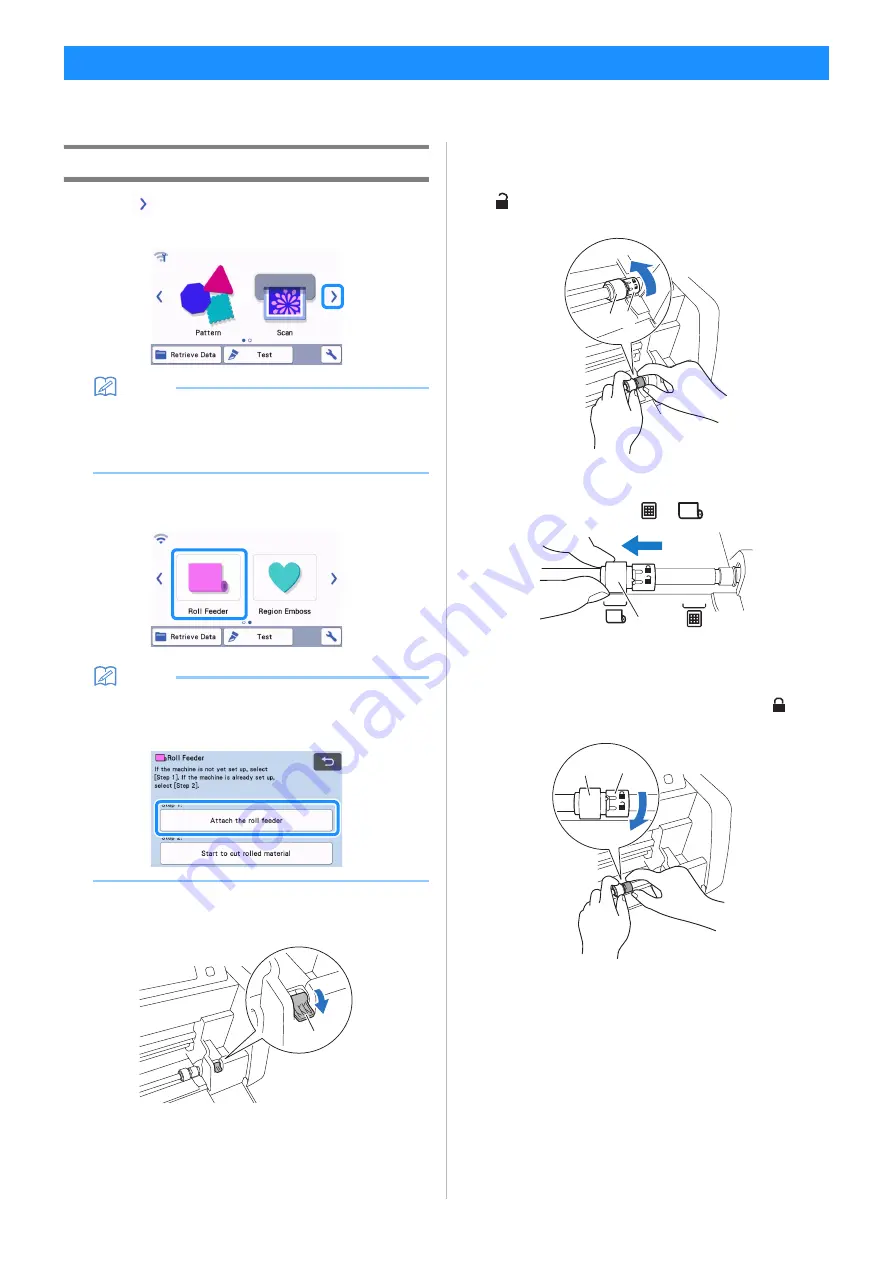
9
In order to install the roll feeder for cutting, the cutting machine must be prepared, and preparations must be made to install the roll
feeder and rolled material onto the machine.
Installing the Base Attachment to the Machine
a
Touch
in the home screen to display the following
screen.
Memo
• When using the roll feeder, “Retrieve Data” and “Test” are
not available. Select “Roll Feeder” to use those functions.
(page 15 and page 18)
• When using the roll feeder, “Scan” is not available.
b
Select “Roll Feeder”.
Memo
• After “Roll Feeder” is selected, the following screen
appears. Select “Attach the roll feeder” to confirm the
instructions for installing the roll feeder.
c
Pull the feeder release lever (on the right side of the
machine) toward you.
a
Feeder release lever
Only the right side of the shaft is raised, and the shaft is
unlocked.
d
Grab the feed roller and feed roller lock dial, and then,
while holding the feed roller in place, rotate the feed
roller lock dial toward the back to the unlock position
(
).
The feed roller can be slid.
a
Feed roller
b
Feed roller lock dial
e
Slide the feed roller from
to
.
a
Feed roller
f
Grab the feed roller and feed roller lock dial, and then,
while holding the feed roller in place, rotate the feed
roller lock dial toward you to the lock position ( ).
The feed roller is locked in place.
a
Feed roller
b
Feed roller lock dial
Installing the Roll Feeder
1
1 2
1
1
2
Содержание ScanNCut DX
Страница 1: ...Roll Feeder ...
Страница 38: ...English Version A ...


























