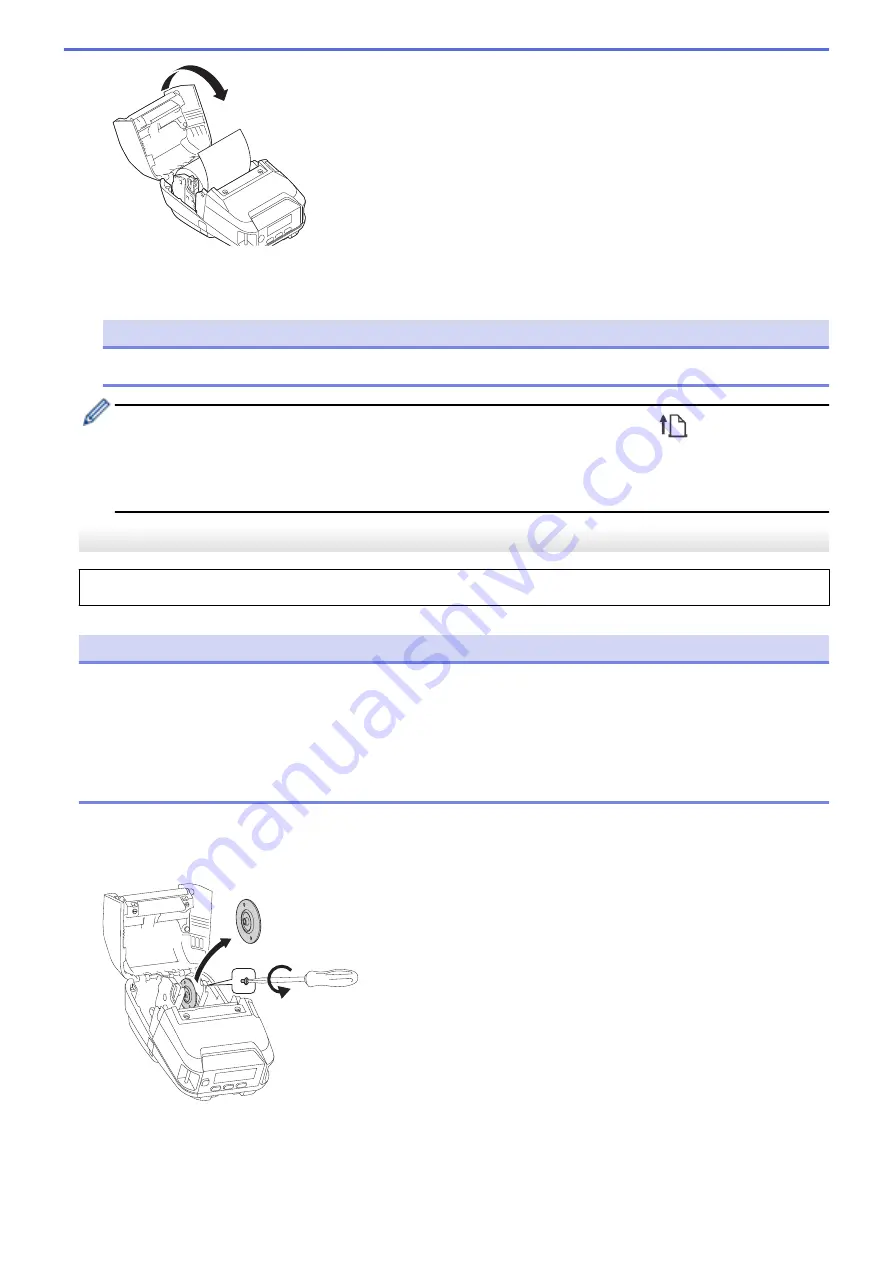
5. If the LCD shows
[Select Media]
or
[Auto Detect]
, select the option you want. To configure these
settings later, go to the
[Media]
.
NOTE
For best performance, use genuine Brother media.
•
When using die-cut labels, set the paper type to
Die-cut Label
, and press the
(Feed) /
OK
button
after inserting the roll. The printer will feed the label to the top of form position.
•
To remove the roll, reverse the loading procedure.
•
Make sure the inserted roll turns freely between the Roll Guides.
Change the Media Roll Holders to Use Custom-Size Media
To use custom-size media, attach the Media Roll Holders that match your media's core size to the Roll Guides.
NOTE
•
Not all types of Media Roll Holders may be supplied with your printer. To purchase additional Media Roll
Holders, contact your local Brother dealer.
•
To check which media core sizes each Media Roll Holder supports, check the information on the center of
the Media Roll Holder.
•
If using multi-size Media Roll Holders, make sure the same-size sides face each other when attached to
the Roll Guides.
1. Push the Roll Cover Release Lever to open the Roll Compartment Cover.
2. Hold the left Roll Guide so that it does not rotate, and then remove the currently installed Media Roll Holder
using a flathead screwdriver.
3. Hold the right Roll Guide so that it does not rotate, and then remove the currently installed Media Roll Holder
using a flathead screwdriver.
4. Attach the Media Roll Holders that match your media's core size to the Roll Guides using a flathead
screwdriver. Make sure you use the same size Media Roll Holders.
26
Содержание RJ-3230B
Страница 1: ...User s Guide RJ 3230B RJ 3250WB 2021 Brother Industries Ltd All rights reserved ...
Страница 122: ...Home Security Use SNMPv3 Use SNMPv3 Manage Your Network Machine Securely Using SNMPv3 118 ...
Страница 129: ...Home Update Update Update P touch Editor Update the Firmware 125 ...
Страница 131: ...Related Information Update 127 ...
Страница 163: ...Related Information Change Printer Settings Using the Printer 159 ...
Страница 164: ...Home Routine Maintenance Routine Maintenance Maintenance 160 ...
Страница 167: ...Related Information Routine Maintenance 163 ...
Страница 195: ...Related Information Battery Charger Optional PA BC 003 191 ...
Страница 213: ...Related Topics Active Docking Station Optional Problems 209 ...
Страница 215: ...1 1 Eject Button Related Information 4 bay Active Docking Station Optional PA 4CR 003 211 ...
Страница 217: ...Related Information 4 bay Active Docking Station Optional PA 4CR 003 213 ...
Страница 220: ...Side view Battery Charger Front view Back view 216 ...
Страница 221: ...Top view Bottom view Side view Cross section 217 ...
Страница 222: ...Single Active Docking Station Front view Back view Top view Bottom view 218 ...
Страница 223: ...Side view Cross section 219 ...
Страница 224: ...4 bay Active Docking Station Top view Bottom view 220 ...
Страница 225: ...Back view Side view 221 ...
Страница 226: ...Cross section Related Information Appendix 222 ...
Страница 228: ...Related Information Appendix 224 ...
Страница 231: ...USA CAN Version A ...






























