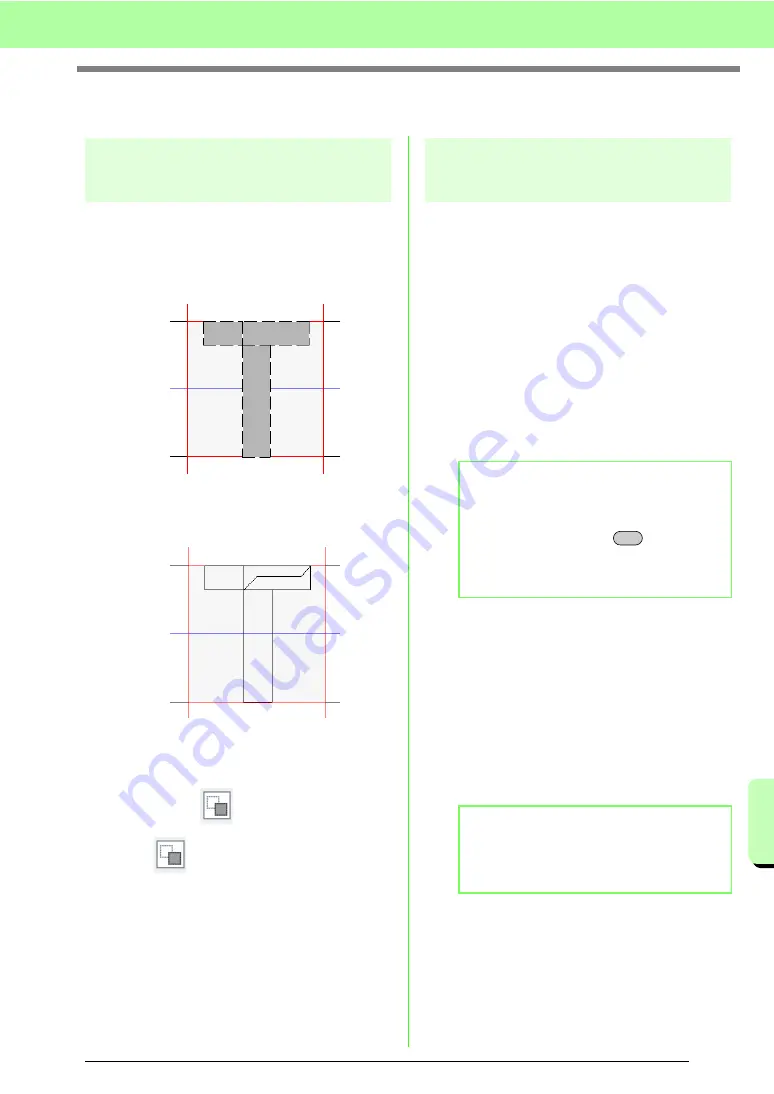
235
Creating Custom Fonts (Font Creator)
Cr
e
a
ting Cus
tom Font
s
(F
ont Cr
e
a
tor
)
Changing the Settings
Changing the drawing
mode
There are two drawing modes in Font Creator.
• Fill mode
Blocks appear filled in. In this mode, the
overlapping positions of patterns can be viewed
better.
• Outline mode (Fill mode Off)
Blocks do not appear filled in. In this mode,
points can be edited more easily.
Perform the operation described below to switch
between these modes.
Toolbar button:
1.
Click ,
or
click
Display
, then
Fill Mode
.
→
The mode switches between the fill mode
and the outline mode.
Changing the display of the
background image
■
Changing the density of the
background image
The template image that remains in the work area
can be displayed or hidden, or a faded copy of the
image can be displayed.
1.
Click
Display
, then
Display Template
, and
then select the desired setting.
• To display the template image, click
On
(100%)
.
• To display a faded copy of the image, click
the desired density (
75%
,
50%
or
25%
).
• To hide the template image, click
Off
.
■
Scaling/Moving the background
image
1.
Click
Display
, then
Modify Template
.
→
The background image is selected.
The background image can be moved or
resized in the same way that font character
patterns are edited.
c
“Editing Font Character Patterns” on
page 230.
b
Memo:
• This function is not available if no template
image has been imported into the work area.
• Press the shortcut key (
) to switch
between displaying the image (
On (100%)
)
to displaying it faded at each density (
75%
,
50%
and
25%
) to hiding the image (
Off
).
b
Memo:
The background image cannot be scaled or
moved if a TrueType font is used as the
template.
F6
Содержание PE-Design 8
Страница 1: ...Instruction Manual ...
Страница 146: ...144 Arranging Embroidery Designs Layout Editing ...
Страница 200: ...198 Managing Embroidery Design Files Design Database ...
Страница 218: ...216 Creating Custom Stitch Patterns Programmable Stitch Creator ...
Страница 244: ...242 Tips and Techniques ...
Страница 269: ...English ...
















































