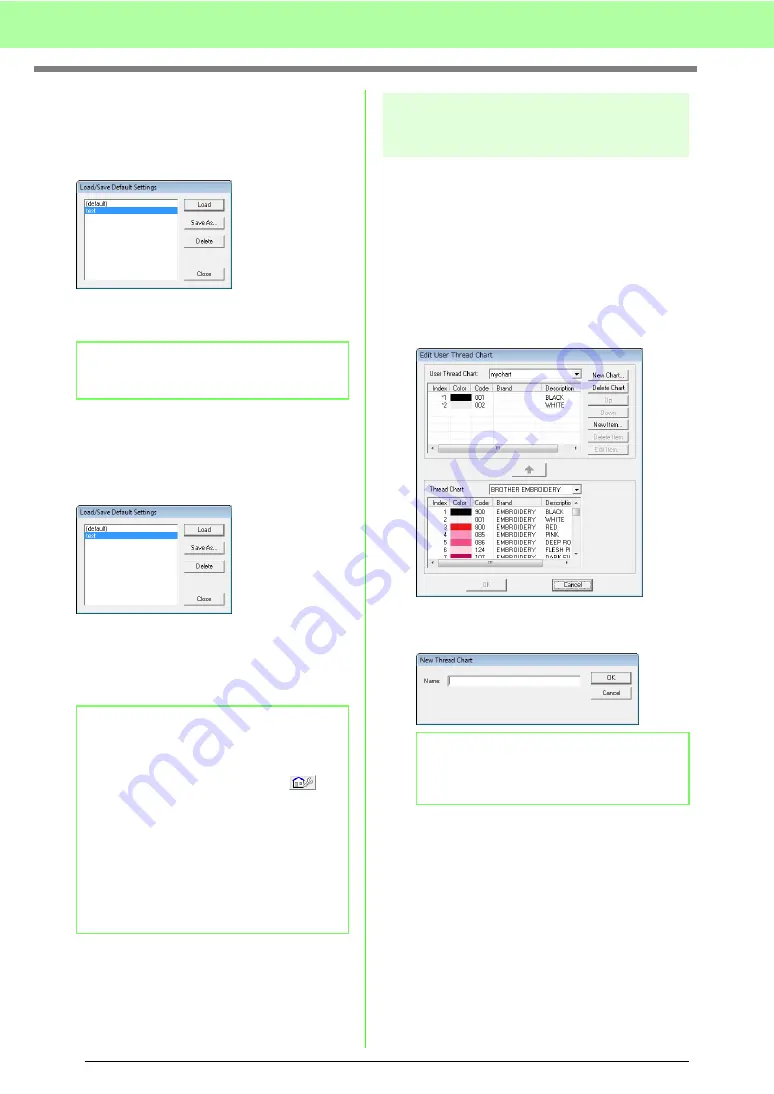
110
Arranging Embroidery Designs (Layout & Editing)
■
Deleting a group of settings from
the list
1.
In the
Load/Save Default Settings
dialog
box, select the group of settings to be deleted.
2.
Click
Delete
to delete the selected group of
settings from the list.
■
Recalling a group of settings from
the list
1.
In the
Load/Save Default Settings
dialog
box, select the group of settings to be recalled.
2.
Click
Load
.
→
The settings in the
Sewing Attribute
Setting
dialog box change to the saved
settings.
Editing user thread color
lists
User thread charts can be created and edited to
contain a list of threads that are used most often or
a list of all threads that you have. Thread data from
system thread charts can be included or new thread
data can be added.
1.
Click
Option
, then
Edit User Thread Chart
.
■
Creating a new thread chart
1.
Click
New Chart
.
2.
Type in the name of the chart, and then click
OK
to save the chart with the entered name.
b
Memo:
(default) cannot be deleted.
b
Memo:
• To change the saved settings and save the
changes, change the settings in the
Sewing
Attribute Setting
dialog box, click
,
then click
Save As
, and then click
OK
without changing the group name for the
settings.
• The saved setting can also be used on a
different computer. Simply copy
sastu.txt
from the
Settings
folder in the
PE-DESIGN
8
folder (program folder) on the original
computer to the
Settings
folder at the same
path on the destination computer.
b
Memo:
A saved chart can be selected from the
User
Thread Chart
selector, then edited.
Содержание PE-Design 8
Страница 1: ...Instruction Manual ...
Страница 146: ...144 Arranging Embroidery Designs Layout Editing ...
Страница 200: ...198 Managing Embroidery Design Files Design Database ...
Страница 218: ...216 Creating Custom Stitch Patterns Programmable Stitch Creator ...
Страница 244: ...242 Tips and Techniques ...
Страница 269: ...English ...






























