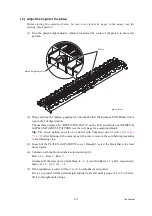4-31
Confidential
[ 1 ] Load update programs/data
This procedure writes firmware to the main PCB or updates it.
[1.1] If the main PCB is replaced with a new one
Load firmware using an SD memory card
(1) Turn the machine on to display "
CheckerVer*
.
*x
" (where *.*x denotes the version) on
the LCD.
Note:
This loading procedure is not available for firmware versions earlier than 1.4A. For
those versions, use "Load firmware using a PC" given below.
(2) Insert an SD memory card into a PC holding a target firmware file (e.g., lz00001_a.pmu)
and copy the file into the SD memory card.
Note:
Copy only a single firmware file into an SD memory card. Copying two or more files
may result in loading of an improper file.
Note:
Always copy a firmware file designed for the corresponding model to an SD
memory card. No model identification (discrimination among the MFC-J6510DW, MFC-
J6710DW and MFC-J6910DW) is possible in loading firmware using an SD memory card;
therefore, the machine loads a copied file even if it is designed for any other model.
Note:
Be sure to use an SD card. Using any other memory card does not start loading.
(3) Insert the SD memory card into the memory card slot in the machine.
The LCD momentarily shows "Receiving: SDcard" and changes to "Updating: SDcard"
and firmware loading starts.
Upon completion of loading, the machine automatically reboots and switches to standby.
Load firmware using a PC
[ A ] .pjl firmware file
(1) Turn the machine on to display "
CheckerVer*
.
*x
" (where *.*x denotes the version) on
the LCD. With the version being displayed, connect the machine to your PC using a USB
cable.
The PC shows "Brother Maintenance USB Printer (Copy 1)" newly copied. (This does not
occur if it was copied.)
(2) On the PC, run "filedg32.exe."
The Filedrgs window appears.
(3) Drag and drop the target firmware (e.g., lz00001_a.pjl) onto the Brother Maintenance USB
Printer driver icon in the Filedrgs window.
Note:
To use a firmware file, extract it beforehand by double-clicking. It is a self-extracting
file having the extension .exe.
After approx. 2 to 3 minutes, the loading operation is complete and the machine
automatically reboots and returns to standby.
Содержание MFC-J6510DW
Страница 11: ...viii Confidential REGULATION Federal Communications Commission FCC Declaration of Conformity USA only ...
Страница 15: ...xii Confidential ...
Страница 16: ...xiii Confidential ...
Страница 17: ...xiv Confidential ...
Страница 18: ...xv Confidential ...
Страница 19: ...xvi Confidential ...
Страница 128: ...3 3 Confidential 3 2 PACKING For models with paper tray 2 ...
Страница 269: ...4 9 Confidential Head Inclination Test Pattern Upper single row of blocks Center two rows of blocks ...
Страница 273: ...4 13 Confidential EXIT Adjust Check Pattern 1 ...
Страница 274: ...4 14 Confidential EXIT Adjust Check Pattern 2 ...
Страница 275: ...4 15 Confidential EXIT Adjust Check Pattern 3 ...
Страница 276: ...4 16 Confidential KEISEN2 LF300 EXIT ADJUST PATTERN ...
Страница 278: ...4 18 Confidential KEISEN GAP EXIT ADJUST PATTERN Line 1 Line 2 Line 3 ...
Страница 280: ...4 20 Confidential Vertical Alignment Check Patterns ...
Страница 283: ...4 23 Confidential Left Right and Bottom Margin Check Pattern ...
Страница 286: ...4 26 Confidential Print Pattern for Creating Head Calibration Data ...
Страница 302: ...4 42 Confidential ADF Copy Chart C A B D ...
Страница 312: ...5 8 Confidential Print Pattern for Creating Head Calibration Data ...
Страница 314: ...5 10 Confidential Scanning Compensation Data List ...
Страница 317: ...5 13 Confidential Nozzle Test Pattern ...
Страница 320: ...5 16 Confidential Configuration List ...
Страница 337: ...5 33 Confidential EXIT Adjust Check Pattern 1 ...
Страница 338: ...5 34 Confidential EXIT Adjust Check Pattern 2 ...
Страница 339: ...5 35 Confidential EXIT Adjust Check Pattern 3 ...
Страница 340: ...5 36 Confidential KEISEN2 LF300 EXIT ADJUST PATTERN ...
Страница 346: ...5 42 Confidential Vertical Alignment Check Pattern ...
Страница 349: ...5 45 Confidential Left Right and Bottom Margin Check Pattern ...
Страница 383: ...6 4 Confidential Power supply PCB 100 V series ...
Страница 384: ...6 5 Confidential Power supply PCB 200 V series ...
Страница 385: ...6 6 Confidential Wiring diagrams ...