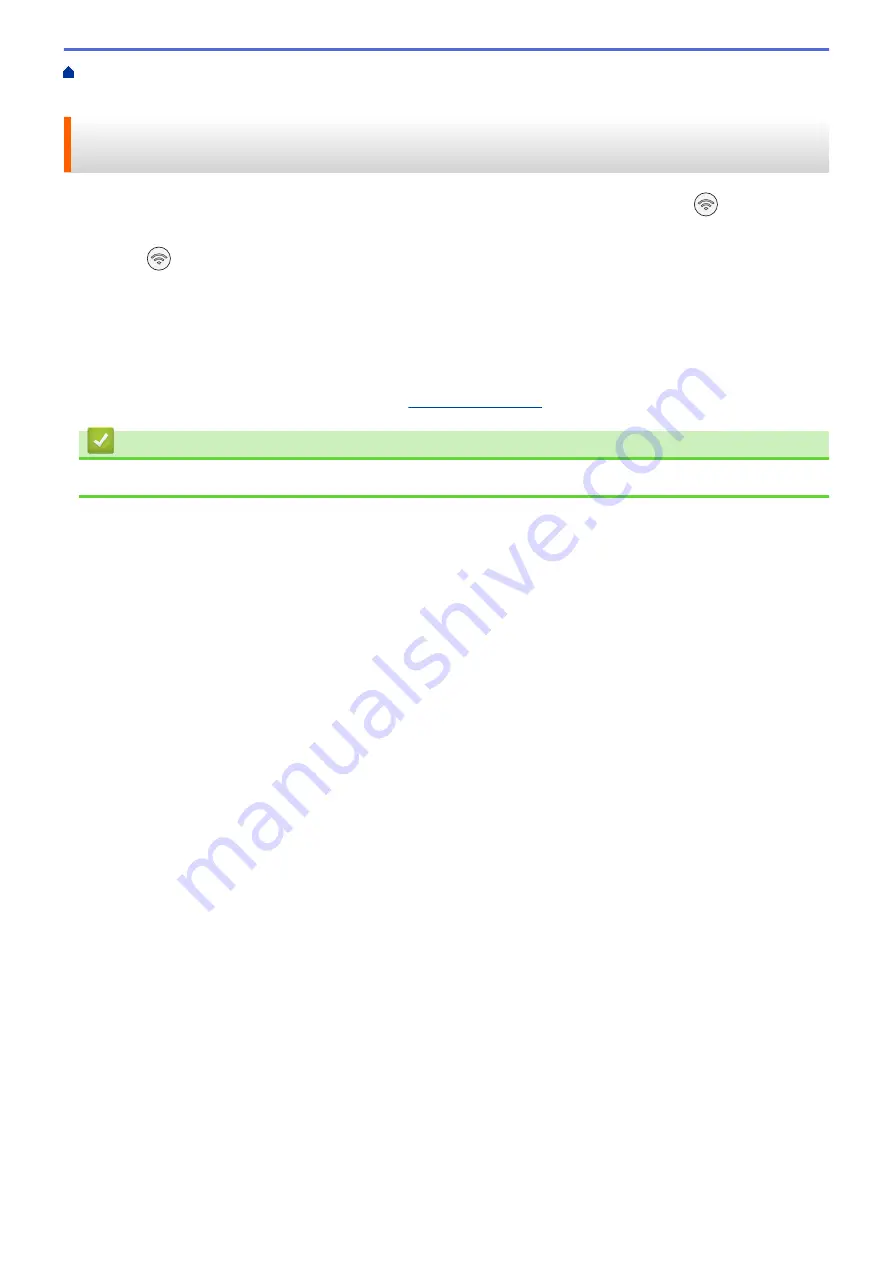
> Configure Your Machine for a
Wireless Network Using the One Push Method of Wi-Fi Protected Setup
™
(WPS)
Configure Your Machine for a Wireless Network Using the One Push
Method of Wi-Fi Protected Setup
™
(WPS)
If your wireless access point/router supports WPS (Push Button Configuration), you can use
(
Wi-Fi
) on your
machine's control panel to configure your wireless network settings.
1. Press
(
Wi-Fi
) three times.
The
Wi-Fi LED
starts blinking.
2. Press the WPS button on your wireless access point/router.
If your wireless device is connected successfully, the
Power LED
and
Wi-Fi LED
are lit.
You have completed the wireless network setup. To install the drivers and software necessary to use your
machine, go to your model's
Downloads
Related Information
•
113
Содержание MFC-J1205W
Страница 1: ...Online User s Guide MFC J1205W MFC J1215W 2021 Brother Industries Ltd All rights reserved ...
Страница 5: ...Supply Specifications 237 Brother Help and Customer Support 238 Home Table of Contents iv ...
Страница 21: ...Home Paper Handling Paper Handling Load Paper Load Documents 16 ...
Страница 30: ...2 1 Related Information Load Paper in the Paper Tray 25 ...
Страница 37: ...Home Paper Handling Load Paper Paper Settings Paper Settings Change the Paper Size and Paper Type 32 ...
Страница 46: ...Home Paper Handling Load Documents Load Documents Load Documents on the Scanner Glass Unscannable Area 41 ...
Страница 71: ...Home Print Print from Your Computer Mac Print from Your Computer Mac Print Using AirPrint macOS 66 ...
Страница 81: ...Related Topics Access Web Based Management 76 ...
Страница 99: ...Home Scan Scan from Your Computer Mac Scan from Your Computer Mac Scan Using AirPrint macOS 94 ...
Страница 100: ...Home Copy Copy Copy Overview Copy a Document Copy Using Brother Mobile Connect 95 ...
Страница 157: ...Home Mobile Connect Mobile Connect AirPrint Mopria Print Service Brother Mobile Connect Print an Email Attachment 152 ...
Страница 204: ... Clean the Print Head Using Web Based Management 199 ...
Страница 237: ...Home Appendix Appendix Specifications Supply Specifications Brother Help and Customer Support 232 ...
Страница 244: ...Related Information Appendix 239 ...






























