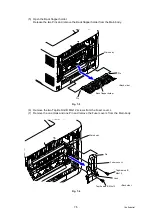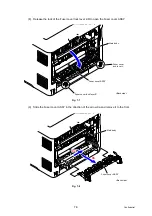5-55
Confidential
1.3.27 Display of device error codes (Function code 82)
<Function>
This function is used to display the latest error code on the LCD.
<Operating procedure>
Model without touch panel
Model with touch panel
(1) Press the
or
key to display
“MAINTENANCE 82” on the LCD in the
initial state of the maintenance mode.
Then, press the
OK
key. “MACHINE
ERR XXXX” is displayed on the LCD.
(2) Press the
Cancel
key to return the
machine to the initial state of the
maintenance mode.
(1) Press the
8
and
2
keys in this order in
the initial state of the maintenance
mode. “MACHINE ERR XXXX” is
displayed on the LCD.
(2) Press the
X
key to return the machine
to the initial state of the maintenance
mode.