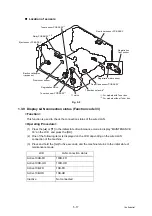5-13
Confidential
1.3.5 Check LCD operation (Function code 12)
<Function>
This function is used to check that the LCD on the control panel is operating normally.
<Operating Procedure>
(1) Press the [
▲
] or [
▼
] in the initial state of maintenance mode to display “MAINTENANCE
12” on the LCD, and press the [OK].
(2) Each press of the [Go] cycles through the displays as shown in the figure below.
(3) When you press and hold the [Go] for five seconds, the machine returns to the initial
state of maintenance mode, regardless of the display status.
Fig. 5-3
Display 5
Display 4
Displays all dots
Displays 16 frames in a line
Displays no dots
Displays Lattice
Display 1
Displays “C”
Display 2
Display 3
Display 5
Display 4
Displays all dots
Displays 16 frames in a line
Displays no dots
Displays Lattice
Display 1
Displays “ ”
Display 2
Display 3
China model
Non-China model
Содержание HL-B2080DW
Страница 30: ...2 8 Confidential MP models Fig 2 4 Feed from MP tray Eject to back side Back side Front side ...
Страница 152: ...3 43 Confidential 9 17 Filter 1 Release the Hook to remove the Filter from the Air duct Fig 3 38 Hook Filter Air duct ...
Страница 211: ...5 27 Confidential Fig 5 6 K 100 K 1 W 100 K 5 Lattice Total ...
Страница 216: ...5 32 Confidential Test pattern Fig 5 9 ...