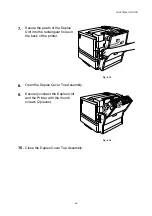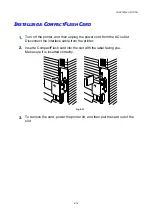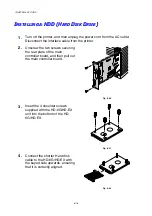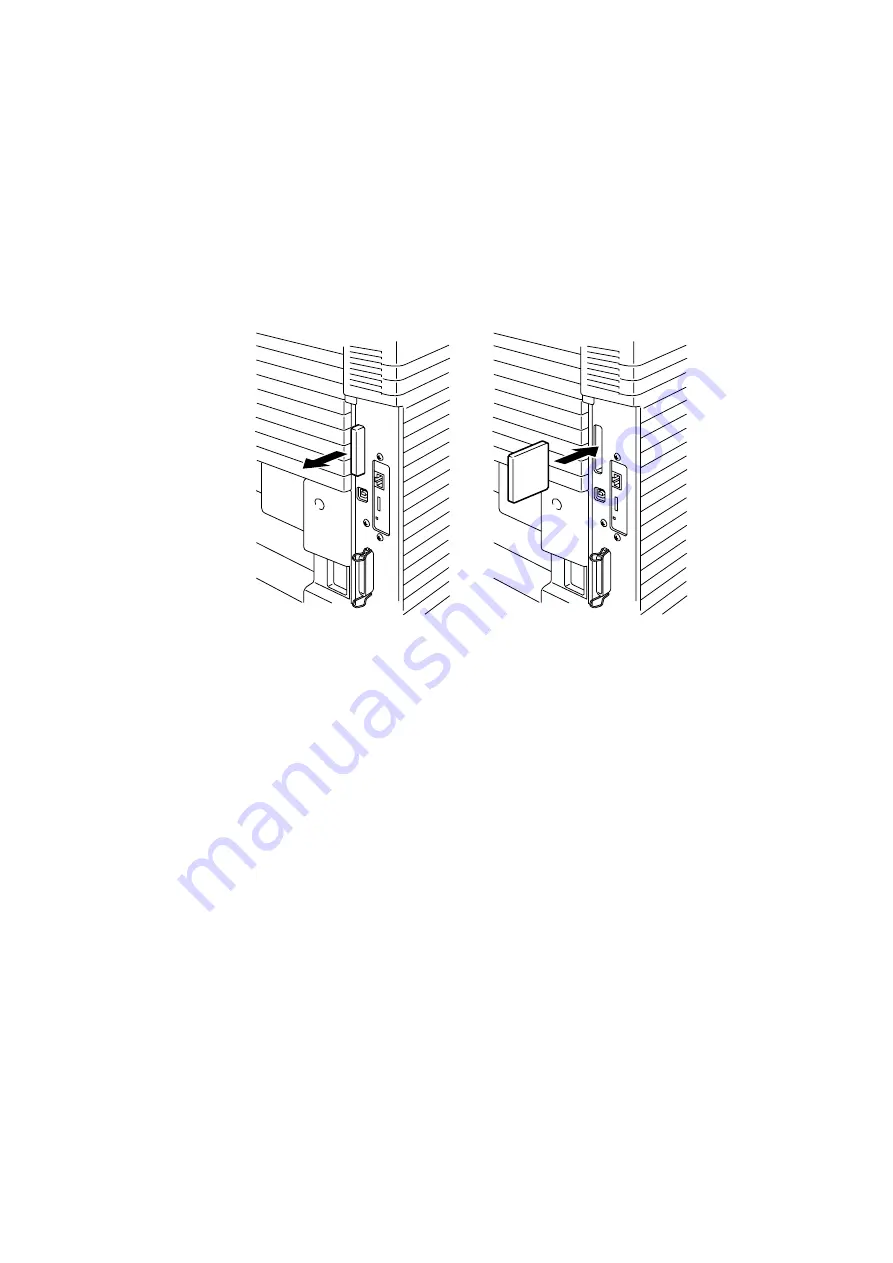
CHAPTER 6 OPTIONS
6-15
I
I
I
N
N
N
S
S
S
T
T
T
A
A
A
L
L
L
L
L
L
I
I
I
N
N
N
G
G
G
A
A
A
C
C
C
O
O
O
M
M
M
P
P
P
A
A
A
C
C
C
T
T
T
F
F
F
L
L
L
A
A
A
S
S
S
H
H
H
C
C
C
A
A
A
R
R
R
D
D
D
1.
Turn off the printer, and then unplug the power cord from the AC outlet.
Disconnect the interface cable from the printer.
2.
Insert a CompactFlash card into the slot with the label facing you.
Make sure it is inserted correctly.
Fig. 6-19
3.
To remove the card, power the printer off, and then pull the card out of the
slot.
Содержание HL-3450CN Series
Страница 46: ...CHAPTER 2 DRIVER AND SOFTWARE 2 12 Graphics Tab 1 Set the print quality ...
Страница 116: ...CHPTER 5 MAINTENANCE C C CH H HA A AP P PT T TE E ER R R 5 5 5 M M MA A AI I IN N NT T TE E EN N NA A AN N NC C CE E E ...
Страница 156: ...CHPTER 6 OPTIONS C C CH H HA A AP P PT T TE E ER R R 6 6 6 O O OP P PT T TI I IO O ON N NS S S ...
Страница 207: ...APPENDIX A A AP P PP P PE E EN N ND D DI I IX X X ...
Страница 220: ...APPENDIX A 13 I I IB B BM M M M M MO O OD D DE E E PC 8 PC 8 D N PC 850 PC 852 PC 860 PC 863 PC 865 PC 8 Turkish ...