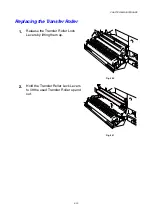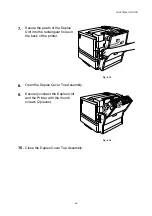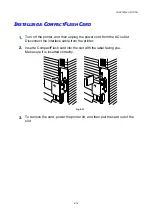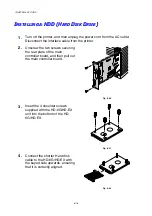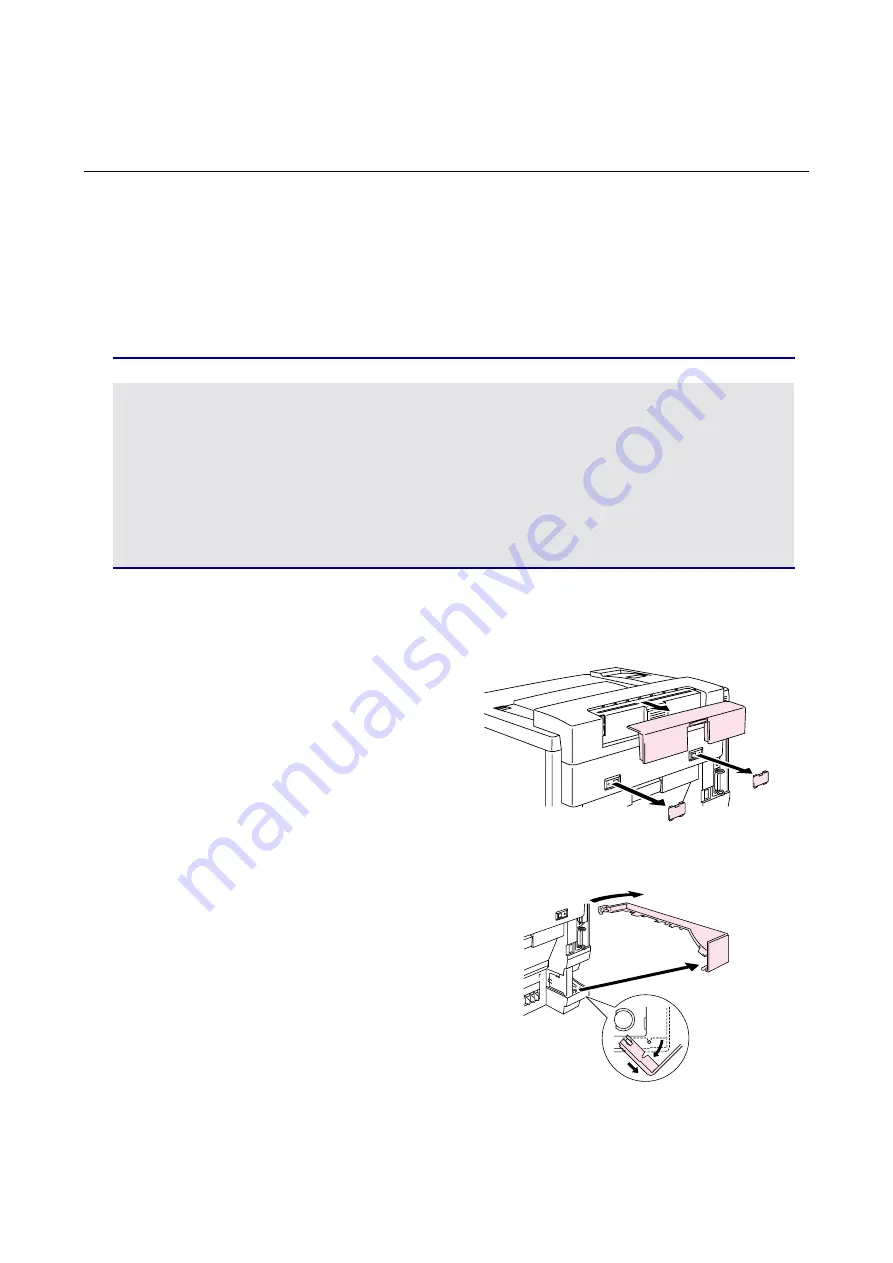
CHAPTER 6 OPTIONS
6-7
D
D
U
U
P
P
L
L
E
E
X
X
U
U
N
N
I
I
T
T
(
(
D
D
X
X
-
-
3
3
4
4
0
0
0
0
)
)
The following paper sizes can be used for the Duplex Unit.
330 x 483 mm (13 x 19"), A3, A4, B4, B5
Executive, Ledger, Legal, Letter
Note
•
The Lower Tray Unit must be connected before you install the Duplex
Unit.
•
When you perform maintenance on the printer, open the Duplex Top
Cover Assembly first.
•
When you want to open the Rear Access Cover of the printer, open the
Duplex Lower Cover and the inside unit.
1.
Turn the printer off, and then unplug the power cord from the AC outlet.
2.
Remove the Fuser Cover that is
located at the rear top of the
printer. Remove the Rear Caps (2
pieces) from the fuser unit. We
recommend you remove those
caps with a coin or a screwdriver.
Fig. 6-10
3.
Remove the left hand side cover
of the Lower Tray Unit.
Fig. 6-11
Содержание HL-3450CN Series
Страница 46: ...CHAPTER 2 DRIVER AND SOFTWARE 2 12 Graphics Tab 1 Set the print quality ...
Страница 116: ...CHPTER 5 MAINTENANCE C C CH H HA A AP P PT T TE E ER R R 5 5 5 M M MA A AI I IN N NT T TE E EN N NA A AN N NC C CE E E ...
Страница 156: ...CHPTER 6 OPTIONS C C CH H HA A AP P PT T TE E ER R R 6 6 6 O O OP P PT T TI I IO O ON N NS S S ...
Страница 207: ...APPENDIX A A AP P PP P PE E EN N ND D DI I IX X X ...
Страница 220: ...APPENDIX A 13 I I IB B BM M M M M MO O OD D DE E E PC 8 PC 8 D N PC 850 PC 852 PC 860 PC 863 PC 865 PC 8 Turkish ...