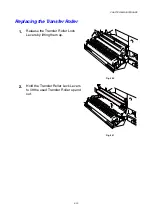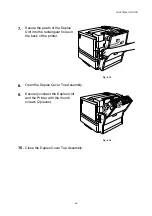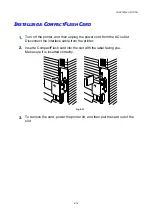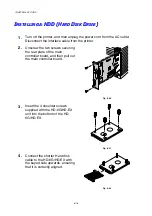CHAPTER 6 OPTIONS
6-6
H
H
H
O
O
O
W
W
W
T
T
T
O
O
O
C
C
C
L
L
L
E
E
E
A
A
A
R
R
R
P
P
P
A
A
A
P
P
P
E
E
E
R
R
R
J
J
J
A
A
A
M
M
M
S
S
S
I
I
I
N
N
N
T
T
T
H
H
H
E
E
E
L
L
L
O
O
O
W
W
W
E
E
E
R
R
R
T
T
T
R
R
R
A
A
A
Y
Y
Y
U
U
U
N
N
N
I
I
I
T
T
T
Paper Jam in the Cassette
1.
When a Paper Jam has occurred in the Paper Cassette, remove the
Paper Cassette from the printer. Pull the Cassette out half way, slightly
lift it, and then pull the cassette from the printer.
2.
Remove the jammed paper and reinstall the cassette into the printer.
Paper Jam at the Rear of the Lower Tray Unit
1.
When a Paper Jam has occurred at the rear of the Lower Tray Unit,
open the Rear Cover of the Lower Tray Unit.
2.
Remove the jammed paper, and then close the Rear Cover of the
Lower Tray Unit.
Содержание HL-3450CN Series
Страница 46: ...CHAPTER 2 DRIVER AND SOFTWARE 2 12 Graphics Tab 1 Set the print quality ...
Страница 116: ...CHPTER 5 MAINTENANCE C C CH H HA A AP P PT T TE E ER R R 5 5 5 M M MA A AI I IN N NT T TE E EN N NA A AN N NC C CE E E ...
Страница 156: ...CHPTER 6 OPTIONS C C CH H HA A AP P PT T TE E ER R R 6 6 6 O O OP P PT T TI I IO O ON N NS S S ...
Страница 207: ...APPENDIX A A AP P PP P PE E EN N ND D DI I IX X X ...
Страница 220: ...APPENDIX A 13 I I IB B BM M M M M MO O OD D DE E E PC 8 PC 8 D N PC 850 PC 852 PC 860 PC 863 PC 865 PC 8 Turkish ...