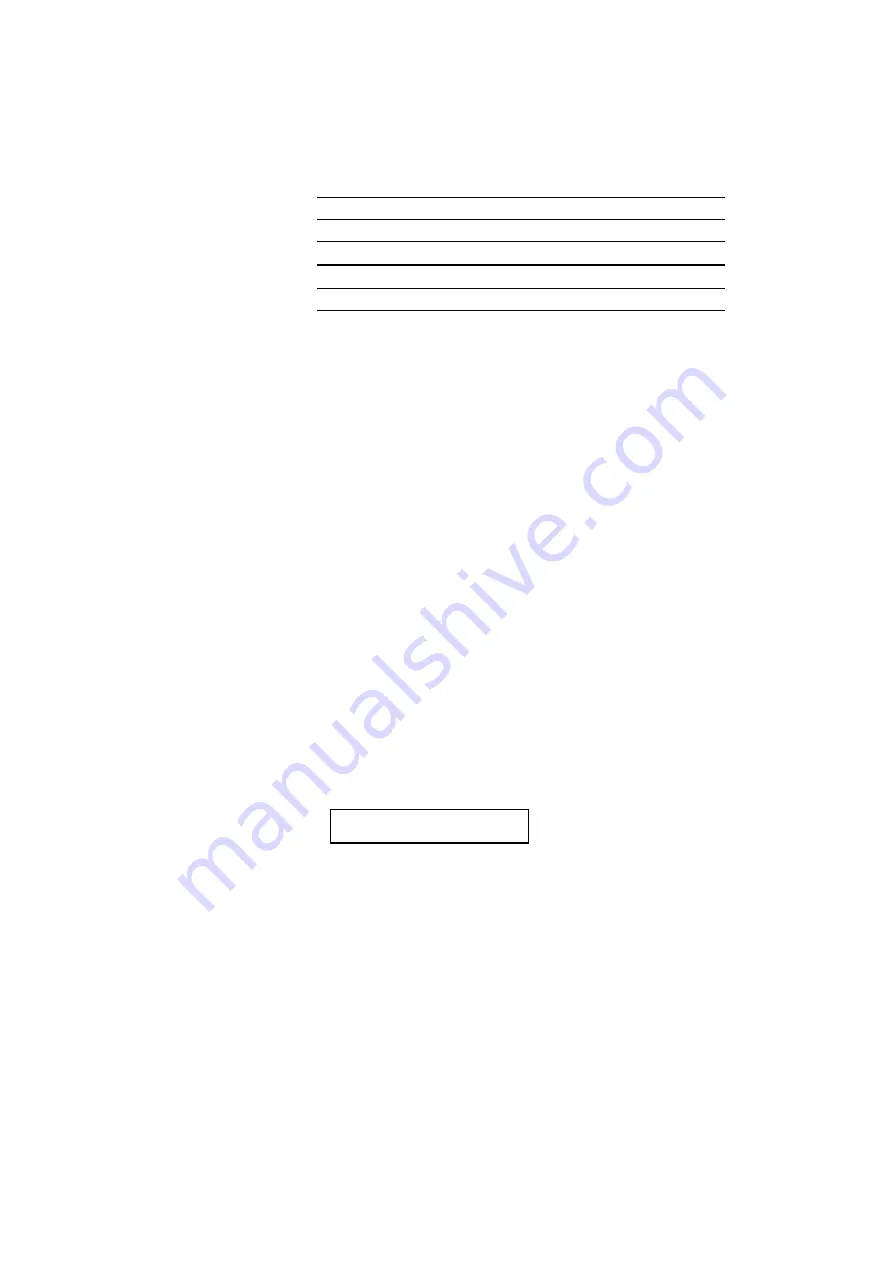
USER’S GUIDE
4–82
Display Message
# of Copies to Print Same Pages
COPY PAGES= 1
1 page
COPY PAGES= 2
2 pages
...
. . .
COPY PAGES=999
999 pages (max.)
4. Press the SET switch to make the displayed selection effective.
An asterisk appears at the end of the display for a short time. Then the
printer automatically exits from the setting mode to the off-line state.
RESET Switch
You can reset the printer with the RESET switch. The print data that the
printer has already received from the computer is cleared and the printer
settings are restored to the user settings or factory settings.
The temporary download fonts and macro settings you set with commands
in the HP LaserJet mode are also cleared.
When you want to reset the printer, hold down the SHIFT switch and
press the RESET switch. You then enter the reset mode where you reset
the printer.
To reset the printer, follow these steps:
1. Press the SEL switch to set the printer off-line.
2. Hold down the SHIFT switch and press the RESET switch.
When you enter the reset mode, the display shows the first reset mode
item.
RESET PRINTER
3. Press the
▲
or
▼
switch until the desired reset mode appears on the
display.
Содержание HL-2060
Страница 224: ...USER S GUIDE Appendix 16 HP LaserJet Mode ...
Страница 225: ...APPENDICES Appendix 17 ...
Страница 226: ...USER S GUIDE Appendix 18 ...
Страница 227: ...APPENDICES Appendix 19 ...
Страница 228: ...USER S GUIDE Appendix 20 ...
Страница 229: ...APPENDICES Appendix 21 ...
Страница 230: ...USER S GUIDE Appendix 22 ...
Страница 233: ...APPENDICES Appendix 25 ...
Страница 234: ...USER S GUIDE Appendix 26 ...
Страница 235: ...APPENDICES Appendix 27 IBM Mode ...
Страница 236: ...USER S GUIDE Appendix 28 ...
Страница 237: ...APPENDICES Appendix 29 HP GL Mode ...
Страница 238: ...USER S GUIDE Appendix 30 ...
Страница 239: ...APPENDICES Appendix 31 ...
Страница 240: ...USER S GUIDE Appendix 32 ...
Страница 241: ...APPENDICES Appendix 33 ...






























