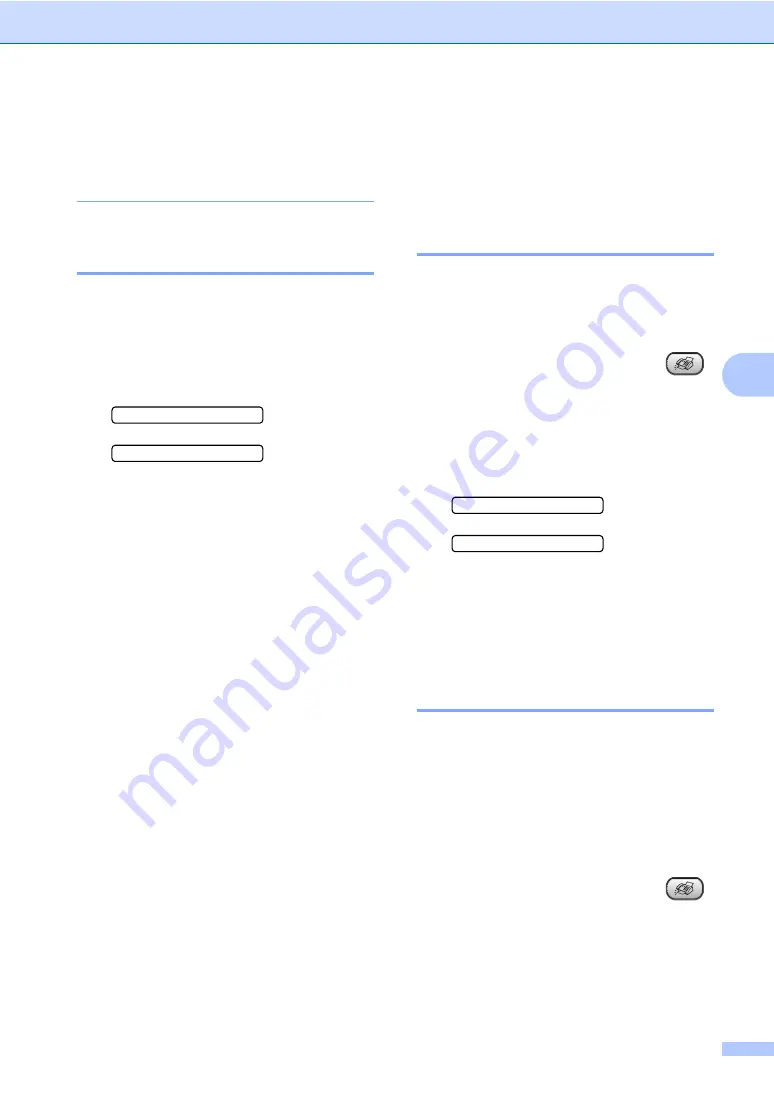
Sending a fax
21
5
• If the memory is full, press
Stop/Exit
to
stop the job. If more than one page has
been scanned, press
Start
to send the
portion that is in the memory.
Cancelling a Broadcast in
progress
5
a
Press
Menu
,
2
,
6
.
The LCD will show the fax number being
dialled.
b
Press
OK
.
The LCD will show the job number:
XXXXXXXXX
1.Clear
2.Exit
c
Press
1
to clear.
The LCD will then show the Broadcast
job number and
1.Clear
2.Exit
.
d
To cancel the Broadcast, press
1
.
e
Press
Stop/Exit
.
Additional sending
operations
5
Sending faxes using multiple
settings
5
When you send a fax you can choose any
combination of these settings: resolution,
contrast, overseas mode and real time
transmission.
a
Make sure you are in Fax mode
.
b
Load your document.
c
Choose a setting you want to change.
Press
OK
.
d
Choose one of the options below:
Next
1.Yes 2.No
Press
1
to change another setting.
Press
2
when you have finished
choosing your settings.
e
Send the fax as usual.
Contrast
5
If your document is very light or very dark, you
may want to change the contrast. For most
documents the default setting
Auto
can be
used. It automatically chooses the suitable
contrast for your document.
Use
Light
when sending a light document.
Use
Dark
when sending a dark document.
a
Make sure you are in Fax mode
.
b
Load your document.
c
Press
Menu
,
2
,
2
,
1
.
Содержание FAX-1360
Страница 1: ...USER S GUIDE FAX 1360 ...
Страница 22: ......
Страница 26: ...Chapter 4 18 ...
Страница 37: ...Receiving a Fax 29 6 Note ...
Страница 65: ...Section III Copy III Making copies 58 ...
Страница 81: ......
Страница 87: ......
Страница 118: ...110 User Settings A printed report that shows the current settings of the machine ...






























