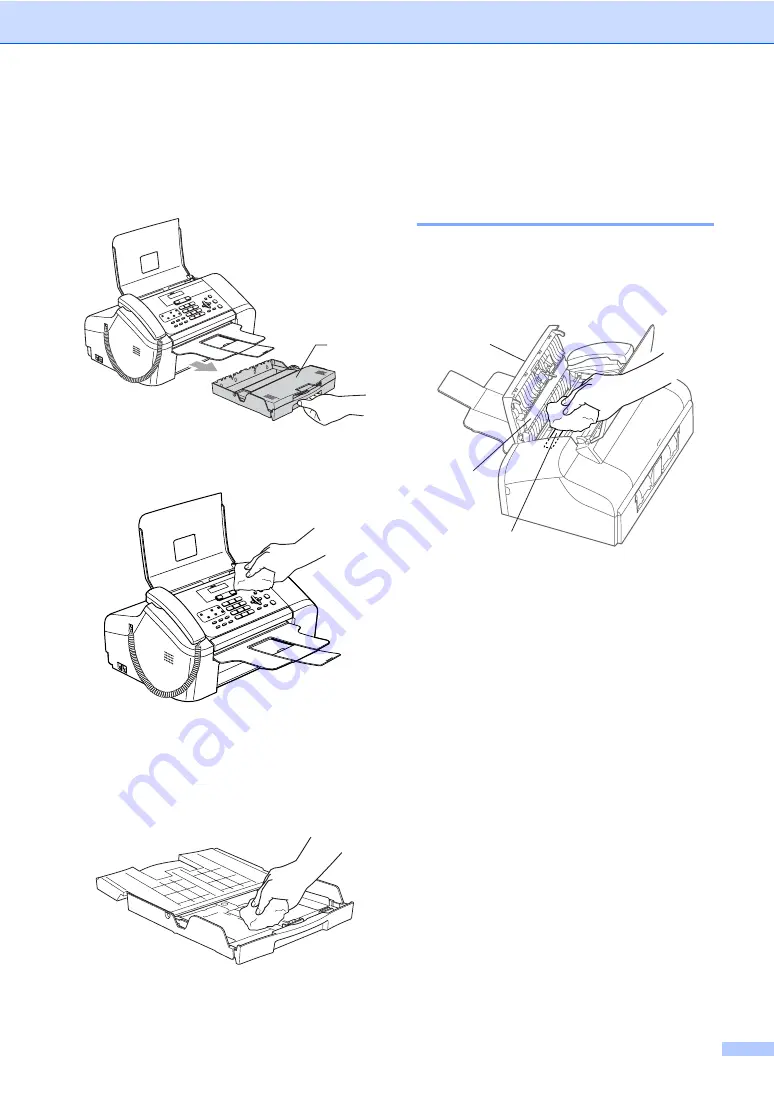
Troubleshooting and Routine Maintenance
89
Clean the outside of the machine as
follows:
B
a
Pull the paper tray (1) completely out of
the machine.
b
Wipe the outside of the machine with a
soft cloth to remove dust.
c
Remove anything that is stuck inside the
paper tray.
d
Lift the output paper tray cover and wipe
the inside and outside of the paper tray
with a soft cloth to remove dust.
e
Close the output paper tray cover and
put the paper tray firmly back in the
machine.
Cleaning the scanner
B
a
Unplug the machine, open the panel
cover (1). Clean the white bar (2) and
the glass strip (3) with isopropyl alcohol
on a soft lint-free cloth.
1
1
2
3
Содержание FAX-1355
Страница 1: ...USER S GUIDE FAX 1355 FAX 1360 FAX 1460 FAX 1560 ...
Страница 4: ...ii EC Declaration of Conformity under the R TTE Directive ...
Страница 11: ...Section I General I General Information 2 Loading documents and paper 7 General setup 13 Security features 17 ...
Страница 14: ...Chapter 1 4 FAX 1460 1 FAX 1560 1 2 10 6 1 7 8 9 11 13 12 3 5 4 2 10 6 1 7 8 9 11 13 12 3 5 4 ...
Страница 30: ...Chapter 4 20 ...
Страница 72: ...Chapter 12 62 ...
Страница 73: ...Section III Copy III Making copies 64 ...






























