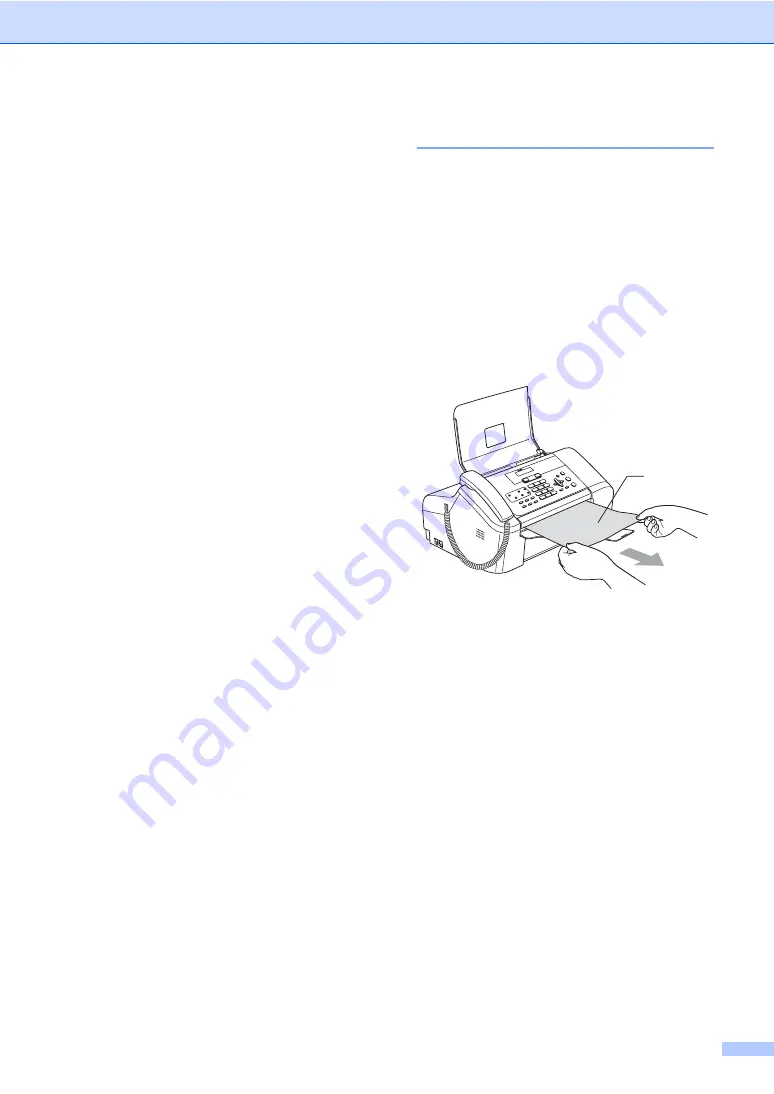
Troubleshooting and Routine Maintenance
83
Transferring faxes to another fax
machine
B
If you have not set up your Station ID, you
cannot enter fax transfer mode.
a
Press
Stop/Exit
to interrupt the error
temporarily.
b
Press
Menu
,
9
,
0
,
1
.
c
Do one of the following:
If the LCD shows
No Data
, there
are no faxes left in the machine's
memory.
Press
Stop/Exit
.
If the LCD shows
Enter Fax No.
,
enter the fax number to which faxes
will be forwarded.
d
Press
Start
.
Transferring Fax Journal report to
another fax machine
B
If you have not set up your Station ID, you
cannot enter fax transfer mode.
a
Press
Menu
9
,
0
,
2
.
b
Enter the fax number to which the Fax
Journal report will be forwarded.
c
Press
Start
.
Document jam
B
Documents can jam if they are not inserted or
fed properly, or if they are too long. Follow the
steps below to clear a document jam.
Document is jammed inside the front
of the machine
B
a
Take out any paper from the ADF that is
not jammed.
b
Pull the jammed document (1) out
toward the front of the machine.
c
Press
Stop/Exit
.
1
Содержание FAX-1355
Страница 1: ...USER S GUIDE FAX 1355 FAX 1360 FAX 1460 FAX 1560 ...
Страница 4: ...ii EC Declaration of Conformity under the R TTE Directive ...
Страница 11: ...Section I General I General Information 2 Loading documents and paper 7 General setup 13 Security features 17 ...
Страница 14: ...Chapter 1 4 FAX 1460 1 FAX 1560 1 2 10 6 1 7 8 9 11 13 12 3 5 4 2 10 6 1 7 8 9 11 13 12 3 5 4 ...
Страница 30: ...Chapter 4 20 ...
Страница 72: ...Chapter 12 62 ...
Страница 73: ...Section III Copy III Making copies 64 ...






























