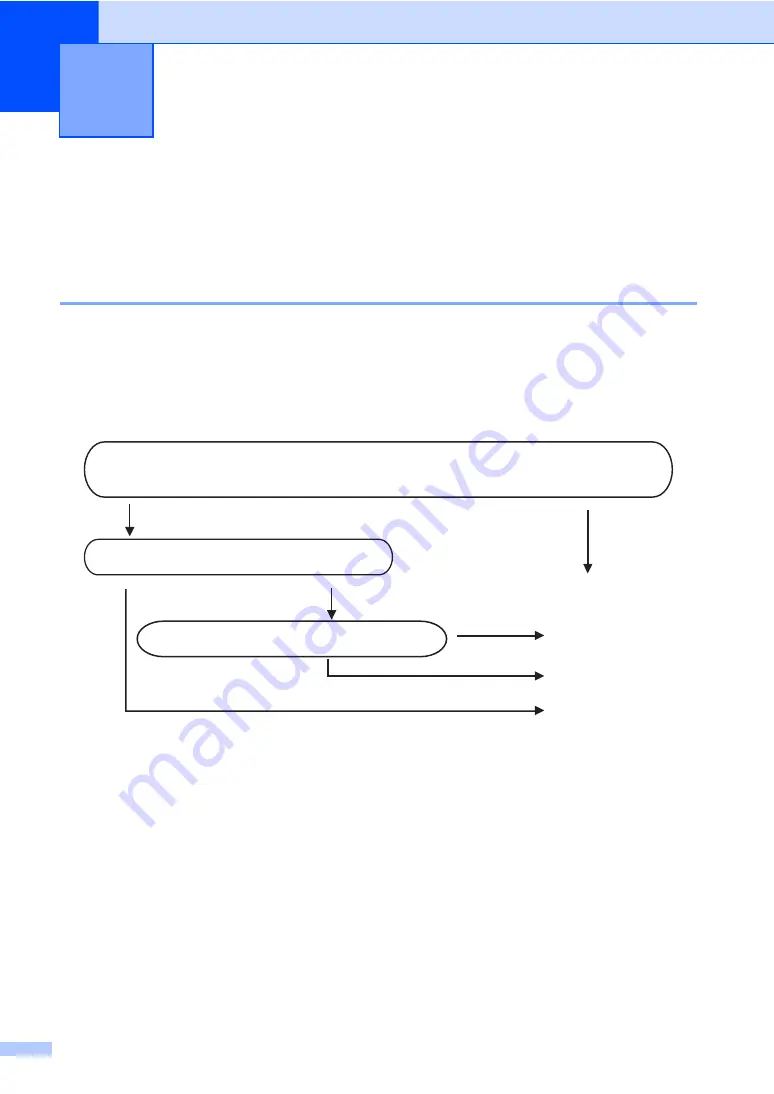
28
6
Receive modes
6
You must choose a receive mode depending on the external devices and telephone services you
have on your line.
Choosing the Receive Mode
6
By default, your machine will automatically receive any faxes that are sent to it. The diagram below
will help you choose the correct mode.
To setup the Digital TAD, see page 47.
For more detailed information on the receive modes. See page 30.
FAX-1355 and FAX-1360
6
Receiving a Fax
6
Do you want to use the telephone features of your machine (if available) or
an external telephone or external telephone answering device connected on the
same line as the machine?
Yes
Fax Only
No
No
No
Manual
Yes
External TAD
Fax/Tel
Are you using the voice message function of
an external telephone answering device?
Do you want the machine to answer fax and
telephone calls automatically?
Yes
Содержание FAX-1355
Страница 1: ...USER S GUIDE FAX 1355 FAX 1360 FAX 1460 FAX 1560 ...
Страница 4: ...ii EC Declaration of Conformity under the R TTE Directive ...
Страница 11: ...Section I General I General Information 2 Loading documents and paper 7 General setup 13 Security features 17 ...
Страница 14: ...Chapter 1 4 FAX 1460 1 FAX 1560 1 2 10 6 1 7 8 9 11 13 12 3 5 4 2 10 6 1 7 8 9 11 13 12 3 5 4 ...
Страница 30: ...Chapter 4 20 ...
Страница 72: ...Chapter 12 62 ...
Страница 73: ...Section III Copy III Making copies 64 ...
















































