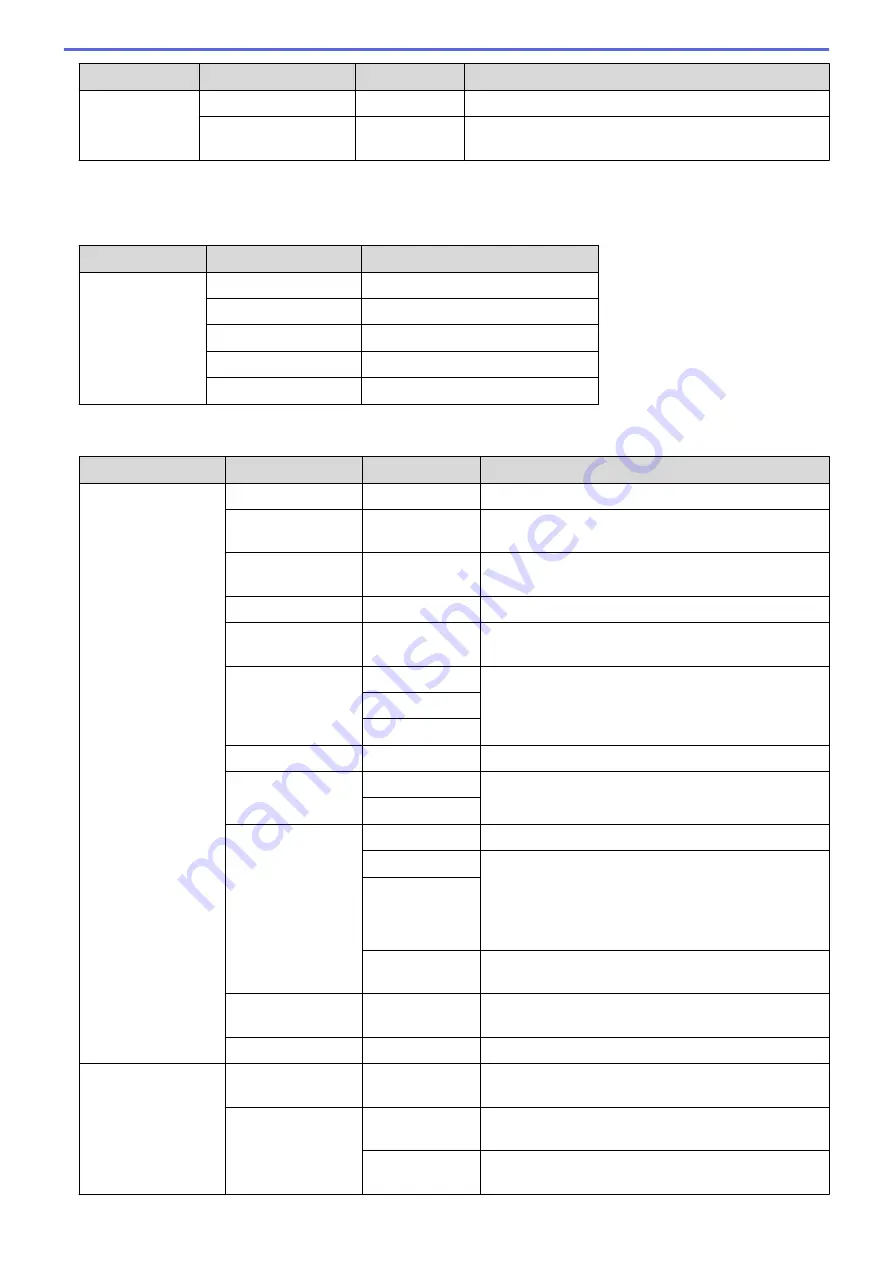
Level 3
Level 4
Level 5
Descriptions
Ecology
Quiet Mode
-
Decrease printing noise.
Auto Power Off
-
Set the number of hours that the machine will remain in
Deep Sleep Mode before going into Power Off Mode.
1
Available if the Optional Tray(s) is installed.
[All Settings]
>
[Shortcut Settings]
Level 3
Level 4
Descriptions
(Select a Shortcut)
Rename
Change the shortcut name.
Edit
Change the shortcut settings.
Delete
Delete the shortcut.
Register Card/NFC
Assign a Shortcut to an ID card.
Delete Card/NFC
Remove a Shortcut from an ID card.
[All Settings]
>
[Fax]
Level 3
Level 4
Level 5
Descriptions
Setup Receive
Receive Mode
-
Select the Receive Mode that best suits your needs.
Ring Delay
-
Set the number of rings before the machine answers
in Fax or Fax/Tel mode.
F/T Ring Time
-
Set the length of the pseudo/double-ring time in
Fax/Tel mode.
Fax Preview
-
View received faxes on the LCD.
Fax Detect
-
Receive fax messages automatically when you
answer a call and hear fax tones.
Remote Codes
Remote Codes
Answer calls at an extension or external telephone
and use codes to turn the Remote Codes on or off.
You can personalise the codes.
Act.Code
Deact.Code
Auto Reduction
-
Reduce the size of incoming faxes.
PC Fax Receive
On
Set the machine to send faxes to your computer.
You can turn on the Backup Print safety feature.
Off
Memory Receive
Off
-
Fax Forward
Set the machine to forward fax messages or to store
incoming faxes in the memory (so you can retrieve
them while you are away from your machine).
If you select Fax Forward, you can turn on the
Backup Print safety feature.
Fax Storage
Forward to
Cloud
Forward incoming faxes to the online service.
Fax Rx Stamp
-
Print the received time and date on the top of
received faxes.
2-sided
-
Print received faxes on both sides of the paper.
Setup Send
Batch TX
-
Combine delayed faxes to the same fax number at
the same time of day into one transmission.
Coverpage
Setting
Print Sample
Print a sample of the fax cover page. You can fill in
information and fax it with your document.
Coverpage
Note
Set up your own comments for the fax cover page.
695
Содержание DCP-L8410CDW
Страница 23: ...5 Press Backlight 6 Press Med 16 ...
Страница 24: ...7 Press Related Information Introduction to Your Brother Machine 17 ...
Страница 29: ...Related Information Introduction to Your Brother Machine Uninstall the Brother Software and Drivers Windows 22 ...
Страница 53: ...4 Adjust the paper guides to fit the width of your document Related Information Load Documents 46 ...
Страница 60: ...Related Information Print from Your Computer Windows Print Settings Windows 53 ...
Страница 81: ...Related Information Print from Your Computer Macintosh Printing Problems Calibrate Colour Output 74 ...
Страница 177: ...Related Information Scan Using Windows Photo Gallery or Windows Fax and Scan 170 ...
Страница 205: ...Related Information Copy 198 ...
Страница 220: ... Cancel a Broadcast in Progress 213 ...
Страница 230: ...Home Fax Receive a Fax Receive a Fax Receive Mode Settings Memory Receive Remote Fax Options Remote Fax Retrieval 223 ...
Страница 284: ...Home Fax PC FAX PC FAX PC FAX for Windows PC FAX for Macintosh 277 ...
Страница 288: ...Related Information PC FAX Overview Windows 281 ...
Страница 305: ...Related Information Run Brother s PC FAX Receive on Your Computer Windows 298 ...
Страница 335: ... Wireless LAN Report Error Codes 328 ...
Страница 348: ...341 ...
Страница 363: ...If your machine displays press 8 Press Fax Start Related Information Relay Broadcast 356 ...
Страница 388: ...Home Security Security Lock the Machine Settings Network Security Features 381 ...
Страница 407: ...Related Information Use Active Directory Authentication 400 ...
Страница 460: ...Related Information Configure an IPsec Template Using Web Based Management 453 ...
Страница 468: ...461 ...
Страница 497: ...Related Information Set Up Brother Web Connect Apply for Brother Web Connect Access 490 ...
Страница 579: ...5 Put the paper tray firmly back in the machine Related Information Paper Jams 572 ...
Страница 589: ... Clean the Paper Pick up Rollers Load and Print Using the Multi purpose Tray MP Tray 582 ...
Страница 640: ...10 Close the machine s front cover 11 Press to turn the machine on Related Information Clean the Machine 633 ...
Страница 648: ...Related Information Clean the Machine Improve the Print Quality 641 ...
Страница 764: ...Visit us on the World Wide Web www brother com UK Version 0 ...






























