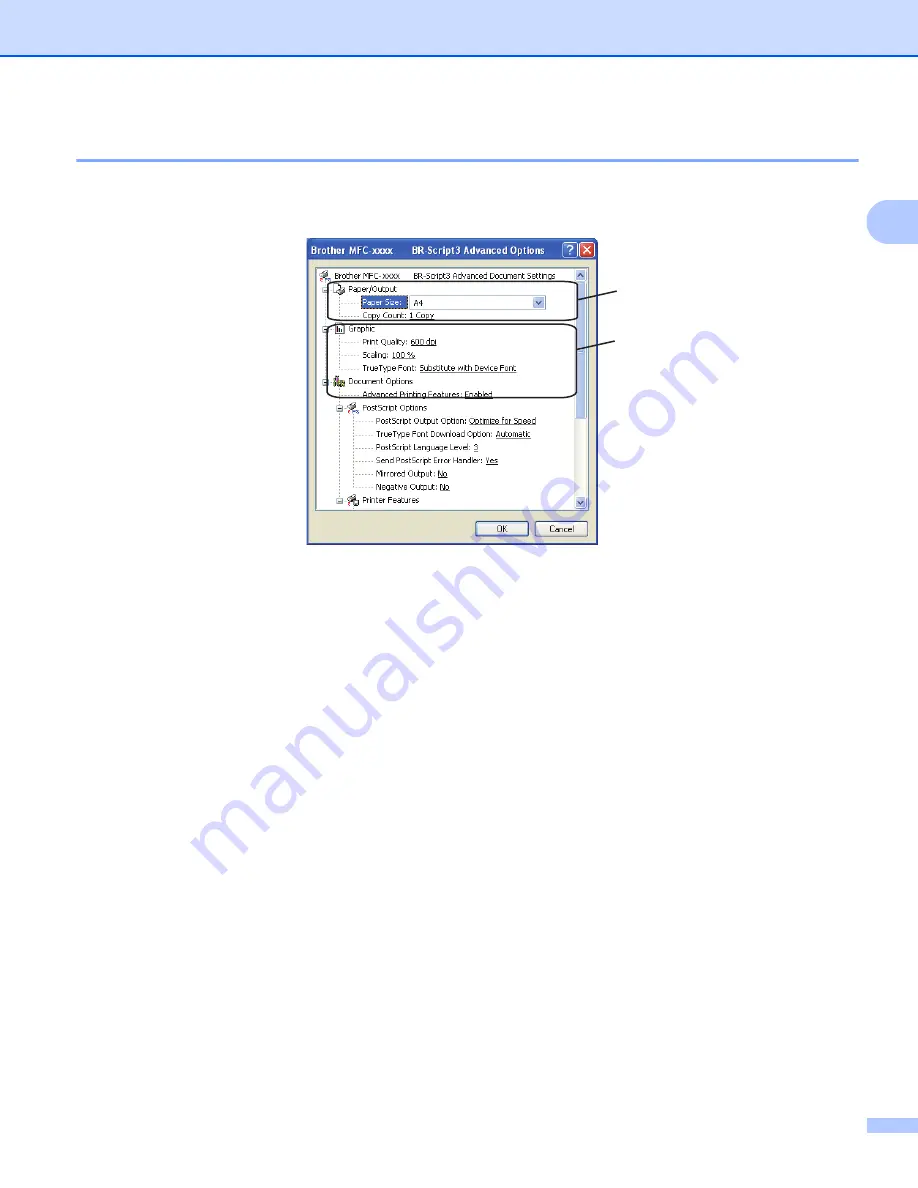
Printing
37
2
Advanced options
2
You can access the
Advanced options
by clicking the
Advanced...
button on the
Layout
tab or
Paper/Quality
tab.
a
Choose the
Paper Size
and
Copy Count
(1).
Paper Size
From the drop-down box choose the Paper Size you are using.
Copy Count
The copy selection sets the number of copies that will be printed.
b
Set the
Print Quality
,
Scaling
and
TrueType Font
settings (2).
Print Quality
You can choose the following print quality settings.
•
HQ 1200
•
600 dpi
•
300 dpi
Scaling
Specifies whether to reduce or enlarge documents, and by what percentage.
TrueType Font
Specifies the TrueType font options. Click
Substitute with Device Font
(the default) to use
equivalent printer fonts for printing documents that contain TrueType fonts. This will permit faster
printing; however, you might lose special characters not supported by the printer font. Click
Download as Softfont
to download TrueType fonts for printing instead of using printer fonts.
(1)
(2)
Содержание DCP-7060D
Страница 9: ...Section I Machine operation keysI Using the control panel 2 ...
Страница 133: ...Section III Apple Macintosh III Printing and Faxing 126 Scanning 155 ControlCenter2 171 Remote Setup 193 ...
Страница 145: ...Printing and Faxing 137 8 Mac OS X 10 5 x to 10 6 x Choose Even Only and print and then choose Odd Only and print ...
Страница 158: ...Printing and Faxing 150 8 c Choose Send Fax from the pop up menu d Choose Facsimile from the Output pop up menu ...
Страница 195: ...ControlCenter2 187 10 ...
Страница 203: ...Section IV Using The Scan key IV Scanning For USB cable users 196 Network Scanning 201 ...






























