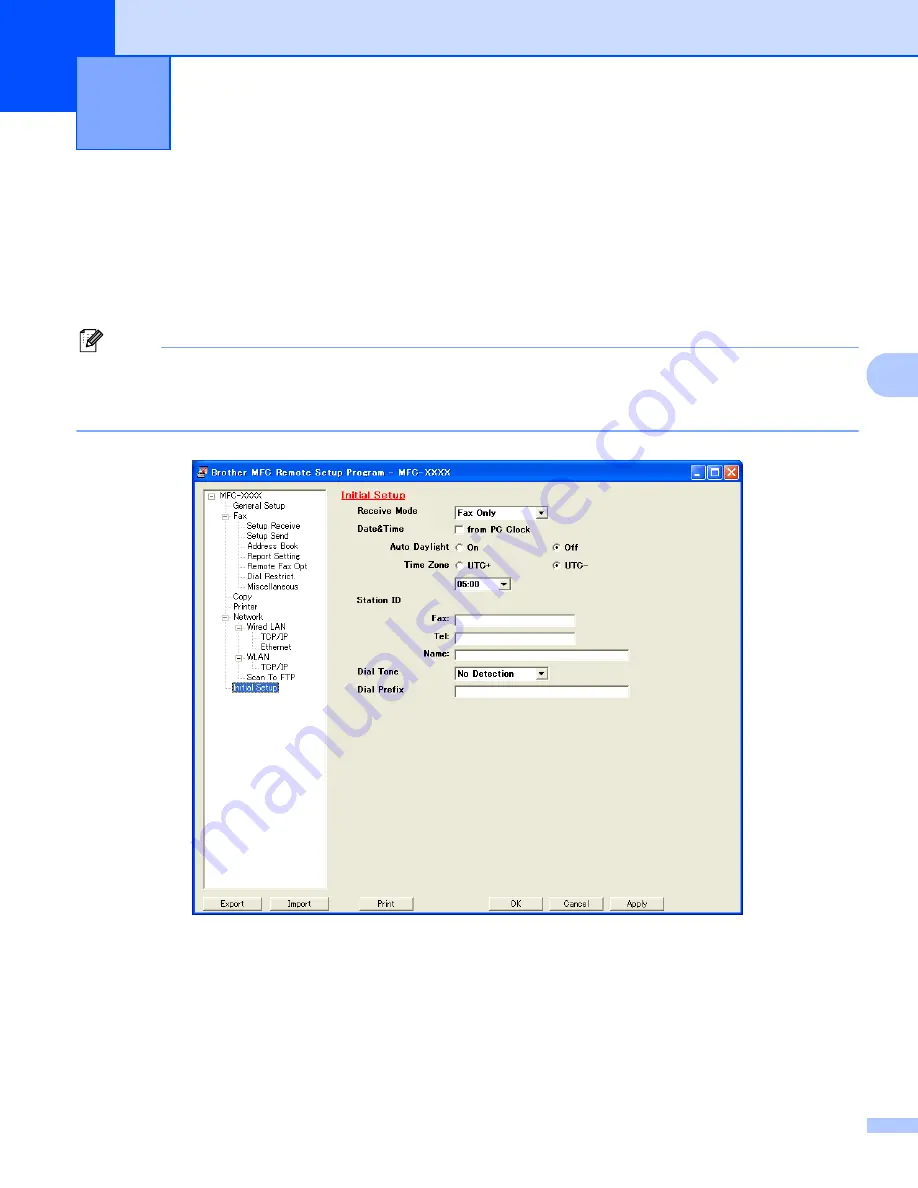
93
5
5
Remote Setup
5
The Remote Setup program lets you configure many machine settings from a Windows
®
application. When
you start this application, the settings on your machine will be downloaded automatically to your PC and
displayed on your PC screen. If you change the settings, you can upload them directly to the machine.
Click the
Start
button,
All Programs
,
Brother
,
MFC-XXXX
(or
MFC-XXXX LAN
) and
Remote Setup
.
Note
• If your machine is connected via a Network, you have to enter your password.
• The default password is “access”. You can use BRAdmin Light or Web Based Management to change this
password. (See the
Network User's Guide
for details.)
OK
Lets you start uploading data to the machine and exit the Remote Setup application. If an error message
is displayed, enter the correct data again and then click
OK
.
Cancel
Lets you exit the Remote Setup application without uploading data to the machine.
Remote Setup (MFC models only)
5
Содержание DCP-7060D
Страница 9: ...Section I Machine operation keysI Using the control panel 2 ...
Страница 133: ...Section III Apple Macintosh III Printing and Faxing 126 Scanning 155 ControlCenter2 171 Remote Setup 193 ...
Страница 145: ...Printing and Faxing 137 8 Mac OS X 10 5 x to 10 6 x Choose Even Only and print and then choose Odd Only and print ...
Страница 158: ...Printing and Faxing 150 8 c Choose Send Fax from the pop up menu d Choose Facsimile from the Output pop up menu ...
Страница 195: ...ControlCenter2 187 10 ...
Страница 203: ...Section IV Using The Scan key IV Scanning For USB cable users 196 Network Scanning 201 ...






























