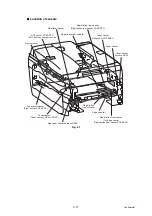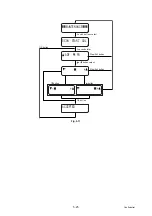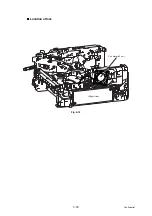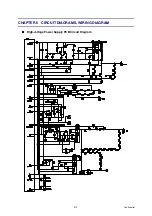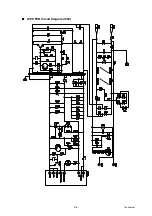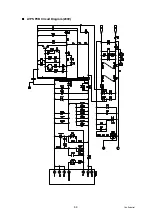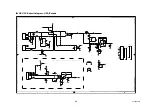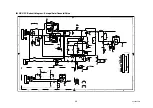5-26
Confidential
1.4.14 Acquisition of White Level Data (Function code 55)
<Function>
This function allows the machine to obtain white level data for the CIS unit and save it into the
EEPROM on the main PCB.
Note :
If you replace the FB unit, be sure to carry out this procedure.
<Operating Procedure>
(1) MFC7840W/7840N/7450/7440N/7340/7320
Press the 5 button twice in the initial stage of the maintenance mode.
DCP7045N/7040/7030
Press the
or
button several times. "MAINTENANCE 55" appears on the LCD, and
then press the OK button.
"Press START" will appear on the LCD.
(2) Press the Start button.
"SCANNER AREA SET" will appear on the LCD.
The machine saves the revision data into the EEPROM after a few seconds. Then, it
beeps for one seconds and returns to the initial stage of the maintenance mode.
1.4.15 Paper Feeding and Ejecting Test (Function code 67)
<Function>
This function allows you to check that a sheet of paper is fed and ejected correctly by printing
the grid pattern on a page, whose interval is 1cm.
<Operating Procedure>
(1) MFC7840W/7840N/7450/7440N/7340/7320
Press in order the 6 and 7 buttons in the initial stage of the maintenance mode.
DCP7045N/7040/7030
Press the
or
button. "MAINTENANCE 67" appears on the LCD, and then press the
OK button.
(2) The "PAPER FEED TEST" will appear. The test printing is started, and the grid pattern is
printed.
(3) Press the Stop/Exit button so that machine stops printing. Then, it beeps for one second
and returns to the initial stage of the maintenance mode.
Note :
• In the case that the front cover is opened, or that there is no paper in the tray during test
printing, the test printing is stopped.
• Continue being printed till the recording paper disappears as far as push the Stop / Exit
button or open the front cover.
Содержание DCP-7030
Страница 78: ...2 2 Confidential 2 PERIODICAL PEPLACEMENT PARTS There are no parts to be replaced periodically ...
Страница 133: ...3 55 Confidential 8 12 8 ADDRESS LABEL 1 Remove the Address label from the Panel unit Fig 3 53 Address label Panel unit ...
Страница 150: ...3 72 Confidential 8 27 FILTER ASSY 1 Remove the Filter ASSY from the Main body Fig 3 72 Filter ASSY Front side ...
Страница 178: ...3 100 Confidential 8 39 RUBBER FOOT 1 Remove the two Rubber feet from the Main body Fig 3 104 Rubber foot Front side ...
Страница 201: ...5 5 Confidential Print sample Fig 5 1 ...
Страница 226: ...5 30 Confidential Location of fans Fig 5 13 Fan motor 60 unit Right side ...
Страница 233: ...6 1 Confidential CHAPTER 6 CIRCUIT DIAGRAMS WIRING DIAGRAM High voltage Power Supply PCB Circuit Diagram ...
Страница 234: ...6 2 Confidential LVPS PCB Circuit Diagram 100V ...
Страница 235: ...6 3 Confidential LVPS PCB Circuit Diagram 200V ...
Страница 239: ...6 7 Confidential Wiring Diagram ...