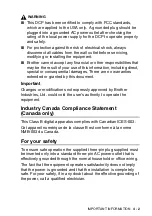WALK-UP PHOTOCAPTURE CENTER
™
3 - 13
Cropping
If your photo is too long or wide to fit the available space on your
selected layout, part of the image will be automatically cropped.
The default setting is
On
. If you want to print the whole image, turn
this setting to
Off
.
1
Press
Menu
.
2
Press
or
to select
2.PhotoCapture
.
Press
Set
.
3
Press
or
to select
6.Cropping
.
Press
Set
.
4
Press
or
to select
Off
(or
On
).
Press
Set
.
5
Press
Stop/Exit
.
/
/
/
/
/
/
/
/
/
/
/
/
/
/
/
/
/
/
/
/
/
/
/
/
/
/
/
/
/
/
/
/
/
/
/
/
/
/
/
/
/
/
/
/
/
/
/
/
/
/
/
/
/
/
/
/
/
/
/
/
/
/
/
/
/
/
/
/
/
/
/
/
/
/
/
/
/
/
/
/
/
/
Cropping:On
Cropping:Off
Содержание DCP-110C
Страница 1: ...U S E R S G U I D E DCP 110C Version A ...