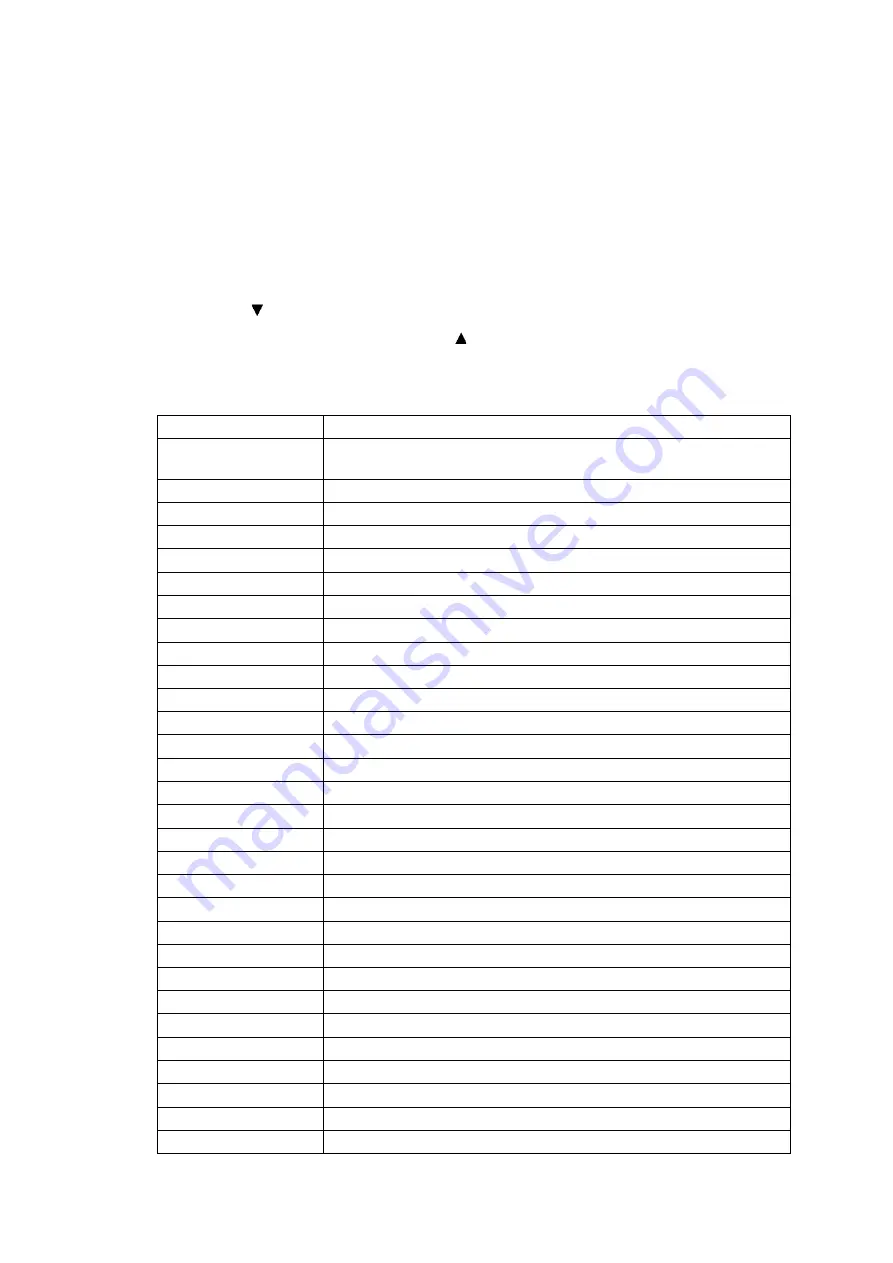
5-62
Confidential
1.3.32 Display of the Equipment's Log
(Maintenance mode 80)
< Function >
This function displays the log information on the LCD.
< Operating Procedure >
(1) Press the
8
and
0
keys in this order in the initial stage of the maintenance mode.
The "00:00 22:36 OK" appears on the LCD.
(2) Press the key to call up the following log information items, one by one.
To return to the previous item, press the key.
(3) Press the
X
key to return the machine to the initial stage of the maintenance mode.
Log information items
Items shown on the LCD
Description
00:00 22:36 OK
RTC backup check, OK: Backup completed, NG: Backup failed
Not shown on DCP models. *2
8CA-R65-001
Model code
COUNTRY:0001
Country code
SWITCH:82
Checksum of WSW, PSW, USW, and FSW *2
MAIN:0A307211213
Main firmware version and ROM production date & time
3415 5314
Main firmware checksum/ROM1 checksum
B0306101054:34CD
Boot ROM production date & time and checksum *2
S/N:
Serial number *1
ALR777FFFFFF8
Head property information
CISF:00 CISA:00
CIS type, CISF: First side CIS, CISA: Second side CIS
ENGINE:00
Engine type *2
PICTBRIDGE
PictBridge information *2
DK:0000000000000
Ink drop count *3
SEN K:0000000001
Ink drop count after detection of "Ink Low" *3
PLA K:0000000001
Ink drop count for droplets jetted out onto the platen *3
LK:0000000000001
Total dot count *3
INK_CH BK:00001
Ink cartridge change count (high-yield) *3
INK_CH2 BK:00001
Ink cartridge change count (super high-yield) *3
CHGMISS_BK:00001
Ink cartridge detection failure count *3
PAGE:0000000002
Total printed page count *4
JAM:00001
Total jam count
PC:00001
PC print page count *5
COPY:00002
Total number of copies *5
FAX:00001
Total number of fax/list/report prints *5
MEDIA:00001
Memory card/PictBridge print page count
TEST PRINT:0000
Total number of test prints
A3P:00001
Total page count for paper sizes and types *6
DX P:0000000001
Total page count in duplex printing
DX JAM:00001
Jam count in duplex printing
DX CLEAN:001
Roller cleaning count in duplex printing
Содержание Business Smart MFC-J4510dw
Страница 18: ...xv Confidential ...
Страница 19: ...xvi Confidential ...
Страница 20: ...xvii Confidential ...
Страница 22: ...xix Confidential ...
Страница 23: ...xx Confidential ...
Страница 24: ...xxi Confidential ...
Страница 51: ...Confidential 2 14 Error Code Contents Refer to page FE ROM data acquisition error 2 57 ...
Страница 130: ...3 3 Confidential 2 PACKING 3_131_E ...
Страница 153: ...3 26 Confidential 3 Set the protective part 3_002_E Protective part ...
Страница 265: ...4 11 Confidential ADF Copy Chart A B C ...
Страница 292: ...5 13 Confidential Scanning Compensation Data List ...
Страница 294: ...5 15 Confidential Test Pattern ...
Страница 317: ...5 38 Confidential pfadj1 Pattern ...
Страница 318: ...5 39 Confidential pfadj2 Pattern ...
Страница 324: ...5 45 Confidential Vertical Lines Check Pattern ...
Страница 325: ...5 46 Confidential Software Correction for Inclination Corrugation Ruled Lines Check Pattern ...
Страница 327: ...5 48 Confidential Margin Check Pattern ...
















































