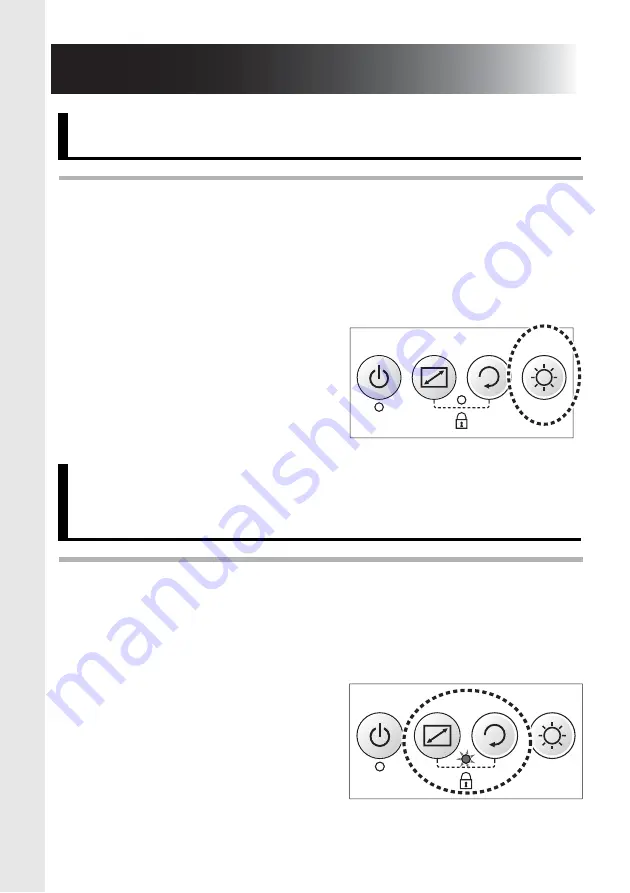
18
Press the brightness button on the control panel to adjust
the brightness of the image on the head display. There
are five levels of brightness, and each press will increase
the brightness by one level. If the button is pressed while
at maximum brightness, the brightness will return to the
lowest level.
To prevent unintentional operation, activate the key lock
function by pressing the mode button and the image
rotation button on the control panel simultaneously.
The key lock LED will turn orange when the control panel
buttons are disabled.
Adjust brightness
Lock the buttons of the control
panel
4. Adjusting the Settings
















































