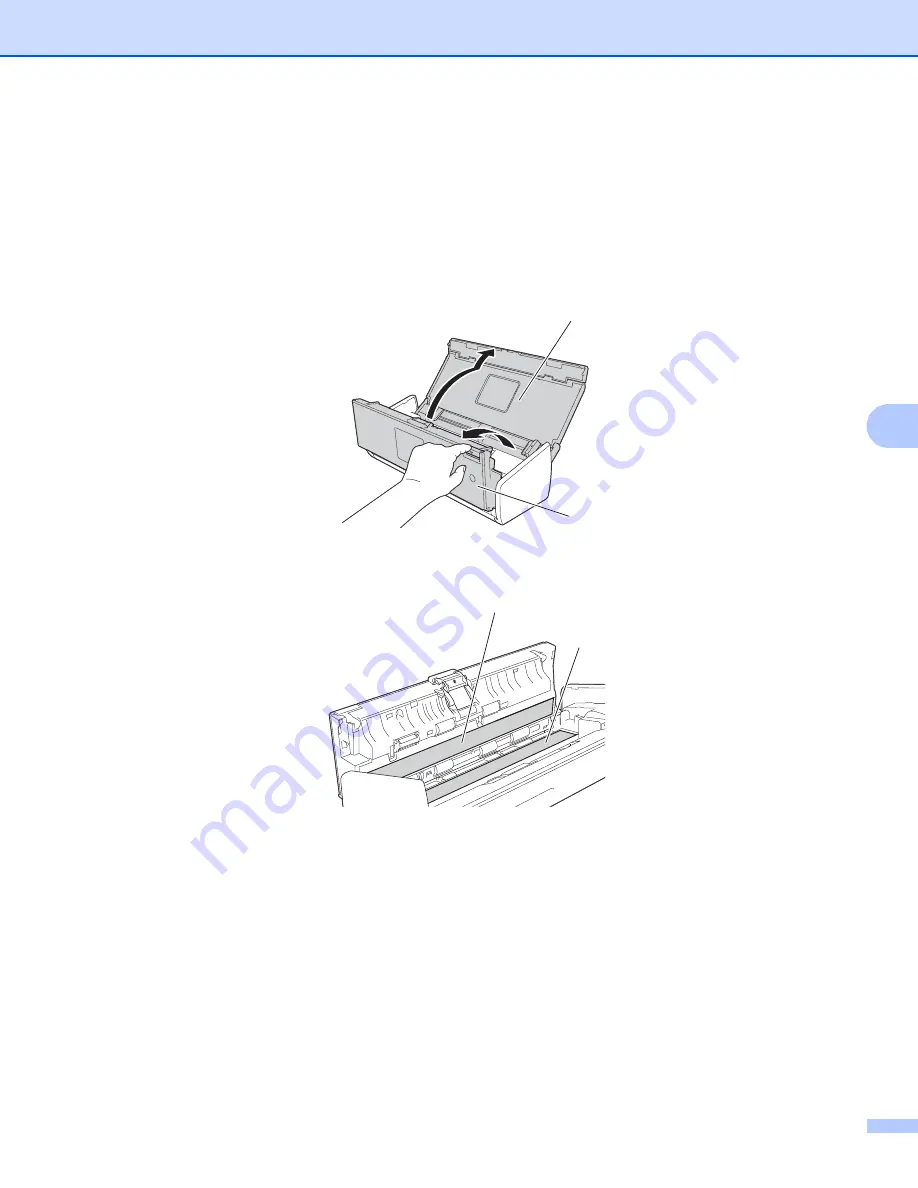
Routine Maintenance
170
6
Clean the Scanner
6
A spot of dirt or correction fluid on the glass strip may cause poor quality scans. Clean the inside of the
scanner if a vertical line appears in the scanned data or if areas are missing in the scanned data.
a
Unplug the machine from the electrical socket.
b
Open the Top Cover (1) and the Front Cover (2).
c
In the document feeder unit, clean the glass strips (1) (2) with a soft lint-free cloth moistened with water.
2
1
1
2
Содержание ADS-1100W
Страница 1: ...User s Guide ADS 1100W ADS 1600W Version 0 UK ...
Страница 24: ...General Information 12 1 b Press Low Med High or Off c Press ...
Страница 63: ...Scan from Your Computer 51 3 c Select Home Mode or Advanced Mode in the mode dialog box ...
Страница 189: ...Routine Maintenance 177 6 a Open the Top Cover 1 and the Front Cover 2 b Slide the Separation Pad Holder up 2 1 ...
















































