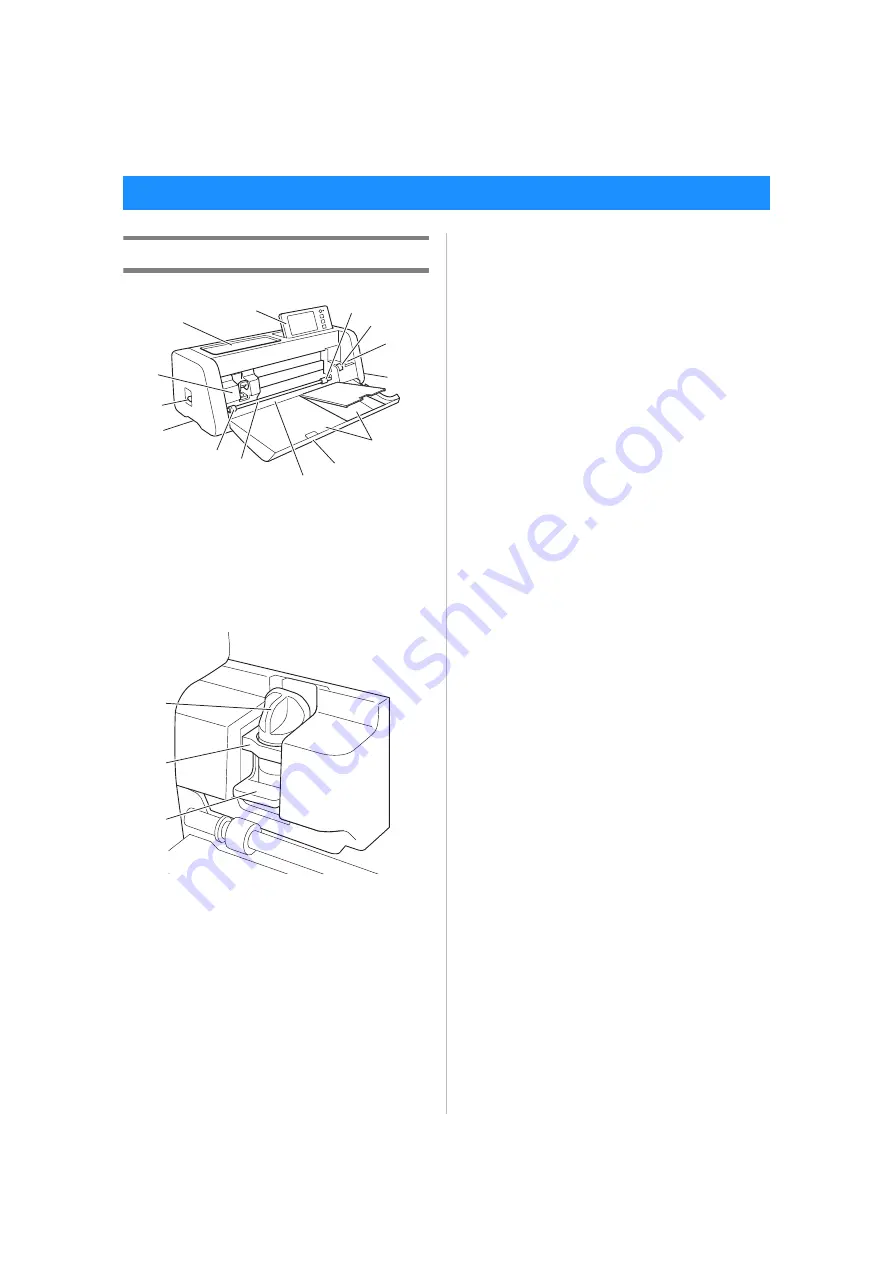
6
Chapter 1
GETTING STARTED
Unit Descriptions - Front
a
Operation Panel
Allows you to control the unit and specify settings with
the LCD panel and operating buttons. The angle of the
operation panel can be adjusted.
b
Tool Tray
Stores accessories for easy access during use.
c
Carriage
Moves the installed holder for cutting or drawing.
1
Holder
Installs in the carriage to cut or draw on craft paper
or fabric. Use the holder designed specifically for
cutting or drawing.
2
Holder Guide
The guide secures the holder.
3
Holder Lock Lever
Releases the holder when the lever is raised. Locks
the holder when the lever is lowered.
d
Scanner Lever
Adjusted according to the operation being performed.
For details, see “Preparing for Feeding the Mat” on
page 9.
e
Grips
Grasped when moving the machine.
f
Feed Rollers
Should be adjusted on the right side when the
optional roll feeder is used. For details, see “Adjusting
the Position of the Feed Roller” on page 94.
g
Shaft
Drives a feed roller on each end to feed the mat.
h
Feeder Release Lever
Locks or releases the shaft when the optional roll
feeder is used. For normal operations, set to the
locked position. For details, see “Adjusting the
Position of the Feed Roller” on page 94.
i
Tool Holder
Holds accessories upright for easy access during use.
j
Storage
Stores accessories.
k
Front Tray Cover
Protects the feed rollers, carriage and holder. Open
the cover while the machine is operating.
l
Feed Slot
Feeds in the mat when it is loaded.
PARTS AND FUNCTIONS
h
i
a
b
c
e
d
e
f
g
k
j
l
f
a
b
c
Содержание 891-Z05
Страница 6: ...3 PRODUCT SPECIFICATIONS 105 INDEX 106 ...










































