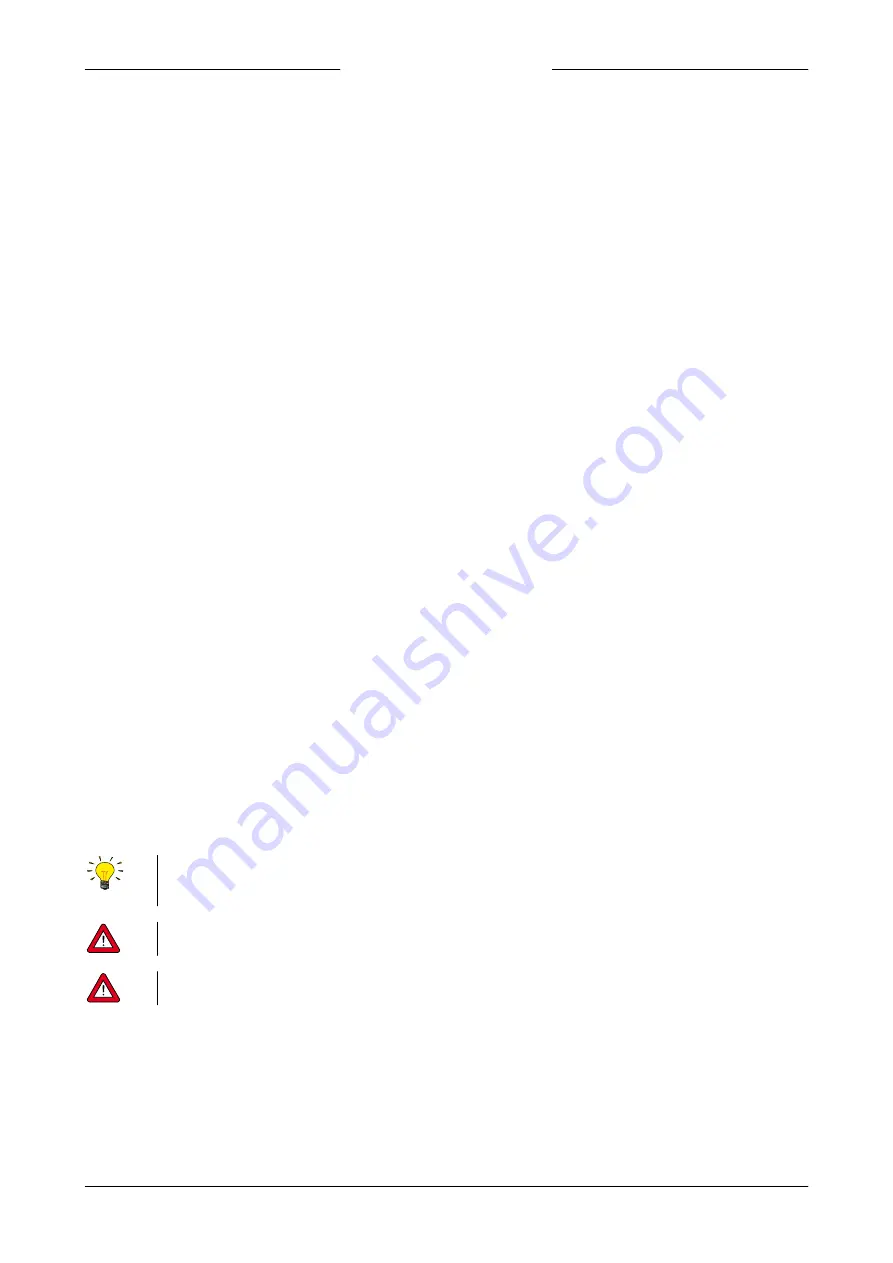
Bronkhorst®
Instruction Manual mini CORI-FLOW ML120
9.17.097G
19
3. Press and hold, until the GREEN LED is on, then release button
Press the micro switch and hold it. After a short time the red
•
LED will go ON and OFF, then the green
•
LED will go
ON. At that moment (which is 8...12 s after pressing) release the switch.
4. Zeroing
The zeroing procedure will start at that moment and the green
•
LED will blink fast. The procedure will take
approximately 60 seconds.
5. Ready
When the indication is showing 0% signal and the green
•
indication LED is glowing continuously again, the zeroing
action was successful.
2.10.2 Zeroing through digital communication
It is also possible to start the zero adjustment procedure through digital communication:
·
Through FLOW-BUS, using an E-8000 readout/control module
·
Through FLOW-BUS, via a RS232/FLOW-BUS converter using software on a PC or PLC
·
Through RS232, using software on a Windows computer or a PLC
·
Through RS232, using a BRIGHT compact local readout/control module
·
Through other fieldbus system (PROFIBUS DP/DeviceNet™/Modbus)
1. Set process conditions
Warm up and pressurize the system and fill the instrument according to the process conditions.
2. Stop flow
Make sure there is no flow through the instrument by closing the shut-off valves before and after the instrument.
3. Send parameters
Send the following parameter values in this sequence:
o
Init Reset: 64
o
Control Mode: 9
o
Calibration Mode: 255
o
Calibration Mode: 0
o
Calibration Mode: 9
4. Zeroing
The zeroing procedure will start at that moment and the green LED will blink fast. The zeroing procedure waits for a
stable signal and saves the zero. If the signal is not stable zeroing, it will take a long time and the nearest point to zero
is accepted. The procedure will take approximately 60 seconds.
Make sure there is no flow through the instrument when performing the zeroing procedure.
5. Ready
When indication is showing 0% signal and the green indication LED is glowing continuously again, then zeroing has
succeeded. Parameter
Control Mode
reverts to its original value. As last send 0 to parameter
Init Reset
.
2.11
Powering up and powering down
·
For best accuracy, allow the mini CORI-FLOW to warm up and stabilize for at least 30 minutes before starting
measurement and/or control. This may be done with or without media flow.
·
It is recommended to turn on power before applying pressure and to switch off power after removing pressure.
Be sure to apply the specified operating pressure(s) . Avoid pressure shocks and bring the fluidic system gradually up to the
level of operating conditions; open and close the fluid supply gently.
Make sure (in case of a controller) that the used control valve can withstand the system pressure and the maximum delta
pressure allowed.






























