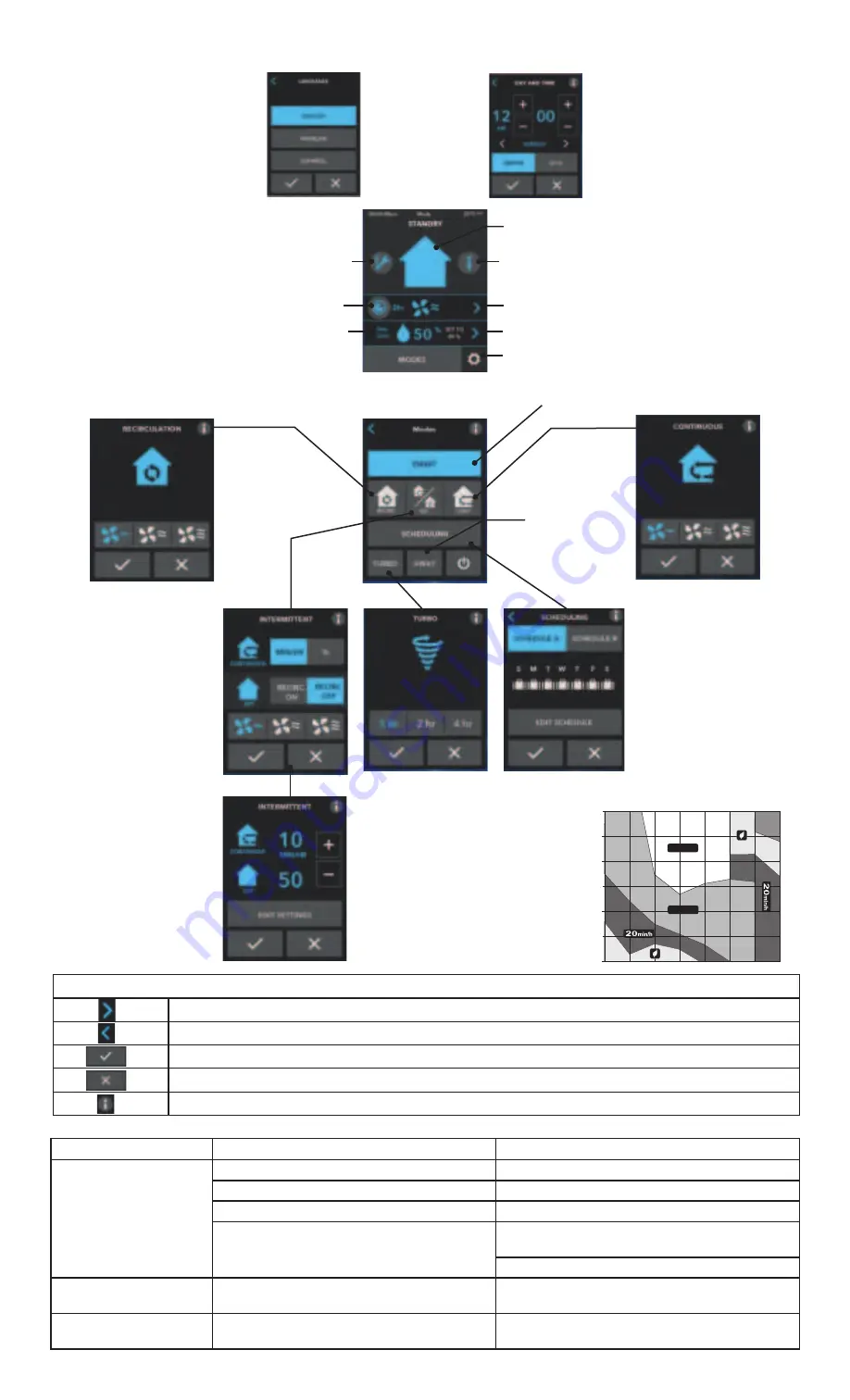
T
ROUBLESHOOTING
P
ROBLEM
P
OSSIBLE
CAUSE
(
S
)
S
OLUTION
(
S
)
The screen is not powered
The ventilation unit is not powered
Plug the ventilation unit
Miswiring/Damaged wire/Contact between wires Check wall control wiring
The connector J15a is not connected properly
Check J15a connector connection
The wall control is not operational or defective
Check if it uses the same isolated power circuit as
the unit on the electronic board
Replace the electronic assembly
The screen is powered but
displays error E50
Miswiring/Broken wire
Check wall control wiring
The touch screen does not
work for all the keys
Defective control
Replace the electronic assembly
NAVIGATION KEYS
To access next screen
To access previous screen
To confi rm
To exit screen without saving
To get more information on the action(s) to perform on the corresponding screen
NOTES: Some features
may not be available on
all units. The temperature
displayed on ADVANCED
TOUCHSCREEN wall control
may vary by 5ºC (9ºF)
(more or less) compared to
the outside temperature
since the temperature
sensor is located inside the
unit to ensure a reading
that optimizes Virtuo Air
Technology
TM
algorithms.
A
VAILABLE
MODES
VC0247A
VC0249A
VC0248A,F
VC0251A
VC0252A
VC0250A
VC0253A
To access the Settings screen
Countdown for temporary modes
To select the blower speed
To enable/disable humidity function and adjust set point
Will appear when RH exceeds selected set point
Will appear if maintenance is required or if an error triggered
Select the Smart* mode
Indicates the current mode
To access the Information screen
VC0254A
Select the Away
mode
VC0245A
P
RELIMINARY
SETTINGS
VC0246A
Set the Language and the Day and time
screens following your preferences.
* The SMART mode uses indoor
relative humidity level and
outdoor temperature to manage
the air exchange with the
outdoors, in order to enhance
comfort in the house. See graph
below.
From -35°C
to -25°C
From -25°C
to -15°C
From -15°C
to -5°C
From -5°C
to 5°C
From 5°C
to 15°C
From 15°C
to 25°C
From 25°C
to 35°C
80%
70%
60%
50%
30%
20%
40%
CONT
TURBO
*






















