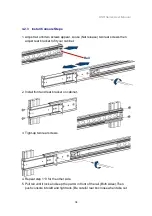KSR Series User Manual
26
4. Use the “Down” and “Up” button to scroll.
5. Press the “menu” button to enter.
2.7 Language
1. Press the “menu” button.
2. Use the “Down” and “Up” button to scroll.
Auto tune.
Input Source
Brightness
Contrast
Color
Position
Language
Recall
Exit
3. Press the “menu” button to enter. And you will see:
English
German
French
Italian
Spanish
4. Use the “Down” and “Up” button to scroll.
5. Press the “menu” button to enter.