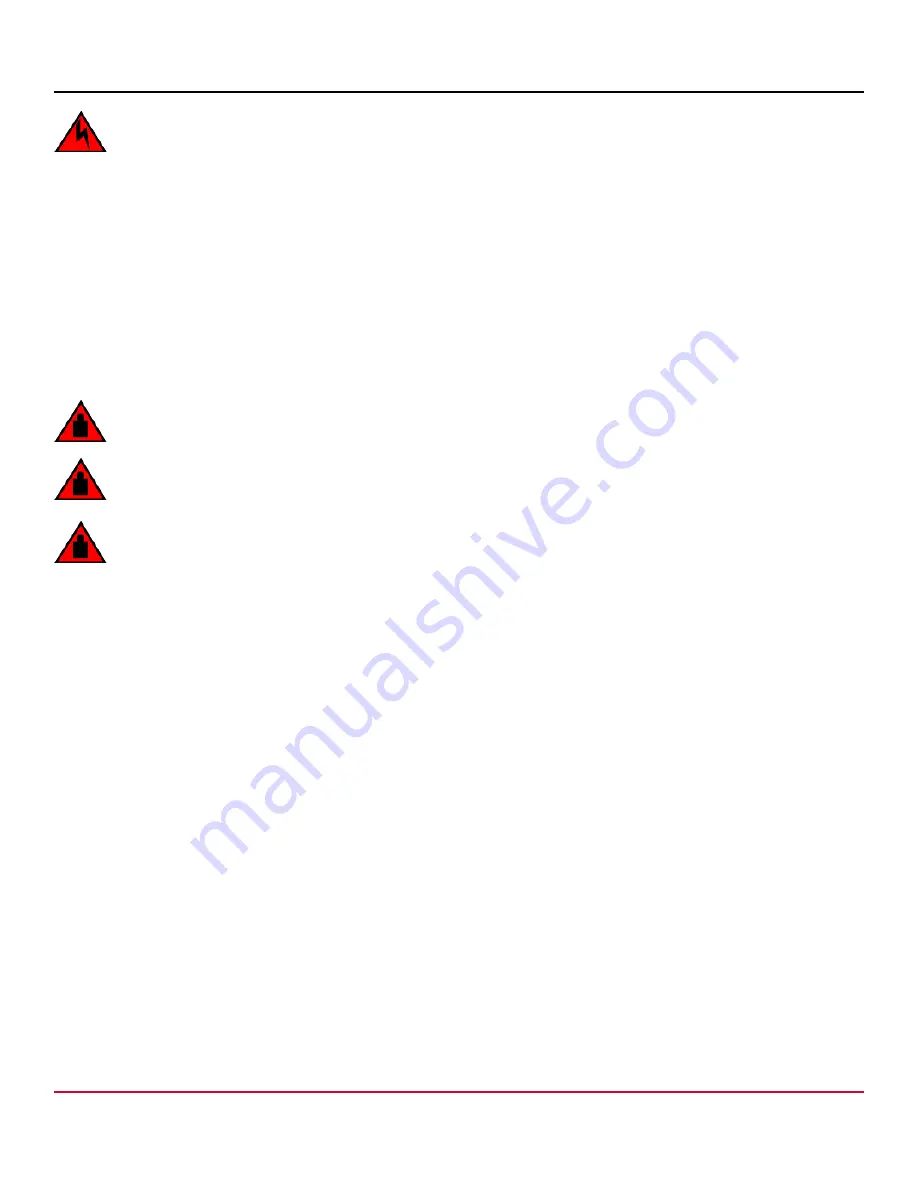
X7-8-Install-IG100 Installation Guide
Brocade
®
X7-8 Director Hardware Installation Guide
DANGER
For safety reasons, the ESD wrist strap should contain a series 1 megaohm resistor.
1. Remove the chassis door (
Removing a Chassis Door
) if not already removed.
2. Remove the port, extension, blades, or filler panels (
and
3. Remove the core routing blades (
).
4. Remove the control processor blades (
.
5. Remove the power supply assemblies or filler panels (
).
6. Remove the fan assemblies (
Installing the Replacement Chassis
Complete the following steps to install the replacement chassis:
DANGER
Use safe lifting practices when moving the product.
DANGER
A completely empty chassis weighs approximately 35.61 kg (78.5 lb) and requires a hydraulic or assisted lift to
install it.
DANGER
Make sure the rack housing the device is adequately secured to prevent it from becoming unstable or falling
over.
1. If the chassis is in a rack, remove it from the rack.
2. Place the chassis on a lift or on the shipping pallet provided with the original chassis and transport it to a storage
location.
3. Unpack the new chassis.
a) Cut the bands that encircle the packaging.
b) Open the top of the shipping box and remove the accessory kit, the rack mount kits, and the foam from the top of
the chassis.
c) Lift the cardboard shipping container and inner cardboard sleeve off the chassis.
d) Remove the antistatic plastic off the chassis.
e) Save the packing materials for use when returning the old chassis.
f) Leave the chassis on top of the foam shipping tray and wood pallet if the chassis must be transported to the
installation location.
g) Verify the contents of the shipping carton by referring to
Items Shipped
.
h) Save the foam packing material and the wooden pallet for reuse.
4. Use a pallet jack or other assisted lift to transport the new chassis to the installation area. Doorways must be wider
than 91 cm (36 in.) to accommodate the chassis on the pallet.
5. Use a lift to raise the chassis to the correct level. If installing the chassis in a rack, follow the instructions provided by
the rack kit manufacturer.
Installing Components into the Chassis
Follow electrostatic discharge (ESD) precautions when installing new components. Wear a wrist grounding strap
connected to a chassis ground (if the device is plugged in) or a bench ground.
X7-8-Install-IG100
194
Broadcom
Содержание Brocade X7-8
Страница 212: ......
















































