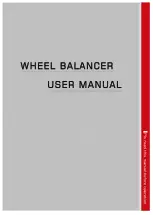10
high-power
equipments
to
avoid
the
electromagnetic
interference
to
the
machine-generated, affecting the accuracy of the
test machine.
If the light of the workplace is bad, lighting
equipment shall be ready by you. The ordinary
fluorescent or incandescent lighting is better, it is
no need too bright, the brightness not affecting
any operation is appropriate
2.5)
Please pay attention to the following
Do not refit the wheel balancer by yourself.
The rotating main shaft must have the protection
to the bump.
After the dynamic wheel balancer is switched off,
it must be restart after 5seconds.
Do not place too many heavy objects on the
wheel balancer.
If there is any abnormal situations such the
sudden noise, smoke of any other special
situation, you must pull out the power source plug
immediately and notify the service person.
There should be the enough space at the area of
the plug of the wheel balancer to pull out the plug
very easily.
The wheel balancer cannot be used for the
operation not specified in the manual and cannot
used to execute the functions not belonging to the
functions of the wheel balancer.
The note to the wiring of the power cable
If the machine adopts the power source, 3ph
380V/220V/etc
,
the machine will not equip the
plug before out of the factory and it need the
customers to connect the power cable. It needs to
test after the complete of the power cable. If the
motor rotates reversely, the machine will remind
the error of reverse. At this moment, you should
power off and change the positions of any two live
wires to change the rotation direction. In the
future operation, you can use normally.
Display control panel brief
description
A
Parameter display/
inside unbalance
value display
G
ALU1 aluminum
mode 1lamp
B
Inside unbalance
position lamp
H
ALU2 aluminum
mode 2 lamp
C
Outside unbalance
position lamp
I
ALU3 aluminum
mode 3 lamp
D
Parameter display/
outside unbalance
value display
J
Truck tire balance
mode lamp
E
Br
、
Dia unit
(mm/inch)
conversion lamp
K
Car tire balance
mode lamp
F
STA static mode
lamp
L
Unbalance value
(Gr/Oz) lamp
a
Dis input key
f
Program setup key
b
Br input key
g
truck/car
mode
conversion key
c
Dia
input
key
h
Unbalance display key
d
Start
press
key
i
Gr-Oz
mm-inch
unit
conversion key
e
Stop/exit key
j
Balance
mode
conversion key
Setup of the wheel balancer
Содержание CB460 Series
Страница 1: ...I WHEEL BALANCER USER MANUAL Pls read this manual before operation ...
Страница 14: ...11 Press to the option select item Enter the self calibration see the following FIG 9 ...
Страница 26: ...23 ATACHMENT Ⅰ3 phase power board cable diagram brake resistant Power cable Motor cable transfor mer CPU cable ...
Страница 27: ...24 ATTACHMENT Ⅱ Single phase power board cable diagram ...
Страница 28: ...25 ATTACHMENT Ⅲ Electrical theory diagram Input ...