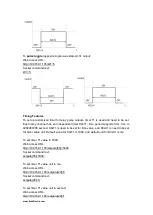www.BrickElectric.com
To work correctly in static IP address mode, you need to set correct IP address, gateway
address and subnet mask. The following content describes how to modify each of them.
If module is currently in DHCP mode, to set a new static IP address you need to
disable DHCP mode at first. After settings are done, please save parameters and
reboot the device to make it effective.
Assuming module current IP Address is 192.168.1.105 for all the following commands.
Set static IP Address
Note: modification only effective after parameter saving and module reboot.
To set static IP Address to 192.168.1.100:
Web access URL:
http://192.168.1.105/ipaddr=192.168.1.100
Socket command text:
ipaddr=192.168.1.100;
Set static Gateway Address
Note: modification only effective after parameter saving and module reboot.
To set static Gateway Address to 192.168.2.1:
Web access URL:
http://192.168.1.105/gateway=192.168.2.1
Socket command text:
gateway=192.168.2.1;
Set static Net Mask
Note: modification only effective after parameter saving and module reboot.
To set static net mask to 255.255.0.0
Web access URL:
http://192.168.1.105/netmask=255.255.0.0
Socket command text:
netmask=255.255.0.0;
4.5 Relay outputs control
Eight basic different control modes are introduced into this Ethernet relay module to make
more applications easier to work with. From the most basic simple contact switch
operation to cycled operation with customized timing, you may use different commands to
make your work easier.
In the following contents, assuming current IP Address is 192.168.1.105. If you need to
switch different channels please replace "k0x" to the value you need. For example, if you
want control ch2, you may replace "k01" with "k02".
Содержание BEM105
Страница 7: ...www BrickElectric com Fig 1 3...