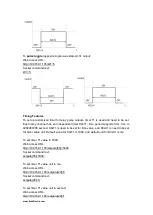www.BrickElectric.com
To reboot device:
Web access URL:
http://192.168.1.105/reboot=1
Socket command text:
reboot=1;
4.3 DHCP Function
BEM105 supports both DHCP and static IP Addressing. For communication reliability, we
recommend using a Static IP Address when you feel comfortable doing so. This will
ensure that the device will always be where you expect it to be, when you try to connect to
it.
DHCP stands for Dynamic Host Configuration Protocol and basically means that your
router will assign the first available IP Address in the list of IP Addresses Range to your
device. This technology makes network devices very easy to use, but it is not as reliable
because in certain circumstances it will cause the IP Address it assigns to change. DHCP
mode is recommended when you only use Internet control, or your local software is able
to detect module IP changes.
Assuming module current IP Address is 192.168.1.105 for all the following commands.
Enable/Disable DHCP
Note: modification only effective after parameter saving and module reboot.
To Enable DHCP:
Web access URL:
http://192.168.1.105/dhcp=1
Socket command text:
dhcp=1;
To Disable DHCP:
Web access URL:
http://192.168.1.105/dhcp=0
Socket command text:
dhcp=0;
4.4 Static IP Address
This technology is the antithesis of DHCP in that it is manually set IP address and does
not dynamically change without direct action. The disadvantage of this method is that, if
done incorrectly, can make the module unreachable through any standard means. This
usually happens when an IP Address is statically set to an IP Address outside of the range
of the router, or another device on the network obtains this IP address via DHCP. If this
happens, see the
section of this guide titled “Reset Function”. This method is the preferred
and more reliable way to handle network IP Address allocation. For improved reliability,
the IP Address assigned to this Module should be reserved on your router.
Содержание BEM105
Страница 7: ...www BrickElectric com Fig 1 3...