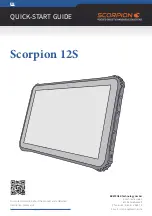QUICK-START GUIDE
EN
For more information about the product and a detailed
description, please visit:
https://www.scorpion-rugged.de/en/products/scorpion-12/
BRESSNER Technology GmbH
Industriestrasse 51
82194 Groebenzell
Phone: +49 (0) 8142 47284-76
E-mail: [email protected]
Scorpion 12S