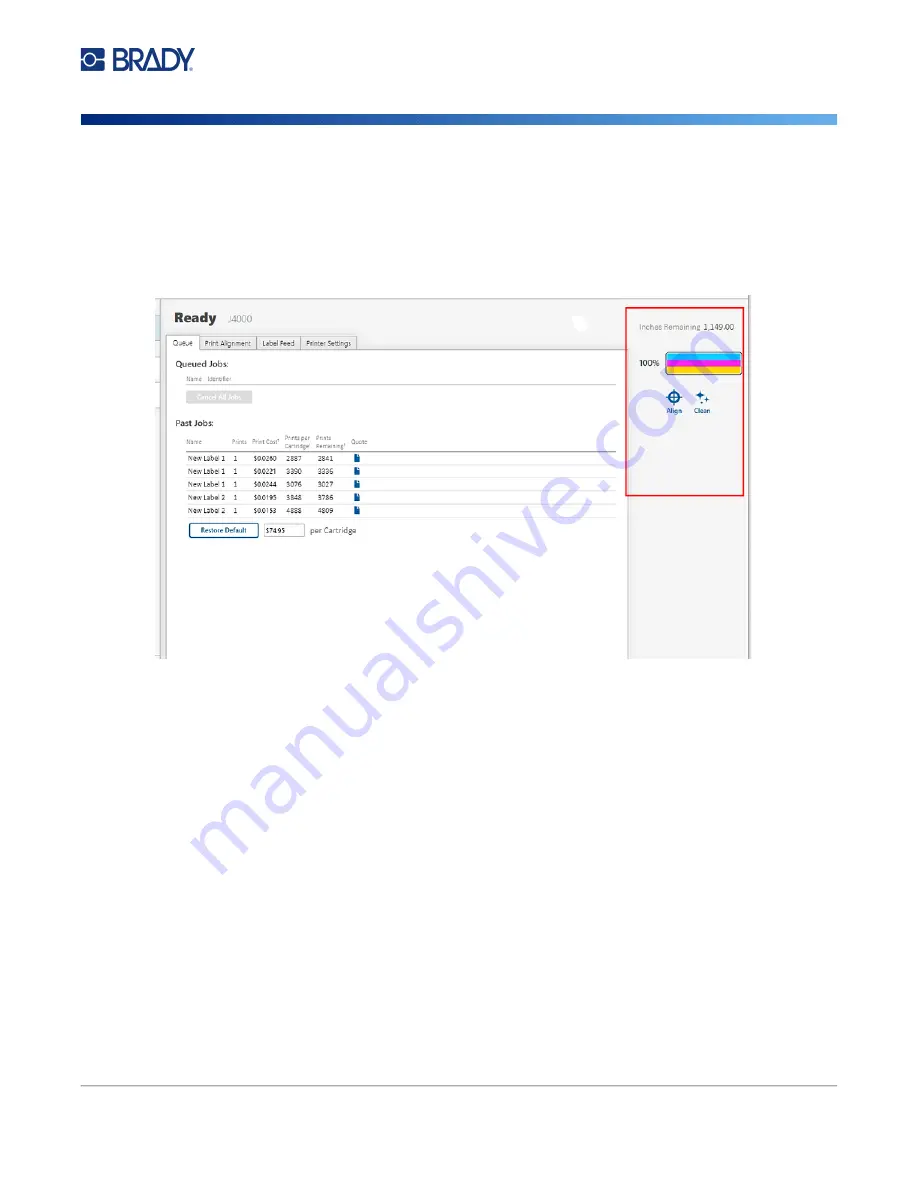
BradyJet J4000 User Manual
24
Cut Options
Monitoring Supplies
Monitoring Supplies
The Ink level and length remaining on the supply can be monitored at any time by using the Brady
PrintHub. Immediately after printing starts the Brady PrintHub will display the length of remaining label
supply and the ink level in the upper right corner of the application. Ink is displayed in 10% increments.
Cleaning the Ink Cartridge
It may be necessary to clean the ink cartridge nozzles if you notice reduced print quality, or if you
suspect a cartridge nozzle has become slightly dried out or clogged. If the cartridge has been left out of
the printer more than 30 minutes the ink in the printhead nozzles may have dried.
1. Connect the printer to the computer using the USB cable.
2. Open Brady PrintHub on the computer.
3. Ensure that the ink level of the color cartridge is more than 10%. If it is lower than 10%,
replace the cartridge and stop here.
4. Use the clean function in the Brady PrintHub to automatically clean the ink cartridge nozzles.
5. Check quality by printing a label.
If print quality is still compromised, manually clean the cartridge nozzles following instructions
for
“Cleaning the Ink Cartridge & Maintenance Station” on page 31
Содержание BradyJet J4000
Страница 1: ...User Manual...






























