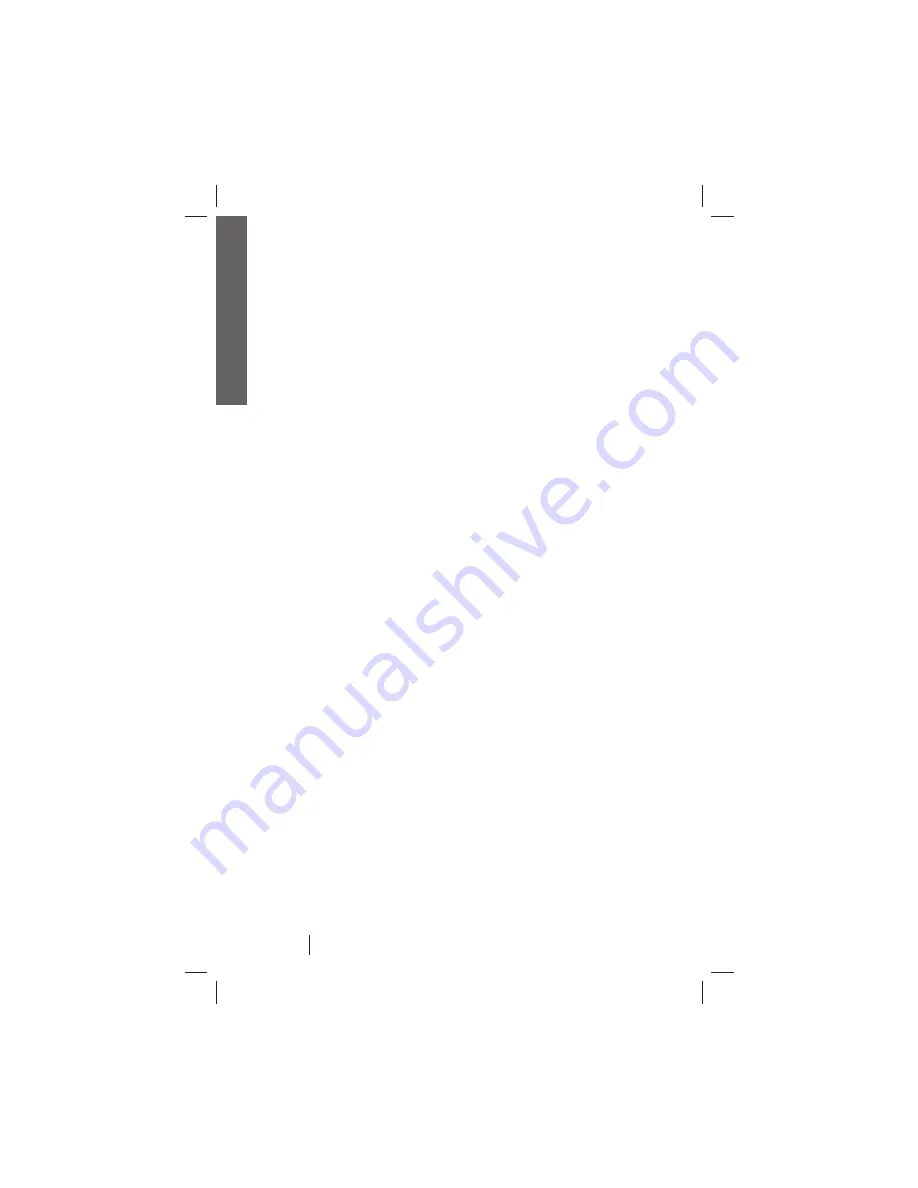
36
LATITUDE
®
Communicator Patient Manual
English
If using the LATITUDE Cellular Data
Plan:
• If you have not activated the
LATITUDE Cellular Data Plan, see
page 40.
• Make sure the USB cellular adapter is
plugged into the Communicator.
• Move the Communicator to another
location that may have better cellular
reception.
• If other locations do not work after
trying another connection, try plugging
the Communicator into an active
telephone wall jack.
To verify that troubleshooting was a
success:
• Press and hold the Status button
until the Sending Waves light green
in sequence and repeat. If the
connection is successful, all three
Sending Waves will light green for 2
minutes.
Содержание LATITUDE
Страница 1: ...LATITUDE Communicator Comunicador LATITUDE PATIENT MANUAL MANUAL DEL PACIENTE ...
Страница 2: ......
Страница 3: ...English 1 Español 75 ...
Страница 4: ......
Страница 5: ...English LATITUDE Communicator ENGLISH ...
Страница 72: ...64 LATITUDE Communicator Patient Manual English ...
Страница 83: ......
















































