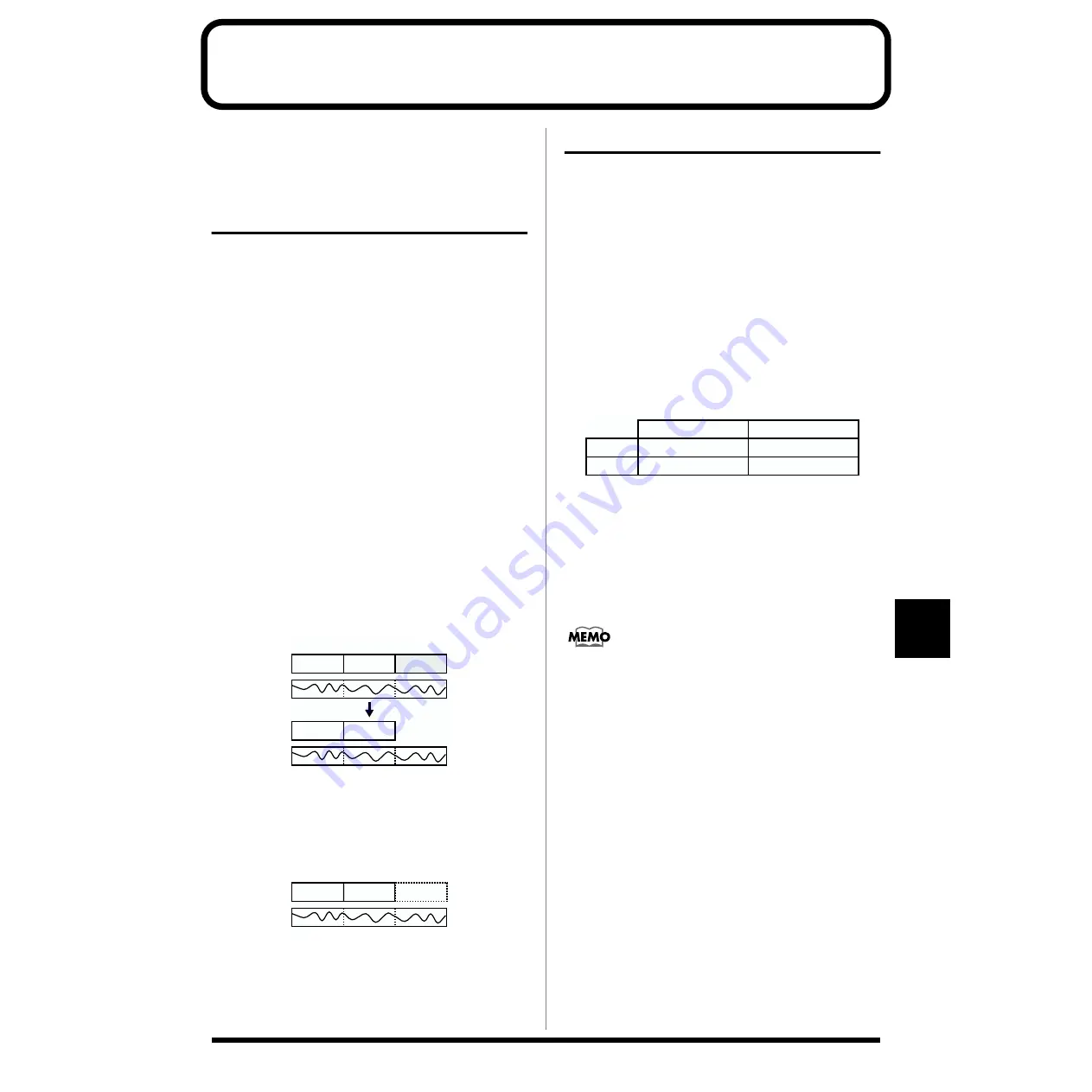
111
9
Chapter 9 Recording Your Own Performances
This chapter explains the procedures used for recording
guitar performances, vocals, or other input to the User Song
Audio track.
Notes
●
You should record audio onto the audio track after you
have finished recording/editing the User Song.
●
If you’ve selected a User song containing no recorded
data, and have recorded audio to it, you may find that
afterwards, when you try to record Forms/Chords, you
are unable to do so. In this case, delete the recorded
audio data, then after recording the Forms/Chords, go
on to record the audio over again.
●
You will be unable to record audio on the JS-5 when
six User Songs containing audio data have already
been recorded.
To remedy this situation, you can delete unneeded
audio data. You will be able to record audio (p. 81).
●
Audio data is saved in the same memory as the song
(USER or CARD) that was selected for recording.
●
If after recording you edit the user song and change the
number of measures, editing operations other than
Erase (p. 114) cannot be performed on the audio data.
This will mean that the number of measures in the
song will be different than the number of measures of
audio data.
fig.RE09-100
●
If you playback a song for which the number of
measures is shorter than the number of measures of
audio data, the last measure of the song will be played
back repeatedly until the audio data has finished
playing.
fig.RE09-101
●
If you have set Sync mode (p. 133) so that the JS-5 will
playback in synchronization under control from an
external MIDI device, it is not possible to record on the
audio track.
Before Recording
Before you begin to record, here is an explanation of
recording time and the parameters that are set during the
recording process.
About Recording Time
■
The following shows the recording time available using
the User Memory.
Hi-Fi:
1 minute, 35 seconds
LONG
:
1 minute, 58 seconds
* You can record up to six songs, within the time shown above.
■
Data can be recorded to memory cards (SmartMedia) in
the following cases.
fig.RE09-01
* Depending on the amount of data saved to the memory card,
the available recording time for the audio data may be less than
shown above.
* The listed recording times are applicable to recordings of a
continuous nature. The available recording time decreases
considerably if you record numerous short segments of audio
data (each lasting in the range of several seconds).
Purchase SmartMedia at your local computer dealer or
digital-camera vendor.
* The JS-5 can use 8 MB to 64 MB SmartMedia with a
power-source voltage of 3.3 V.
* Roland S2M-5/S4M-5 SmartMedia cannot be used.
Selecting the Recording Input
Switch the REC INPUT switch to match the device connected
to the REC INPUT jack.
GUITAR:
When an electric guitar (or bass) is connected,
or when an electric guitar (or bass) and an
effects processor are connected
(The Guitar Amp Simulator is working.)
LINE:
When an electric acoustic guitar is connected,
or when a keyboard is connected
MIC:
When a microphone is connected
A
B
C
A
B
Delete
A
B
B
32 MB
64 MB
Hi-Fi
LONG
27 minutes, 14 seconds
34 minutes, 2 seconds
54 minutes, 31 seconds
68 minutes, 9 seconds






























