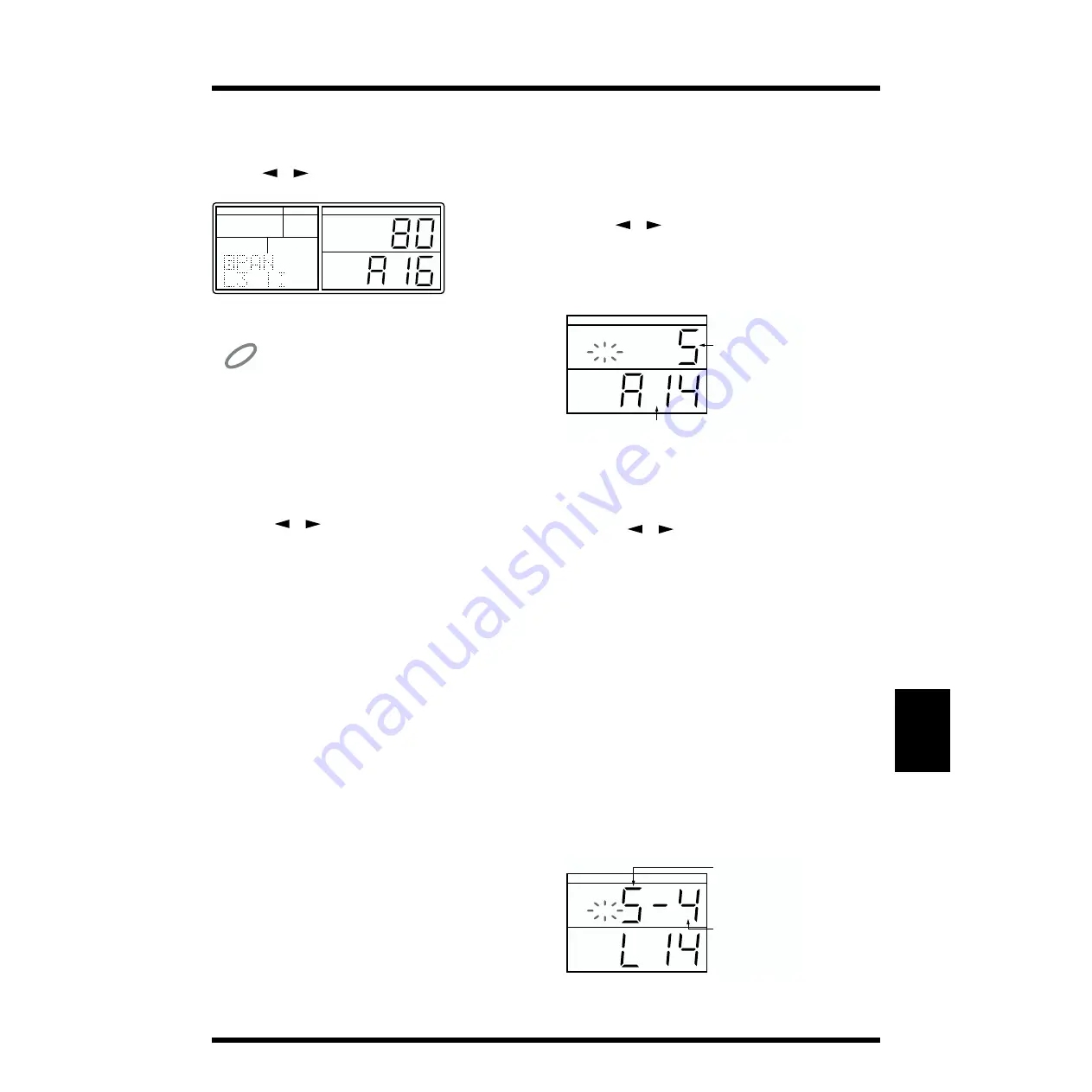
83
Chapter 8. Creating an Original Drum Kit
Chap.8
1.
After selecting a drum kit, press [PAD] so the display
indicates “PAD.”
The DR-770 is now in Pad mode.
2.
Use [
] [
] to select “6 PAN.”
fig.108-10a
3.
Press [PAD BANK] to select the desired pad bank.
NOTE
If the pad banks are layered, the display will blink “LAYER.” In
this state it is not possible to set the pan.
4.
Press the pad for the instrument that you want to send
from the individual output.
■
To select instruments of pad numbers 33 (-01)–55 (-23),
use the following procedure to select the pad number.
1) Press [ENTER].
2) Use [
] [
] to select the pad number.
When you wish to resume using the pads to select
instruments, press [STOP/EXIT].
5.
Use [DEC] [INC] or [VALUE] to select “INDIV.”
■
If a pad number 33(-01)–55(-23) is selected, you can
press [ENTER] to play the instrument.
6.
Repeat steps 3–5 as many times as necessary.
7.
To end the procedure after selecting “INDIV” for
instruments of pad numbers 33 (-01)–55 (-23), press
[STOP/EXIT].
Adjusting the Output Level
The volume (level) that will be output from the individual
output can be specified independently for each instrument.
1.
Press [REV/FLANG].
Either “IND” or “REVERB” will blink.
2.
Use [
] [
] to make “IND” blink.
3.
Press a pad whose instrument is being sent from the
individual output.
As necessary, use [PAD BANK] to switch the pad bank.
fig.108-37a
■
To send instruments of pad numbers 33 (-01)–55 (-23)
from the individual output, use the following
procedure to select the pad number.
1) Press [ENTER].
2) Use [
] [
] to select the pad number.
At this time, you can press [ENTER] to play the
instrument.
When you wish to resume using the pads to select
instruments, press [STOP/EXIT].
4.
Use [VALUE*] to set the output level.
Range: 0–9
5.
Repeat steps 3–4 as many times as necessary.
●●●●●●●●●●●●●●●●●●●●●●●●●●●●●●●●●●●●●●●●●●●●●●●●●●●●●●●●●●●●●●●●●●●●●●●●●●●●●●●●●●●●●●●●●●●●●●●●●●●●
If in step 4 you use [PAD BANK] to layer the pad banks, you
can adjust the output level for instruments of both banks A
and B simultaneously.
This is a convenient way to make settings for a drum kit that
uses pad bank layering.
However, if different values have been set for banks A and B,
using [VALUE*] will adjust the values while preserving their
proportion.
fig.108-37b
●●●●●●●●●●●●●●●●●●●●●●●●●●●●●●●●●●●●●●●●●●●●●●●●●●●●●●●●●●●●●●●●●●●●●●●●●●●●●●●●●●●●●●●●●●●●●●●●●●●●
PAD BANK
FUNC
MODE
A
B
B
TEMPO DPP
DRUM KIT
REVERB IND
FLANGER
PATTERN
SONG
PAD NUMBER
INSERT
COPY
DELETE
SONG
PATTERN
PAD
UTILITY
REAL
STEP
EFFECTS
MIDI
QUANTIZE
NEXT PTN
PART
BEAT
LENGTH
PATTERN
PAD BANK
A
B
TEMPO DPP
DRUM KIT
REVERB
IND
FLANGER
PATTERN
SONG
PAD NUMBER
Pad number where the Output Level should be set
Output Level
PAD BANK
A
B
TEMPO DPP
DRUM KIT
REVERB
IND
FLANGER
PATTERN
SONG
PAD NUMBER
Output Level of
pad number A14
Output Level of
pad number B14
Содержание Dr. Rhythm DR-770
Страница 119: ...119 MEMO...






























