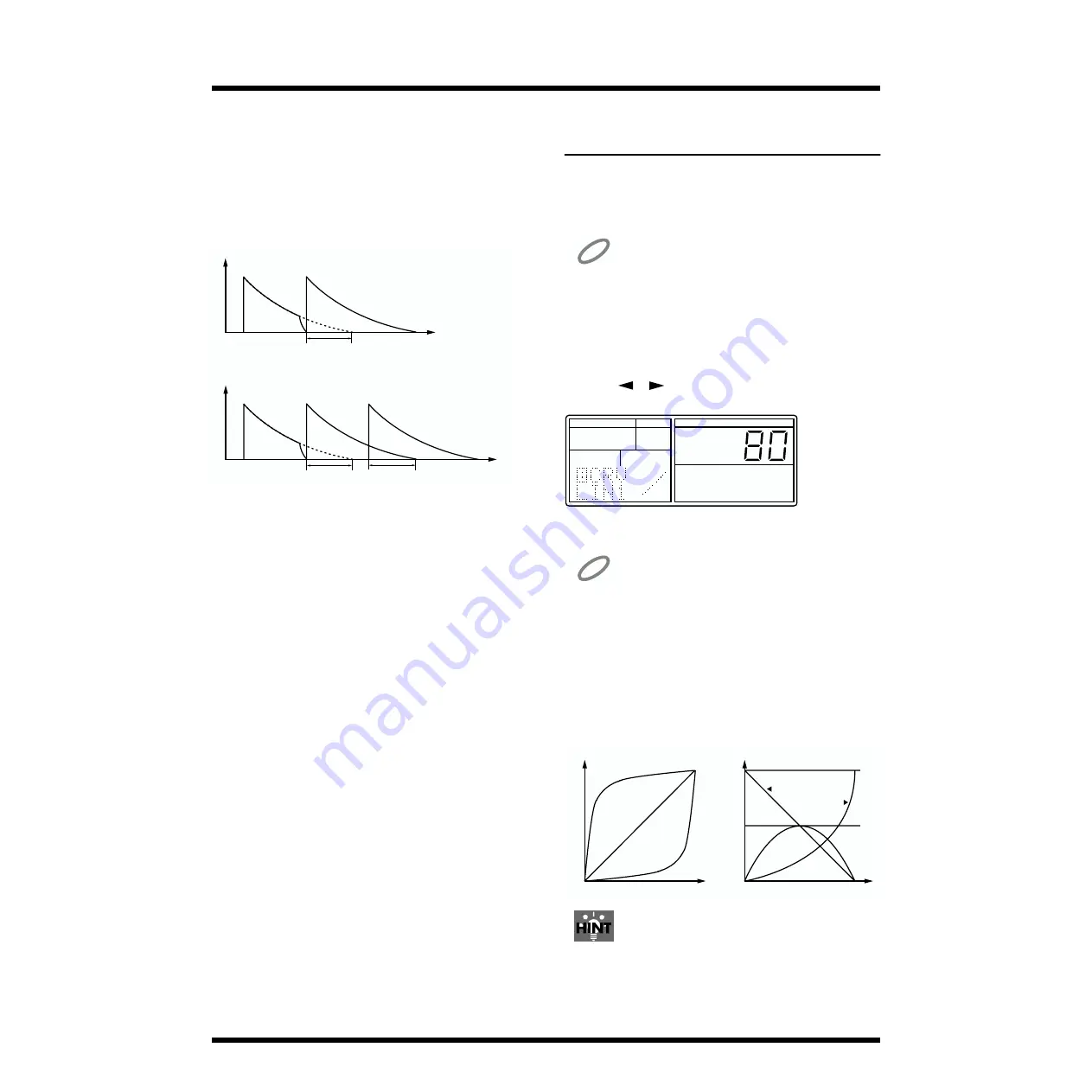
76
Chapter 8. Creating an Original Drum Kit
MONO EXC
The instrument will not sound simultaneously with any
other instrument that is assigned to the same EXC number.
Nor will repeated strikes on the instrument be layered. This
is effective on instruments such as Guiro Short or Guiro
Long, where it is normally impossible for the two
performance techniques to be heard simultaneously.
fig.108-16a
■
If a pad number 33(-01)–55(-23) is selected, you can
press [ENTER] to play the instrument.
6.
Repeat steps 3–5 as many times as necessary.
7.
To end the procedure after modifying the assign type
for instruments of pad numbers 33 (-01)–55 (-23), press
[STOP/EXIT].
Selecting How Pad Striking Force Will
Affect the Sound (Sensitivity Curve)
For each pad bank A and B, you can select a response curve
(Sensitivity Curve) that will determine how volume, tone,
etc., will change in response to the force with which you
strike the pads.
NOTE
It is not possible to set the Sensitivity Curve independently for each
pad.
1.
After selecting a drum kit, press [PAD] so the display
indicates “PAD.”
The DR-770 is now in Pad mode.
2.
Use [
] [
] to select “8 CRV.”
fig.108-17a
3.
Press [PAD BANK] to select the desired pad bank.
NOTE
If the pad banks are layered, the display will flash the word
“LAYER.” In this state it is not possible to set the sensitivity
curve.
4.
Use [DEC] [INC] or [VALUE] to select the Sensitivity
Curve.
Range: EXP1, LIN1, EXP2, LIN2, XFDO, XFDI, FIX1,
FIX2
fig.108-18a
If XFDI or XFDO are selected, you can use pad bank layering
to produce a feeling of natural dynamics.
5.
Repeat steps 3–4 as many times as necessary.
Level
Time
Mixed
Not mixed
EXC1
EXC1
EXC2
Level
Time
Not mixed
PAD BANK
FUNC
MODE
A
B
B
TEMPO DPP
DRUM KIT
REVERB IND
FLANGER
PATTERN
SONG
PAD NUMBER
INSERT
COPY
DELETE
SONG
PATTERN
PAD
UTILITY
REAL
STEP
EFFECTS
MIDI
QUANTIZE
NEXT PTN
PART
BEAT
LENGTH
PATTERN
Level
Strength
Level
Strength
EXP1
LIN1
EXP2
FIX1
XFDI
FIX2
XFDO
LIN2
Velocity
=15
31
Содержание Dr. Rhythm DR-770
Страница 119: ...119 MEMO...






























