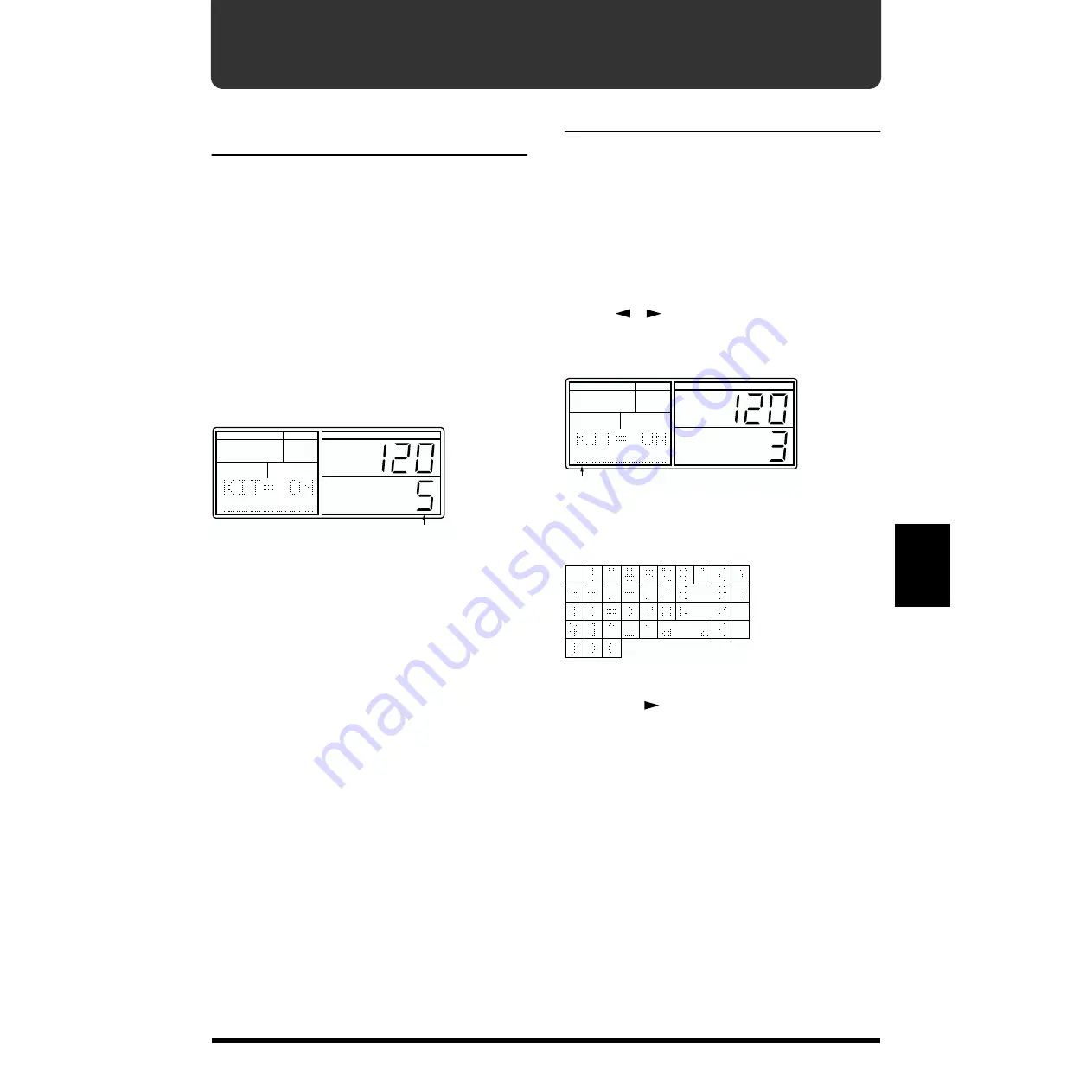
65
Chap.6
Chapter 6. Editing a Song
Preventing the Drum Kit
from Being Changed
Normally, when the pattern changes while playing a song,
the drum kit will also switch to the drum kit that was used
when recording that pattern. However, if you switch off the
“
Drum Kit Change
” setting, the drum kit that was selected
when the song was started will play all the way to the end of
the song.
1.
Press [SONG/PTN] so the display indicates “SONG.”
The DR-770 is now in Song mode.
2.
Use [VALUE*] to select the song whose Drum Kit
Change setting you want to modify.
3.
Press [REC].
The REC indicator will light, and the Drum Kit Change
setting (“KIT”) will appear.
fig.106-01a
4.
Use [INC][DEC] or [VALUE] to turn the setting “OFF.”
ON:
When the pattern changes the drum kit will also
change, but it will not be possible to change the
drum kit during playback by pressing [DRUM
KIT].
OFF: The drum kit that was selected when the song
was started will continue playing to the end of
the song, but you can change the drum kit during
playback by pressing [DRUM KIT].
5.
When you finish making settings, press [STOP/EXIT].
Naming a Song
You can assign a name (song name) of up to seven characters
to a song you record. The song name will appear in the
display when the song is played back.
1.
Press [SONG/PTN] so the display indicates “SONG.”
The DR-770 is now in Song mode.
2.
Use [VALUE*] to select the song that you want to name.
3.
Press [REC].
The REC indicator will light.
4.
Use [
] [
] to make the song name display area
blink.
The far left space will blink.
fig.106-02a
5.
Use [VALUE*] to select a character (alphabet/numeral/
symbol).
fig.104-13a
6.
When you have selected the desired character, press
[CURSOR
] once to advance to the next character
location.
7.
Repeat steps 5–6 as many times as necessary to assign
the desired song name.
8.
When you have finished assigning the song name,
press [STOP/EXIT].
PAD BANK
FUNC
MODE
A
B
TEMPO
DPP
DRUM KIT
REVERB IND
FLANGER
PATTERN
SONG
PAD NUMBER
INSERT
COPY
DELETE
SONG
PATTERN
PAD
UTILITY
REAL
STEP
EFFECTS
MIDI
QUANTIZE
NEXT PTN
PART
BEAT
LENGTH
PATTERN
Song number
PAD BANK
FUNC
MODE
A
B
TEMPO
DPP
DRUM KIT
REVERB IND
FLANGER
PATTERN
SONG
PAD NUMBER
INSERT
COPY
DELETE
SONG
PATTERN
PAD
UTILITY
REAL
STEP
EFFECTS
MIDI
QUANTIZE
NEXT PTN
PART
BEAT
LENGTH
PATTERN
blink
Space
—
—
—
Содержание Dr. Rhythm DR-770
Страница 119: ...119 MEMO...






























