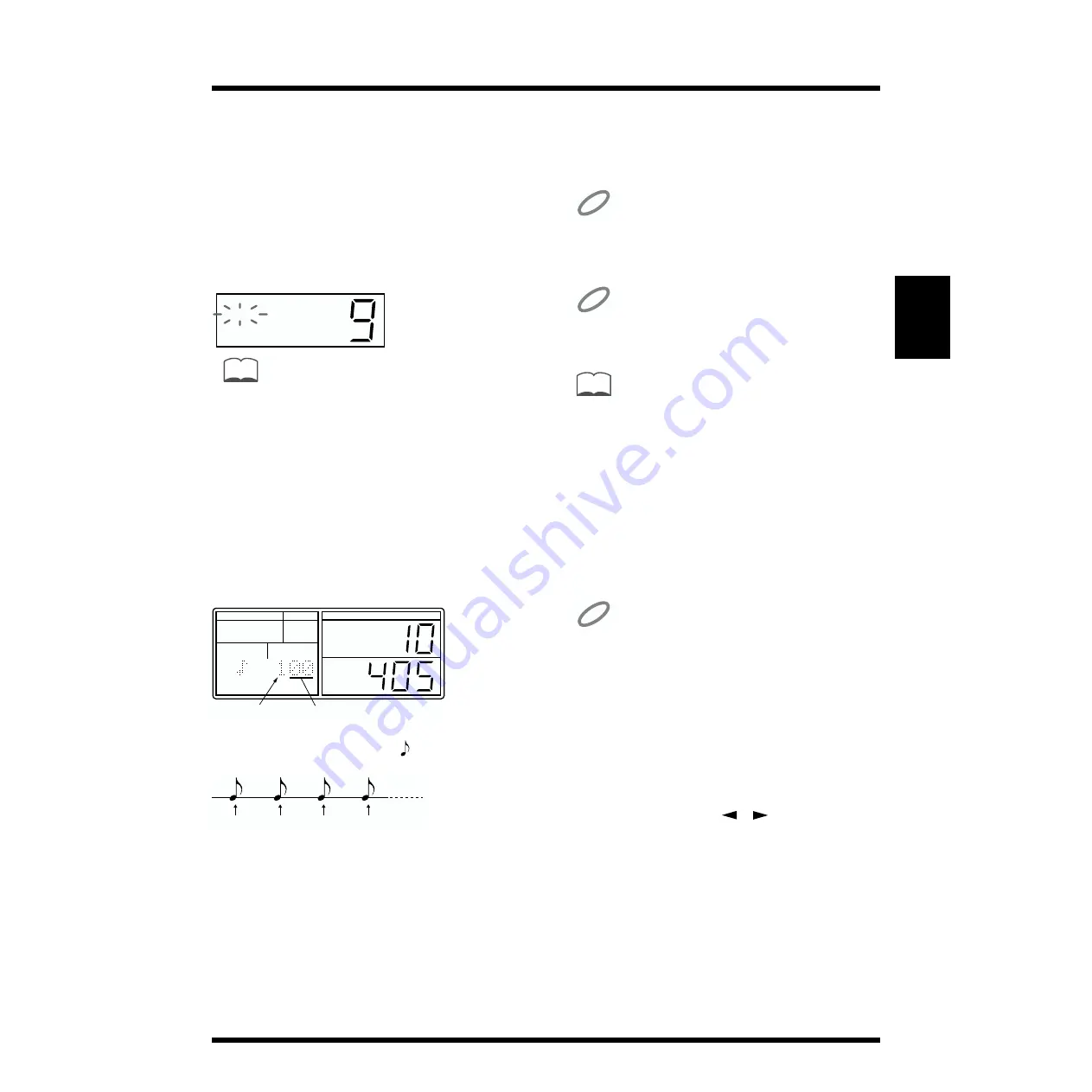
55
Chapter 3. Recording a Pattern
Chap.3
8.
Press [TEMPO] to make “TEMPO” blink.
9.
Use [VALUE*] to adjust the tempo.
10.
When you are satisfied with the tempo, press [TEMPO]
once again.
11.
Press [DRUM KIT] to make “DRUM KIT” blink.
12.
Use [VALUE*] to select the desired drum kit.
You can choose from preset drum kits 1–64 and user
drum kits 65–128.
fig.01-27a
MEMO
For details on the preset drum kits, refer to “Preset Drum Kit
List” (p. 98).
13.
After selecting a drum kit, press [DRUM KIT] once
again.
“DRUM KIT” will change from blinking to the normal
display.
14.
Press [START] to make the tempo indicator light, and
start recording.
15.
Use [RWD] [FWD] to specify the step (beat/clock) that
you want to record.
fig.103-06a
(Example) When Quantize is set to
=48
fig.103-07a
16.
Strike the pad to which the instrument you want to
record is assigned.
The velocity (the force with which you strike the pad)
will also be recorded.
You will automatically advance by one step.
■
If desired, use [PAD BANK] to switch the pad bank.
■
When the Roll type is set to flam, you can recorded a
flam by holding down [ROLL/FLAM] while you strike
a pad.
17.
Repeat steps 15–16 as many times as needed.
18.
When you want to record another instrument, use
[VALUE*] to modify the Quantize setting as necessary,
and repeat steps 15–16 as many times as required.
NOTE
Up to nine instruments can be recorded on the same step. If you
attempt to record more than this, the tenth and subsequent will be
ignored.
NOTE
It is not possible to record two or more instruments of the same pad
number on the same step.
MEMO
If you press [RWD] [FWD] on a step that has already been
recorded, the instruments that were recorded on that step
will sound. The name of the instrument first recorded on that
step will blink in the display.
●●●●●●●●●●●●●●●●●●●●●●●●●●●●●●●●●●●●●●●●●●●●●●●●●●●●●●●●●●●●●●●●●●●●●●●●●●●●●●●●●●●●●●●●●●●●●●●●●●●●
●
To audition the recorded notes
If you press [START] during recording, the recorded pattern
will play back together with the metronome.
If the tempo is too fast (slow), you can adjust it.
Press [STOP] to stop the playback.
NOTE
Be aware that if you strike a pad during this playback, the
instrument assigned to that pad will be recorded.
●●●●●●●●●●●●●●●●●●●●●●●●●●●●●●●●●●●●●●●●●●●●●●●●●●●●●●●●●●●●●●●●●●●●●●●●●●●●●●●●●●●●●●●●●●●●●●●●●●●●
●●●●●●●●●●●●●●●●●●●●●●●●●●●●●●●●●●●●●●●●●●●●●●●●●●●●●●●●●●●●●●●●●●●●●●●●●●●●●●●●●●●●●●●●●●●●●●●●●●●●
●
To delete an already-recorded note during recording
Use [RWD] [FWD] to specify the step, and hold down
[DELETE] while you press the pad to which the instrument
you want to delete is assigned.
If the instrument that you want to delete is assigned to a pad
number 33 (-01)–55 (-23), use [
] [
] to select the
instrument that you want to delete, and hold down
[DELETE] while you press [ENTER].
●●●●●●●●●●●●●●●●●●●●●●●●●●●●●●●●●●●●●●●●●●●●●●●●●●●●●●●●●●●●●●●●●●●●●●●●●●●●●●●●●●●●●●●●●●●●●●●●●●●●
19.
When you finish recording, press [STOP/EXIT].
TEMPO DPP
DRUM KIT
REVERB IND
FLANGER
PAD BANK
FUNC
MODE
A
B
B
TEMPO DPP
DRUM KIT
REVERB IND
FLANGER
PATTERN
SONG
PAD NUMBER
INSERT
COPY
DELETE
SONG
PATTERN
PAD
UTILITY
REAL
STEP
EFFECTS
MIDI
QUANTIZE
NEXT PTN
PART
BEAT
LENGTH
PATTERN
Beat
Clock
100
148
200
248
Содержание Dr. Rhythm DR-770
Страница 119: ...119 MEMO...






























