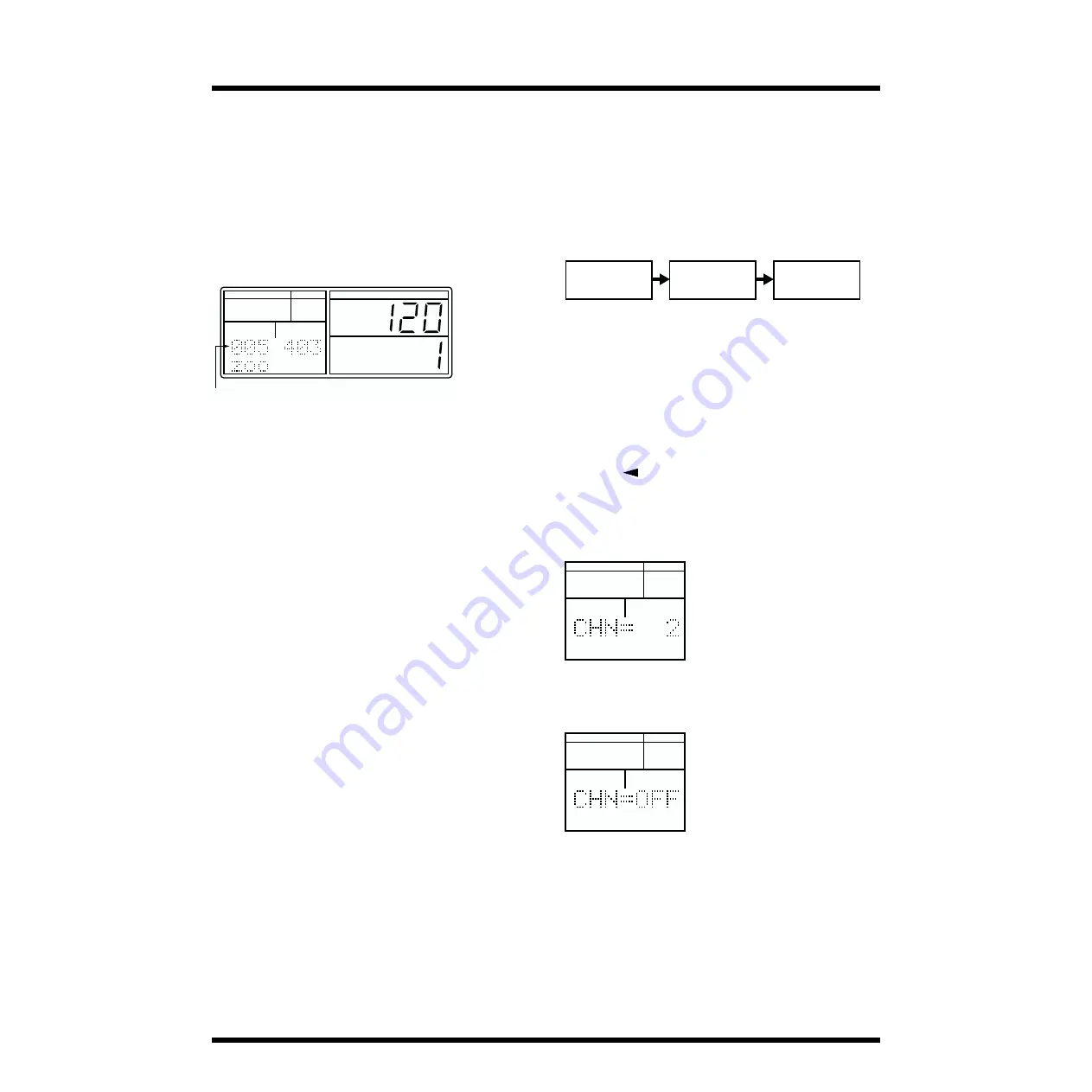
52
Chapter 2. Playing Rhythms
Playing from the Middle of a
Song
You can choose to start playback from a specified part within
a song. This is convenient when you wish to begin playing
from the middle of a song that consists of many parts.
With song playback stopped, use the following procedure.
1.
Use [RWD] [FWD] to select the part at which you wish
to begin playing.
fig.102-19a
2.
When you press [START], playback will start from the
specified part.
Consecutive Playback of
Multiple Songs (Song Chain)
The Song Chain function allows you to consecutively play
back two or more songs.
For each song, you can specify the number of the song that is
to be played next. In this way, you can consecutively play
back up to 100 songs.
fig.102-20a
Use the following procedure to create a song chain.
1.
Press [SONG/PTN] so the display indicates “SONG.”
The DR-770 is now in Song mode.
2.
Use [VALUE*] to select the song for which you wish to
make song chain settings.
3.
Press [REC].
The REC indicator will light.
4.
Press [
CURSOR] twice to select “CHN” (song
chain).
5.
Use [VALUE*] to select the song that will be played
next.
fig.102-21a
For the last song of consecutive playback, select “OFF”
(no song chain).
fig.102-22a
6.
After selecting the song, press [STOP/EXIT].
7.
Repeat steps 2–6 as necessary to create the desired song
chain.
PAD BANK
FUNC
MODE
A
B
TEMPO
DPP
DRUM KIT
REVERB IND
FLANGER
PATTERN
SONG
PAD NUMBER
INSERT
COPY
DELETE
SONG
PATTERN
PAD
UTILITY
REAL
STEP
EFFECTS
MIDI
QUANTIZE
NEXT PTN
PART
BEAT
LENGTH
PATTERN
Part where play starts
Song 1
Song Chain:
2
Song 2
Song Chain:
3
Song 3
Song Chain:
OFF
FUNC
MODE
INSERT
COPY
DELETE
SONG
PATTERN
PAD
UTILITY
REAL
STEP
EFFECTS
MIDI
QUANTIZE
NEXT PTN
PART
BEAT
LENGTH
PATTERN
FUNC
MODE
INSERT
COPY
DELETE
SONG
PATTERN
PAD
UTILITY
REAL
STEP
EFFECTS
MIDI
QUANTIZE
NEXT PTN
PART
BEAT
LENGTH
PATTERN
Содержание Dr. Rhythm DR-770
Страница 119: ...119 MEMO...






























